Big List of PowerPoint Alternatives in 2024
Last updated on February 23rd, 2024
While PowerPoint is the leading presentation application for presenters around the world. Some alternatives can that can provide features that PowerPoint cannot. Moreover, some alternatives to PowerPoint are simply more compatible with specific operating systems than PowerPoint. Here we have prepared a list of PowerPoint alternatives to consider in 2021.
Keynote
When it comes to PowerPoint alternatives, Keynote is the next best thing. Some would in fact rate it even higher than PowerPoint. Apple’s Keynote is a favorite presentation application for Mac users, which is also accessible online via iCloud. Other than its native format, Keynote is also compatible with PowerPoint files, which can be opened and viewed in Keynote.

SlideModel.AI
If you want to create presentations on the fly and the same time leverage AI for creating presentations, then SlideModel.AI is the perfect companion and one of the best AI presentation makers. With SlideModel.AI you can generate presentations with Artificial Intelligence, and make the final touches. Then, you can export the presentation as a PowerPoint file to share with your colleagues or audience.
Go to SlideModel.AI
Impress for OpenOffice & LibreOffice
OpenOffice and LibreOffice are open-source application suites with presentation app, namely; Impress. Both suites have similar features with a few differences. OpenOffice is available for Windows, Mac, Linux, and Solaris, whereas LibreOffice is available for Windows, Mac, Linux, and Android viewers. It also has unofficial versions for Solaris, FreeBSD, OpenBSD, NetBSD, and Haiku.
Impress provides all basic presentation features in both application suites and is a viable free, open-source alternative to PowerPoint. LibreOffice and OpenOffice are particular favorites for Linux users who have struggled to use PowerPoint on the OS due to various compatibility issues.
You can also learn more about the two suites from our post about OpenOffice Vs LibreOffice
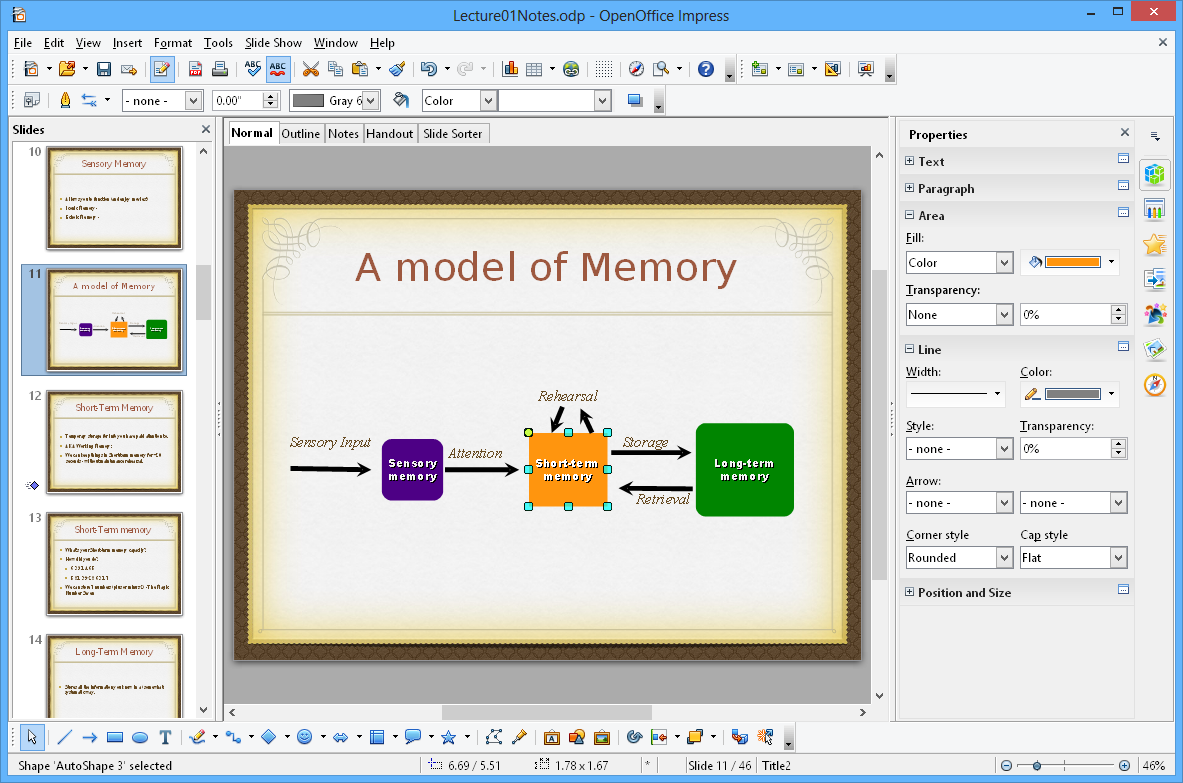
Google Slides
From a basic presentation app to a full-featured presentation maker, Google Slides has come a long way since its inception in 2007. Since then, it has gone through extensive rebranding and was even renamed Google Presentations to Google Slides. With its offline feature powered by the Chrome browser and Android and iOS, Google Slides has become easier to work with both online and offline. Moreover, you can open, view, and edit PowerPoint files, create new presentations from scratch, and instantly present or share them online. While you can also do all that with the Office 365 based PowerPoint or by using the stripped-down PowerPoint version available for free, i.e., PowerPoint Online; Google Slides is free. You can even insert videos, images, and comments to slides.
Google Slides serves as a free alternative to both PowerPoint and Keynote for someone not looking to break the bank.
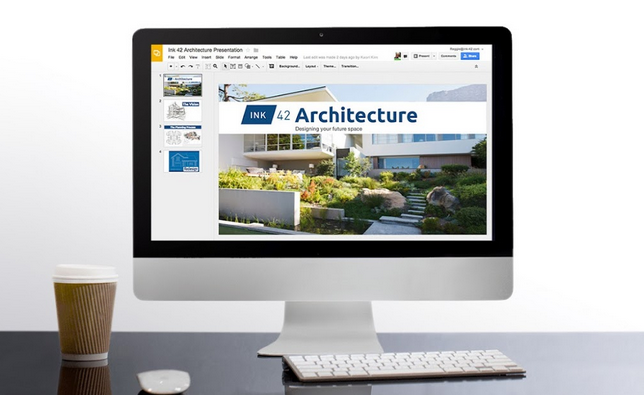
Prezi
If you want to add some flair to your slides, you can use Prezi to create zooming presentations. Prezi even launched Prezi for Business a few years back, which provides online collaboration and analytics for businesses. Prezi is a, by and large, a paid presentation platform with offline apps and a web-based version accessible via browser. However, you can use the web-based free version, where all your presentations will be published publicly, or try Prezi on a trial basis.

SlideBean
SlideBean is another presentation maker which gives a zooming UI. It’s HTML5 based and provides all the basic features you might need to create a presentation online. SlideBean relies on a three-step model that enables presenters to add content, design it, and present it from within an Internet browser. What’s unique about this web app is that it arranges content to design slides as you create your presentation easily. SlideBean uses a genetic algorithm to help presenters get rid of design hassles when creating slides.
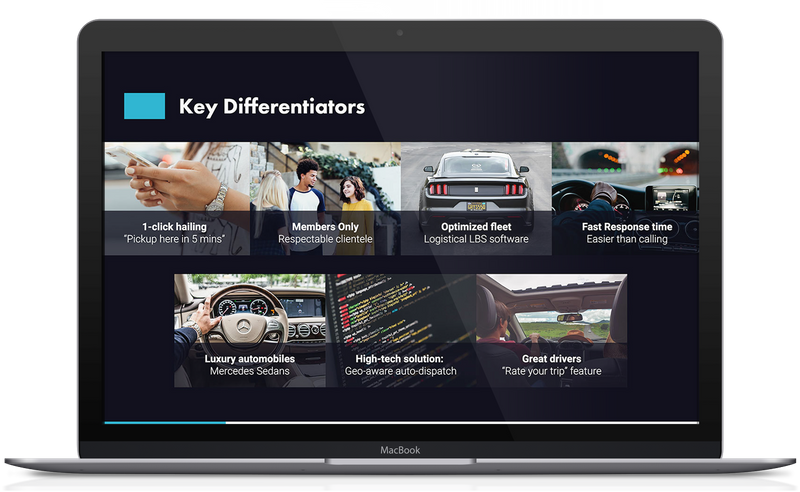
Canva
Canva is a brilliantly designed web application for making online presentations, posters, brochures, social media posts and banners. You can pick a template for the type of content you intend to design and create it using images, shapes, pre-designed templates and more. Canva makes design tasks easy for people with little or no knowledge of graphic designing. You can simply pick a template type and create high-resolution presentations and other types of designs with ease. Canva has a basic free edition and a paid packages for more extensive features.
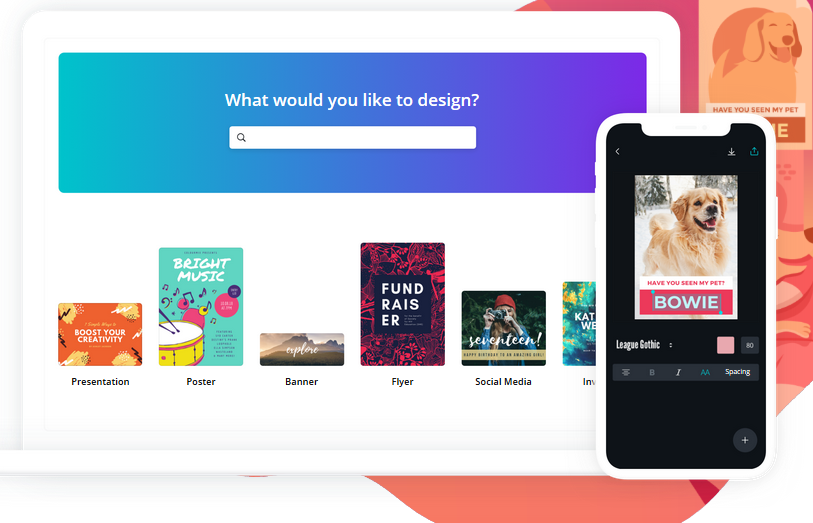
Haiku Deck
Haiku Deck is meant for making presentation via the web, iPhone or iPad devices. This web app gives a range of stylish image filters, fonts and layouts to help presenters quickly design and share decks online. Haiku deck is a premium presentation platform which has been around since 2010. If you’re looking for unconventional slide designs and something fresh to create slide decks, then you should try Haiku Deck.

Visme.co
Visme gives a range of templates for designing presentations, flyers, posters, documents, reports and other types of professional content. It comes with a range of design elements and images that you can incorporate in your designs by simply using drag and drop to create decks and documents. Visme is meant to make design tasks easy for users, regardless of their skillset in making visual content. Visme has a basic free edition limited to 5 projects and 100MB storage, as well as some paid packages.
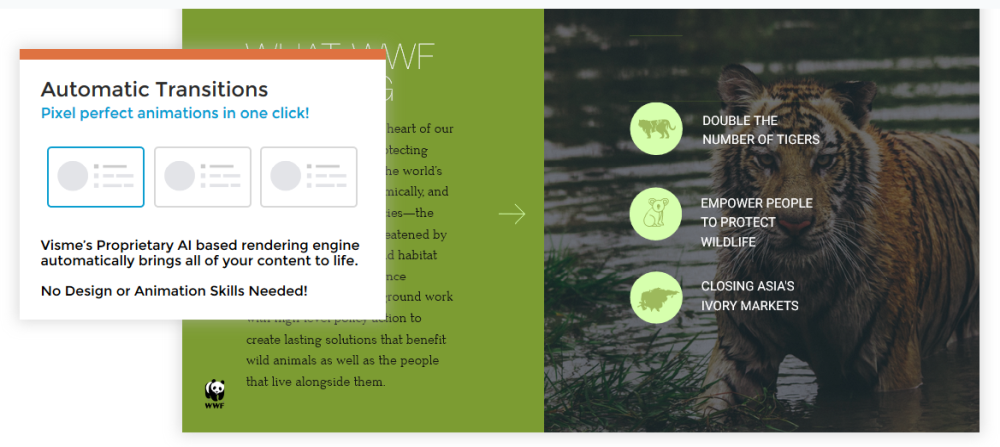
Zoho Show
Zoho Show is a part of the Zoho Suite which offers web based Office applications. Zoho Suite which offers web-based Office applications. Zoho Show is the suite’s presentation app, which provides online collaboration features and integration with Confluence, which is collaboration software for enterprise use. Zoho has a simple interface that allows adding text, images, charts, shapes, and media within slides with the option to design your content from an Internet browser extensively.
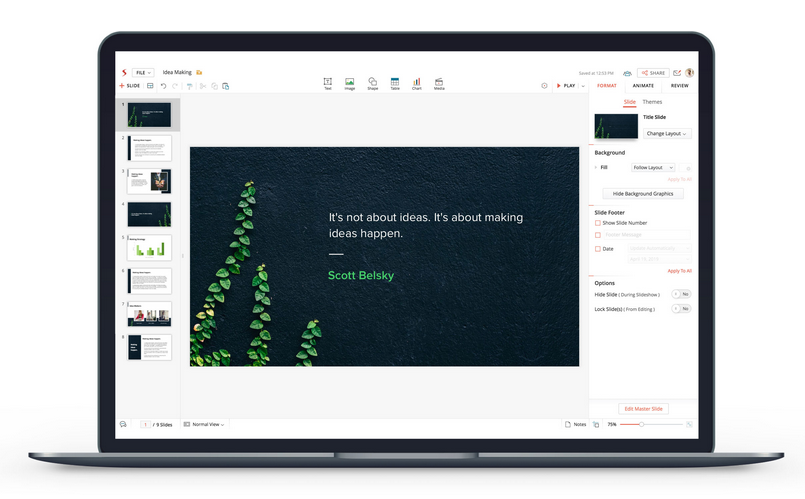
Slides.com
Slides.com is a web based platform with a zooming UI. It supports controlling slides from your smartphone and gives an interface similar to Prezi. Slides.com is a premium service quite similar to SlideBean in terms of features. This HTML5 based web application can be a bit overwhelming to begin with but it provides some beautiful layouts and design features to help presenters create visually appealing presentations.
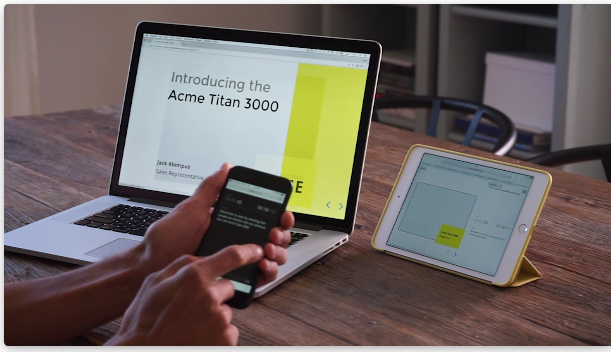
SlideDog
If you would like to work with a hybrid presentation platform which can combine PowerPoint, Prezi, PDF with conventional presentation features, then SlideDog is worth a try. With this Windows based application you can integrate different types of presentations and presentation content to create a single, presentable presentation using SlideDog. It has a free version with limited features, as well as paid packages.
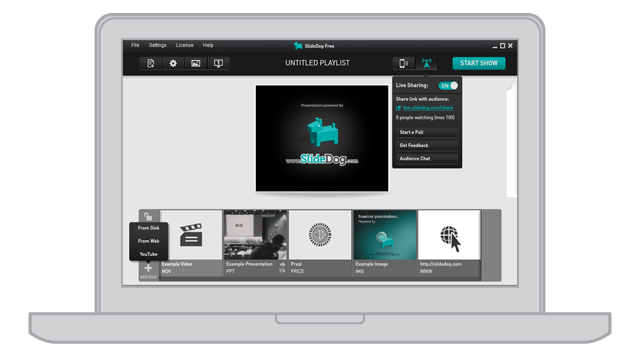
We hope our big list of PowerPoint alternatives will help you make the most out of various presentation platforms to create presentations like a PRO. If you are curious about what are other platforms (online or offline) that you can use, and find useful resources for presenters, we recommend to check out our article on best presentation websites where we made a review of some of these sites for presenters.
