Presentation Websites to Boost your Productivity in 2025
Last updated on December 24th, 2024

Over the years making presentations has become so common that any employee at the workplace can be asked to present information in the form of a slide deck. Regardless of expertise or computer skills, making a presentation has become easier with the improved features offered by PowerPoint, Google Slides, Prezi, Canva, etc. However, it can still take hours to find relevant images, incorporate data, or make your slides palatable for an audience This is why we have compiled a list of presentation websites to boost your productivity and improve your presentation design workflow and process. And to help create your slides quicker, with a professional-looking slide deck.
Best Websites to Make Presentations Online
There are many platforms to make static and interactive presentations online or to upload and share your content. If you were wondering how you can make a presentation online or using AI websites to make presentations, this article would help you. You can also use many online tools to aid your presentation session by engaging your audience using interesting web apps. This way, you can focus on the right things: well-researched content and data instead of spending hundreds of extra hours with colors, layouts, and aesthetics if that’s not your specialty.
1. Google Slides Presentations
Since its revamp in 2012, Google Slides has come a long way from being an online tool with rudimentary features to a web app that now rivals Microsoft’s very own PowerPoint. Due to its ease of use, support for PowerPoint files, and easy sharing features, Google Slides is a good option for making and sharing presentations online. The mobile apps and Chrome extension also provide the flexibility to create, edit and share presentations on the go. While Google Slides is famous for being a free alternative to PowerPoint, it also comes with Google Workspaces (formerly known as GSuite).
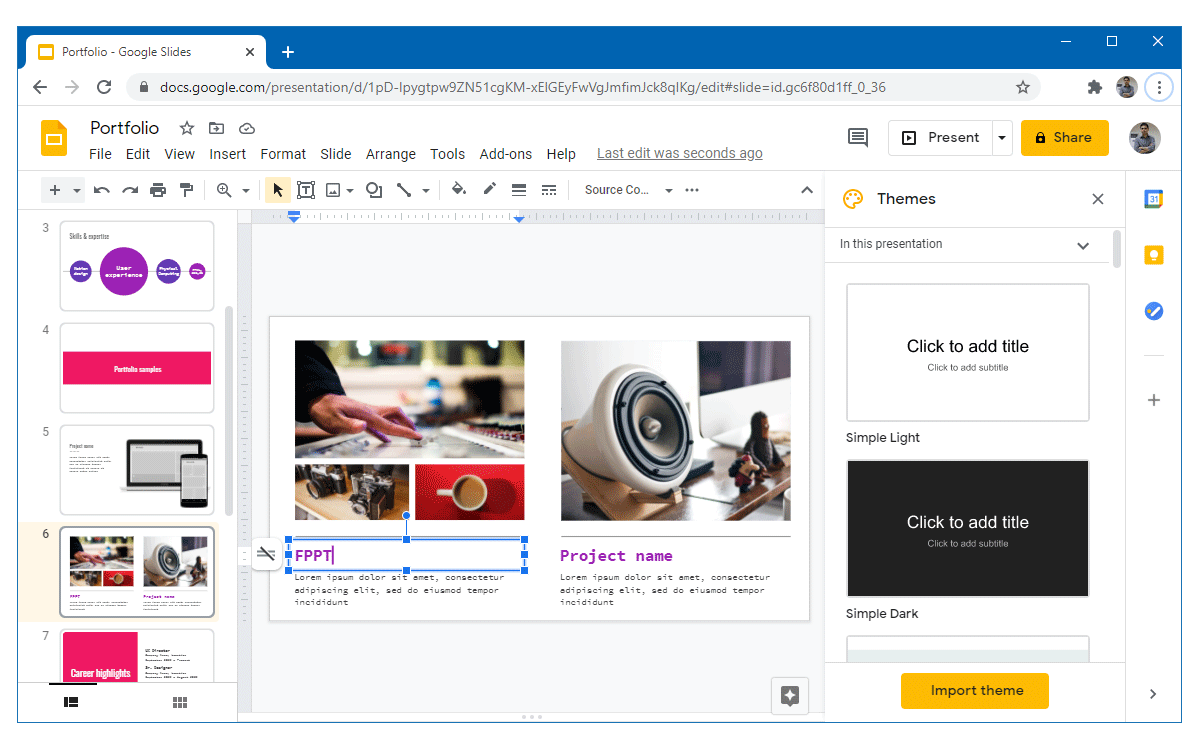
2. PowerPoint Online for Presentations
PowerPoint Online is a part of the free online version for PowerPoint that is a part of Office on the Web. Previously known as Office Online, Office on the Web offers basic features for PowerPoint, Word and Excel. These come integrated with OneDrive Outlook.com and OneNote with a unified app switcher. With PowerPoint for the web, you can use an online presentation platform by Microsoft to produce high-quality presentations. At the same time, you can get access to pre-designed templates, or download your own presentation templates from 3rd. party sites and use them in PowerPoint online.
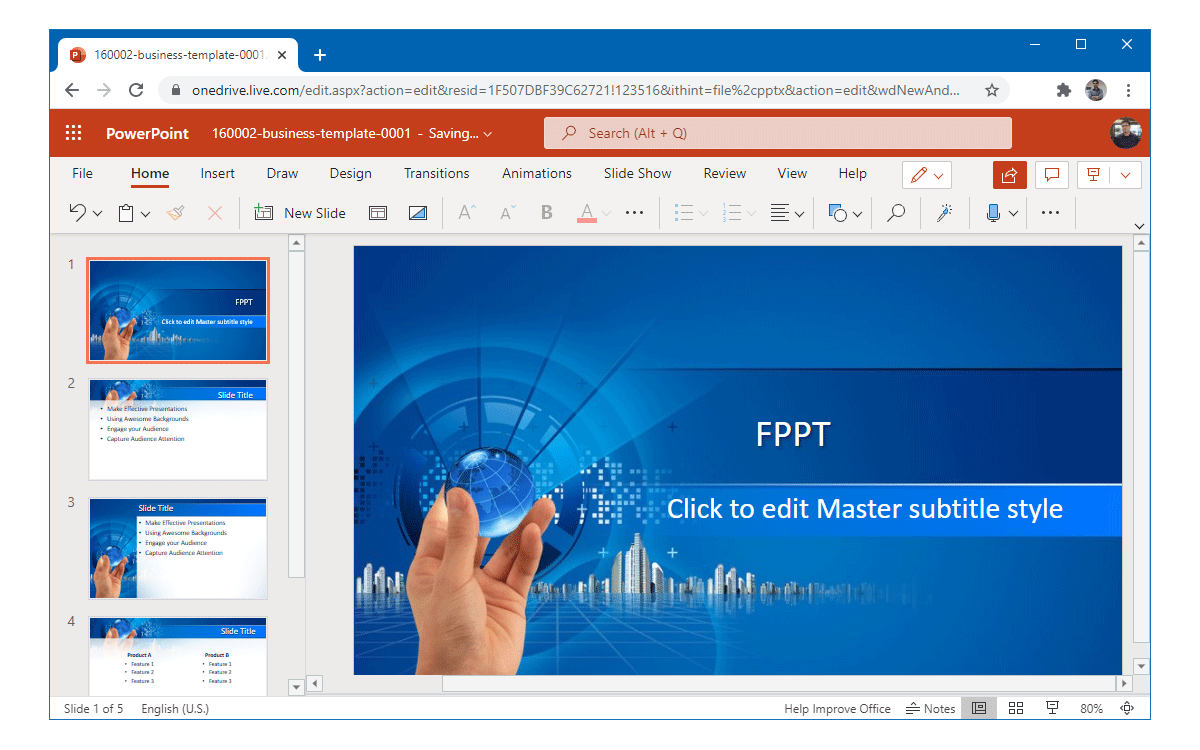
Unlike Microsoft 365 there is no need to pay for a recurring subscription and anyone can access Office Online apps using a Microsoft account. PowerPoint Online and other Office Online apps are linked with OneDrive, offering services similar to Google Drive.
PowerPoint Online was released after Google Slides had already become a household name. It took Microsoft a few more years to catch up with mobile apps offering support for its own file formats. Resulting in the launch of the mobile version of its Office apps. If you are someone who needs to view, edit, create or share PowerPoint files in their native format but don’t have a paid subscription, PowerPoint Online can serves as a useful web app to get the job done.
3. Microsoft Sway Presentation Website
We covered Microsoft Sway back in 2018 when the app was in its infancy. Unlike PowerPoint, Sway is a web app that is meant for creating presentations, newsletters and other communications-related content by combining different sources of media. You can quickly convert photos, videos, PowerPoint files, Office documents or a PDF into ready to present and share content.
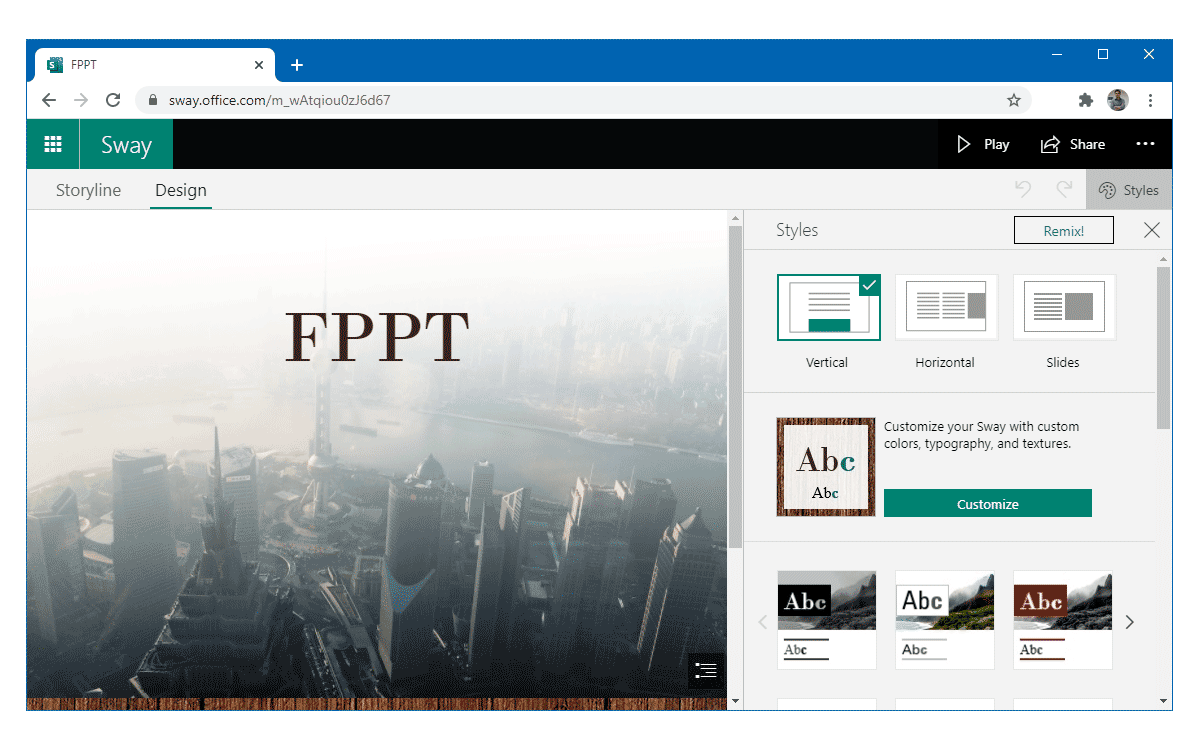
Top Presentation Websites to Download PowerPoint Templates
With the removal of many templates from the official Office archive and the changing needs of presenters, third-party PowerPoint template providers have over the years adapted to provide even better slide decks than Microsoft. Be it business diagrams, maps, infographics or animated slides, there are a number of useful websites to download templates that can make your job easy. Furthermore, you can even create presentations with editable slide elements and precise diagrams to present various concepts.
1. SlideHunter.com Presentation Website (Free)
Many websites offering business-themed PowerPoint templates often charge a heavy amount for recurring subscriptions. SlideHunter is an exception. The website offers free business presentation templates with diagrams for various types of models and concepts. If you’re looking for a website that can offer you good business PowerPoint templates with easy to edit diagrams for different business concepts, then you should visit SlideHunter.
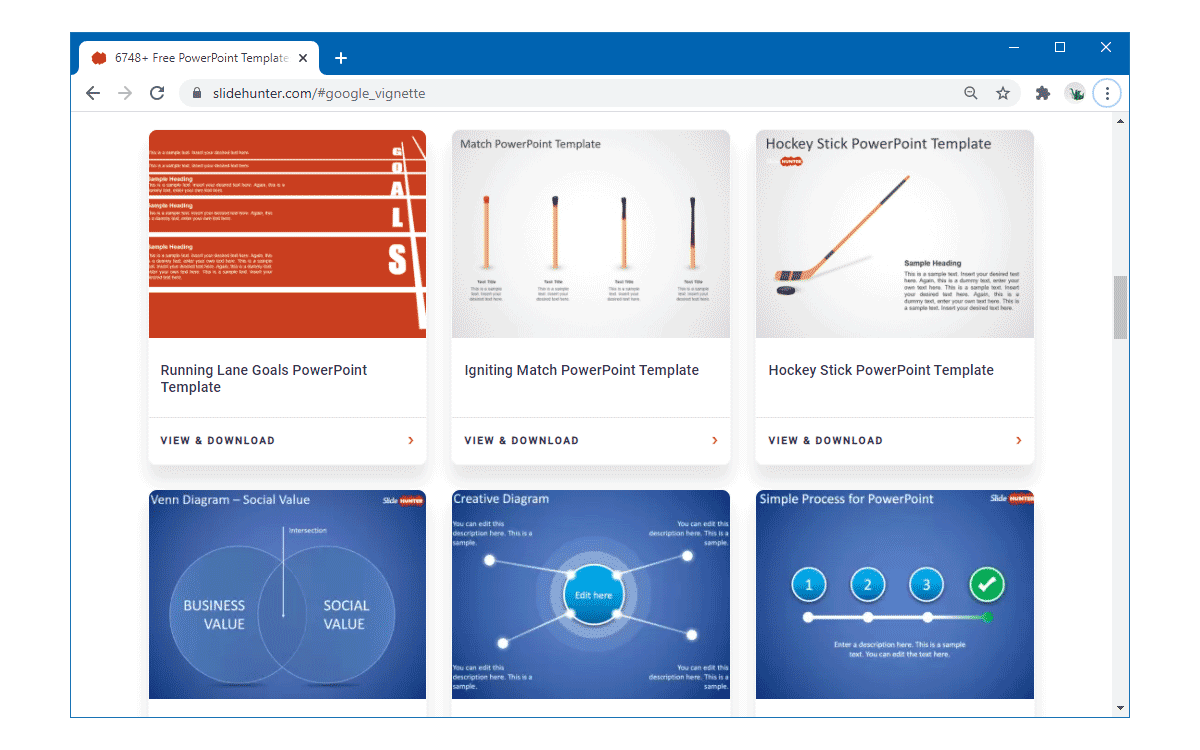
2. SlideModel.com Presentation Website (Paid)
Suppose you want business diagrams, maps for countries and continents, infographics, and other types of premium templates that can make your slides stand out. In that case, SlideModel is perfect for your presentation needs. The available presentation templates come with slides that can be edited down to use any customized content. Moreover, at SlideModel you can’t only find presentation templates for PowerPoint and Google Slides, but also learn more about tools and AI websites to make presentations.
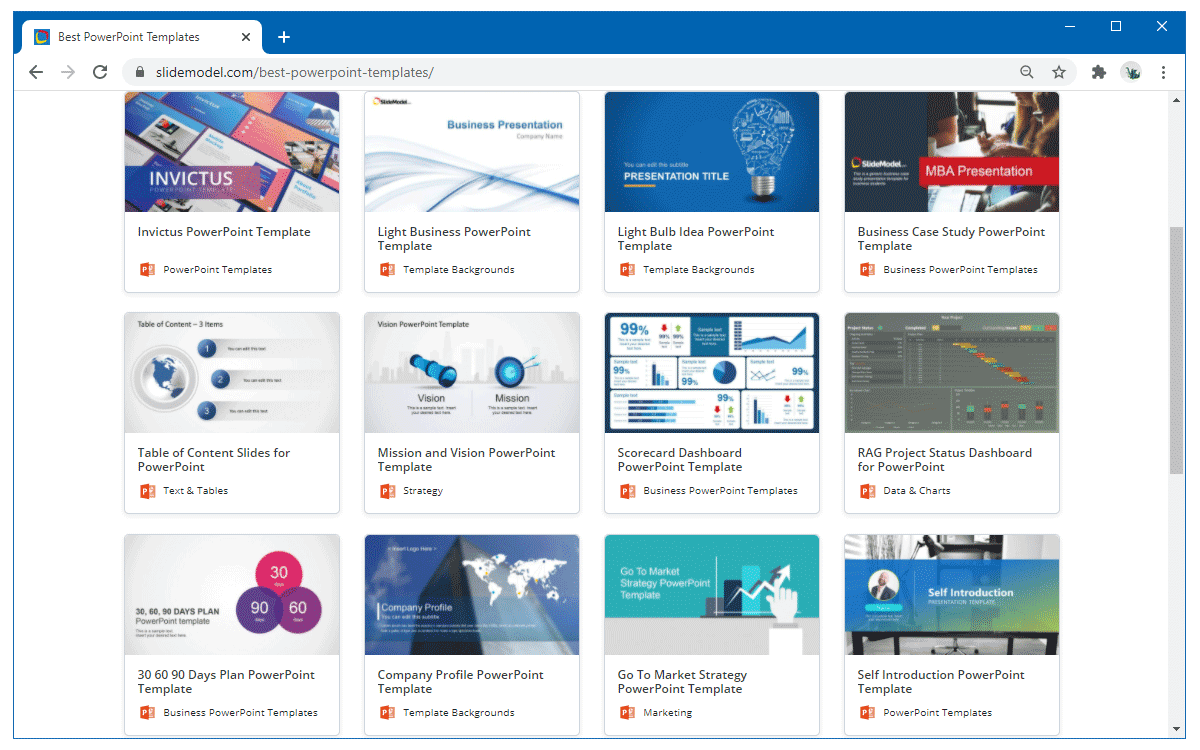
There is an extensive archive of map slides that offer editable maps for continents, countries and regions. Furthermore, you can find easy to edit premium slide decks for making timelines, data dashboards, business diagrams, infographics, a SWOT analysis, PESTEL analysis, BCG Matrix, Sales Funnel, Venn Diagram, etc.
3. PresenterMedia Presentation Website (Paid)
PresenterMedia is another third-party premium template provider with thousands of animated templates, clipart and video backgrounds. Perhaps the most interesting aspect of PresenterMedia is the wide variety of animated presentation content available on the website.
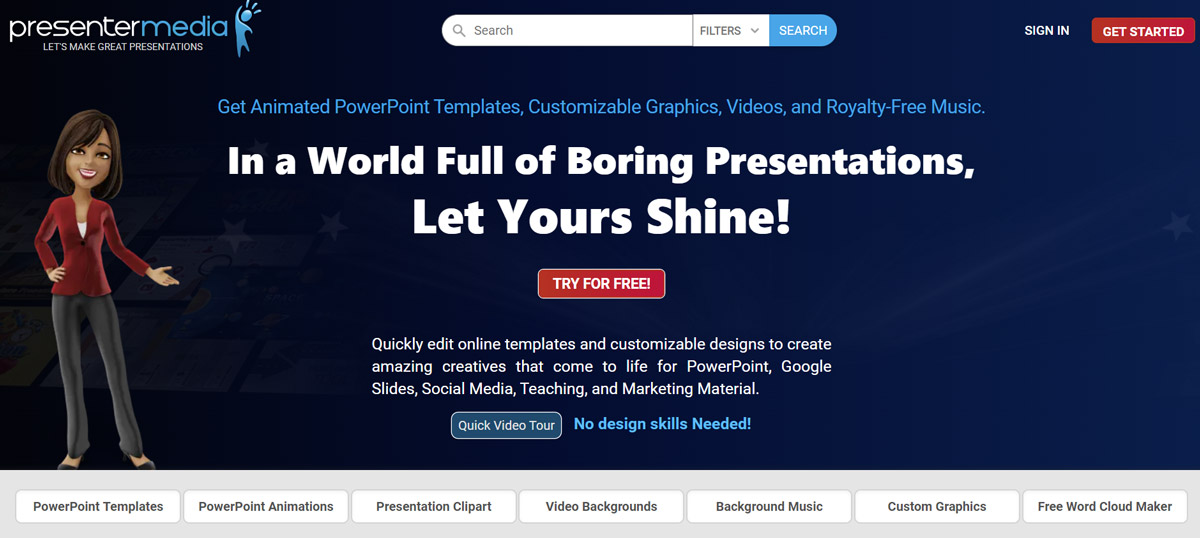
You can search and download virtually any type of presentation template with pre-defined animated sequences that can make your slides interesting. There are also customizable animations where you can add your own text and logo to render animations for PowerPoint with your own personalized message and branding.
3. Free-PowerPoint-Templates.com Free Presentation Website (Free)
If you are not looking to spend money on a premium PPT template and wouldn’t mind using a simple free template for your slide deck, Free PowerPoint Templates (a.k.a. FPPT) is the place to go to. With more than 17,435 free PowerPoint templates, in this free presentation website you can find a design suitable for any topic you can imagine. Be it a presentation deck for a business or finance presentation, thanksgiving or the new year or perhaps a template for your school presentation, FPPT has it all.
Different PowerPoint templates are laid out according to categories for ease of search, as well as in alphabetical order according to topic or you can download some of the best presentation backgrounds. You can also quickly search for a slide template using the search bar.
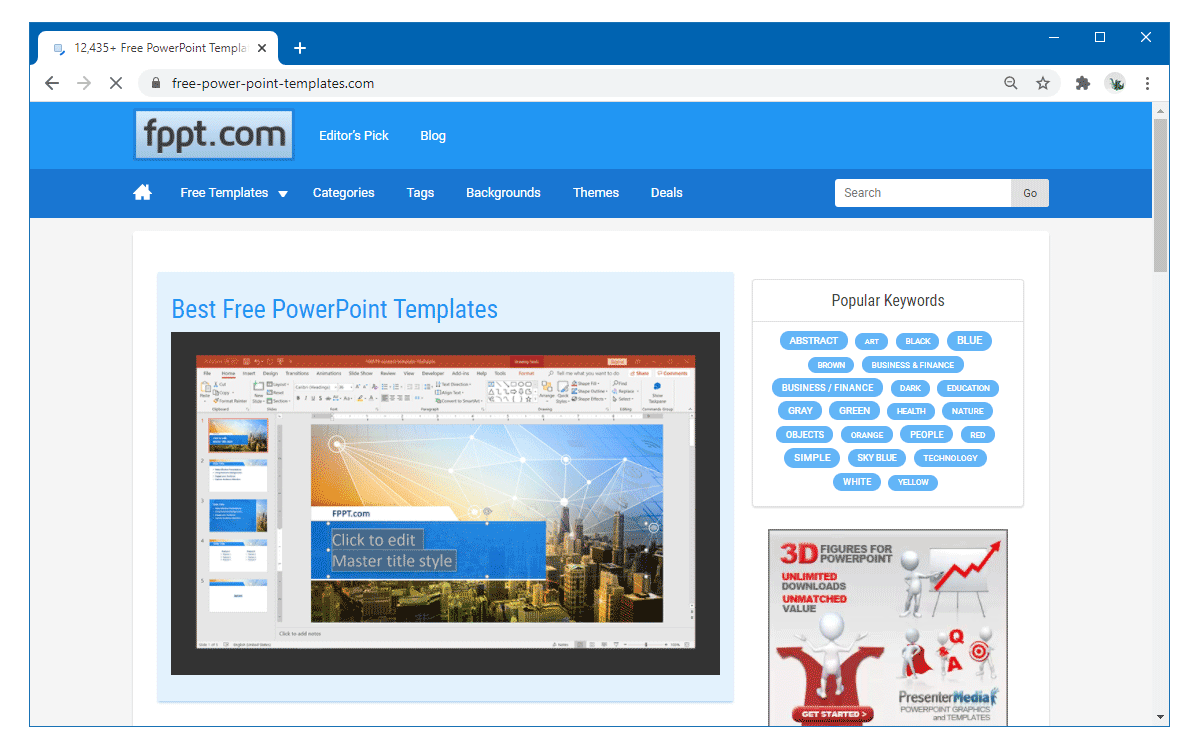
FPPT is among one of the oldest third-party template providers for PowerPoint. Unlike other free PowerPoint template websites, FPPT’s archive has been growing for more than a decade. Which says a lot about the service provider. If you can think of a topic for which you would like a free PowerPoint template, chances are FPPT would have it ready for download.
4. Free Google Slides Templates Presentation Website (Free)
While Google Slides has become one of the top presentation platforms in recent years, the archive for presentation templates isn’t as vast as one would like. There are also very few third-party service providers that provide exclusive templates for the platform. Free Google Slides Templates or FGST is one of the best presentation websites to download third-party templates for Google Slides. The free templates at FGST can be defined as formal, simple and creatively crafted.
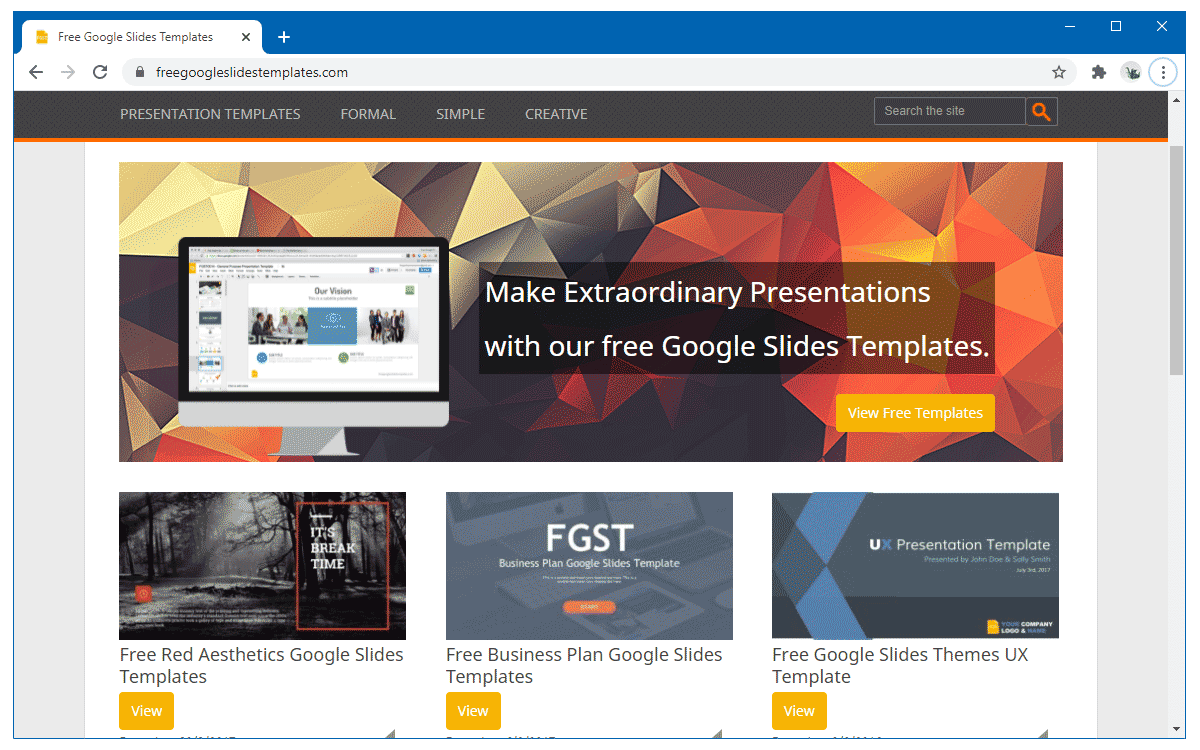
Presentation Websites with Illustrations & Scenes for Presentations
Some presenters like to use illustrations and scenes to make their presentations stand out. While in 2023 there are a lot of new AI websites to make presentations, there are a number of presentation websites that offer specifically assets like characters, illustrations and scenes that you can create and download for your presentations.
1. Humaaans
Humaaans provides a set of illustrations that can be mixed and matched to create custom scenes. As the name implies, the website is all about content related to people in different settings, from different ethnicities and cultural backgrounds. You can use the Humaaans library to create illustrations that best suit your presentation requirements and add a human touch to your slides!
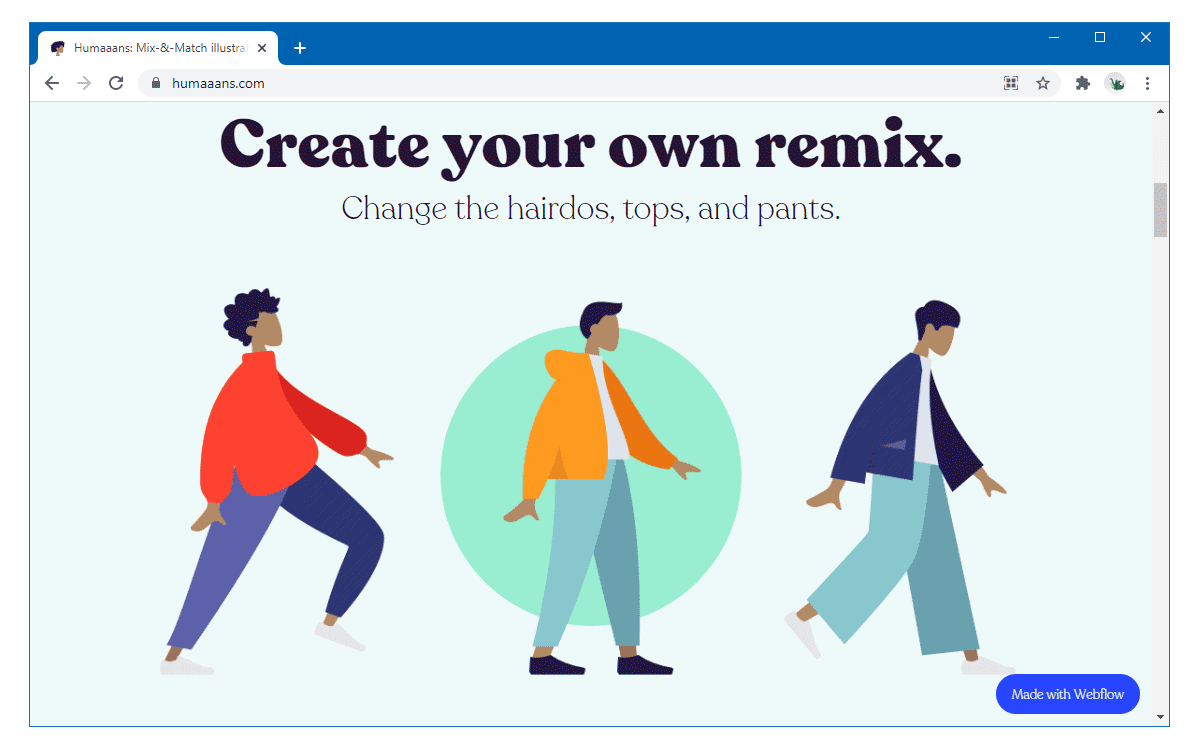
2. Undraw
Undraw is an extensive archive for open source illustrations. You can search and download illustrations that best suit your needs. The website also provides a color image generation feature that allows you to change the colors of the illustration on the fly from the Undraw website before downloading it. The available download formats include SVG and PNG.
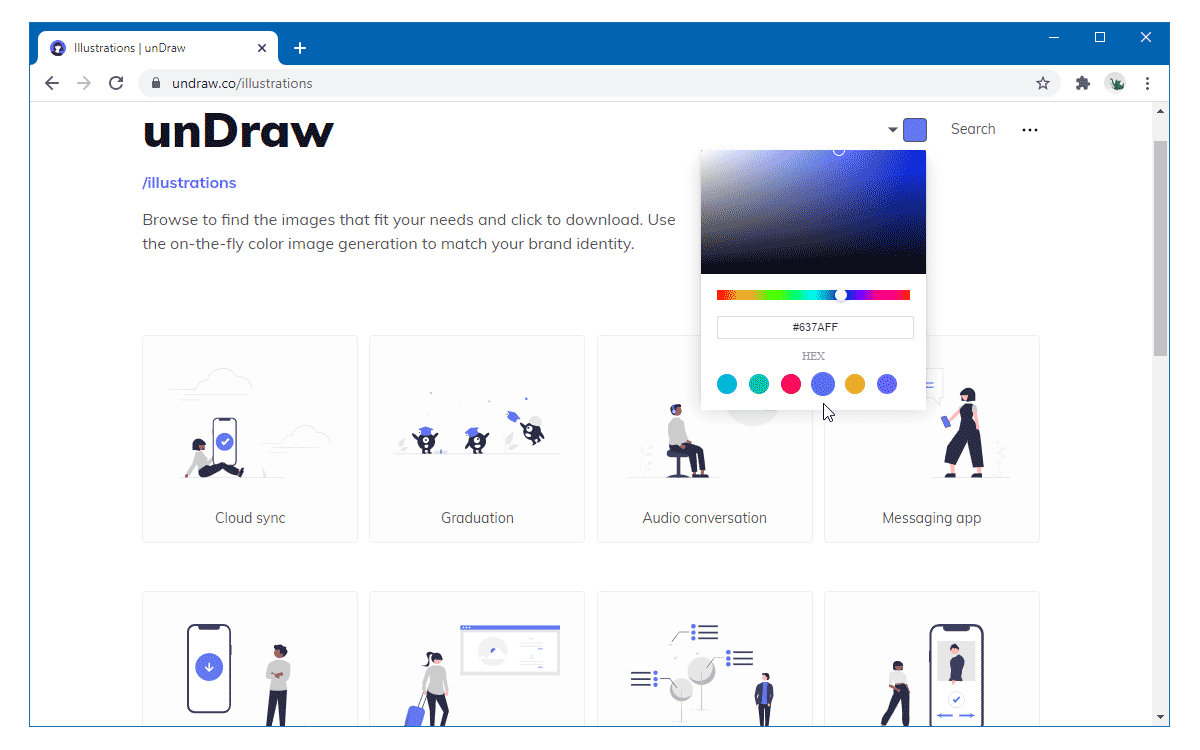
3. DrawKit
DrawKit provides illustrations, icons and on-demand illustrations. The website is updated on a weekly basis, keeping the archive rich and fresh. There are also style packs for various topics such as business, family, elections, restaurants and dining, technology, health and wellness, transport, education, working from home, COVID-19, the holiday season, etc.
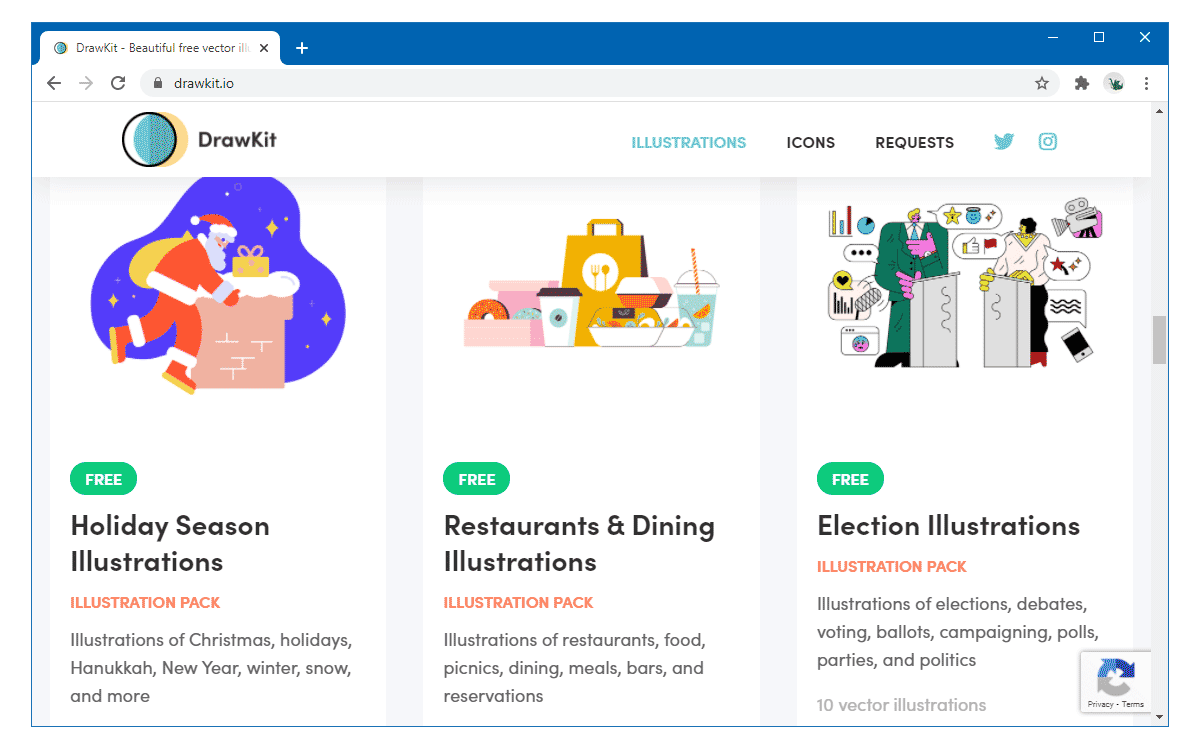
To see a list of free resources including the ones mentioned above, check out our list with some of the best resources with free illustrations for presentations.
Websites Providing Free Photos and Backgrounds for Presentations
When downloading photos for presentations and blog posts, going through watermarked images and licensed photos can be frustrating. It can be hard to find suitable images that aren’t protected by copyrights. However, numerous websites offer high-resolution stock images without the need for attribution. These websites allow using the photos, illustrations, and videos on their website free for commercial and personal use.
1. Pexels
Pexels is one of the top websites that offers free stock photos and video clips shared by the Pexels community. The images are free to use for personal and commercial use without the need for mandatory attribution. The vast archive of Pexels makes it easy to search and download high-resolution photos and video clips free of cost, without worrying about copyrights.
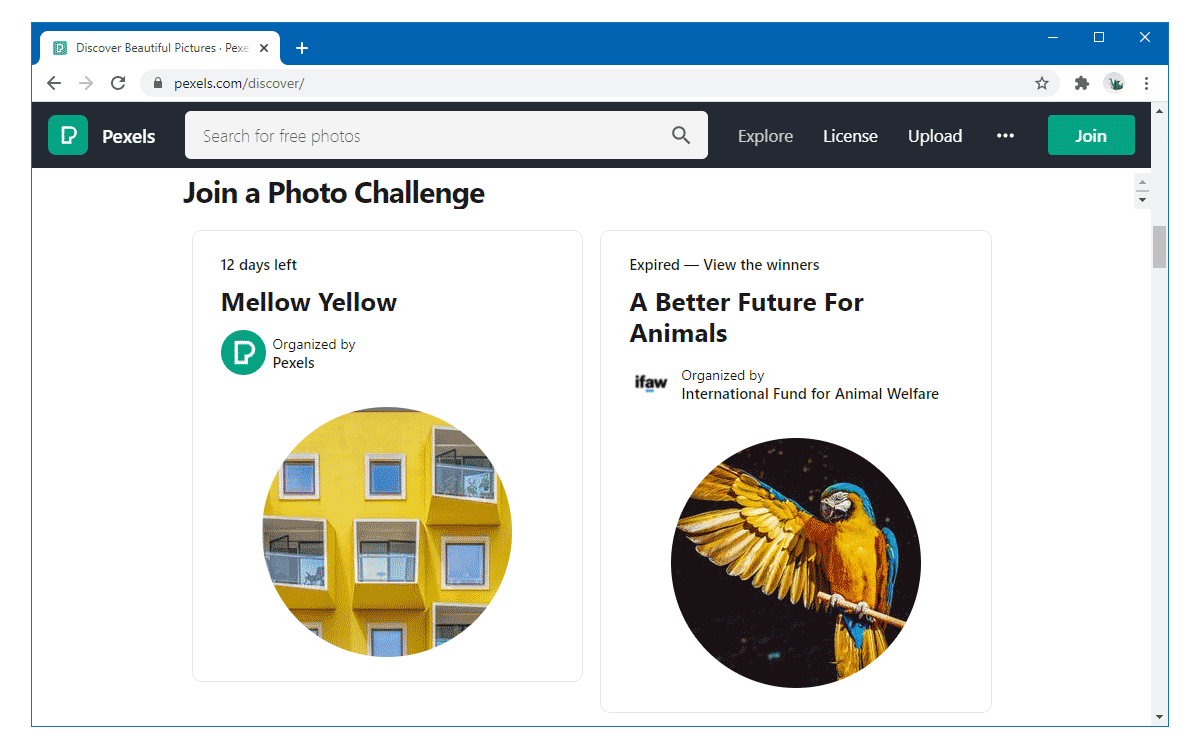
2. Pixabay
Pixabay is a website which offers photos, video clips, illustrations and vector graphics that are free for download and free of any copyright restrictions. Like Pexels, the Pixabay archive is quite extensive and it’s likely that you can find any type of royalty free content your are looking for based on a simple search across the website. At the time of writing this article, Pixabay had more than 2.2 million of images available for download.
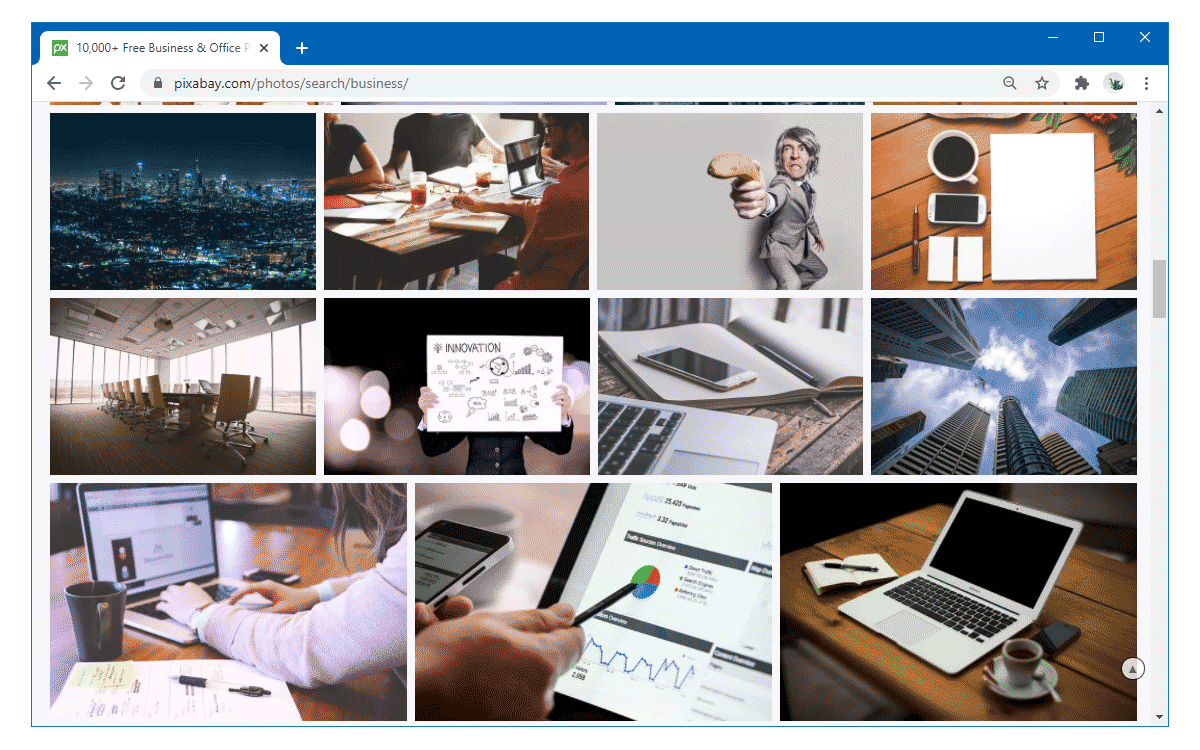
3. Unsplash
A few years ago, Unsplash launched its community driven website that was updated regularly with new sets of images that were free for download, without copyright restrictions. The Unsplash archive has since then become one of the top websites offering free high-resolution photos that can rival even the top premium stock photo providers. You can search images by category or by performing a quick search to find photos and image sets by the Unsplash community photographers.
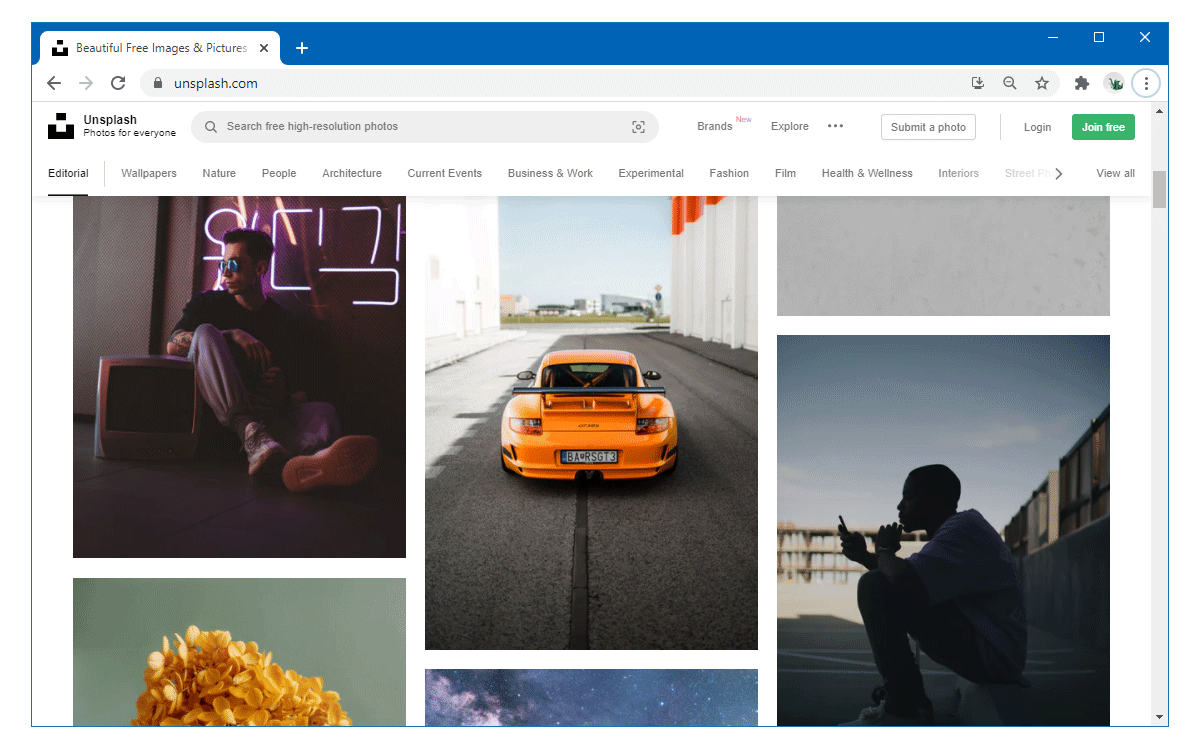
The content available at Unsplash is quite unique, with striking imagery that can make your presentations and blog posts stand out. Unsplash is the website you may be looking for, to get beautiful images & pictures for presentations.
4. Gratisography
if you are looking for photos and vectors that are free to use and a bit odd, you should check out Gratisography. The website has a reputation for offering goofy and surreal imagery. You can mix and match these images and vectors to add some humor to your slides or to simply make them attention-grabbing.
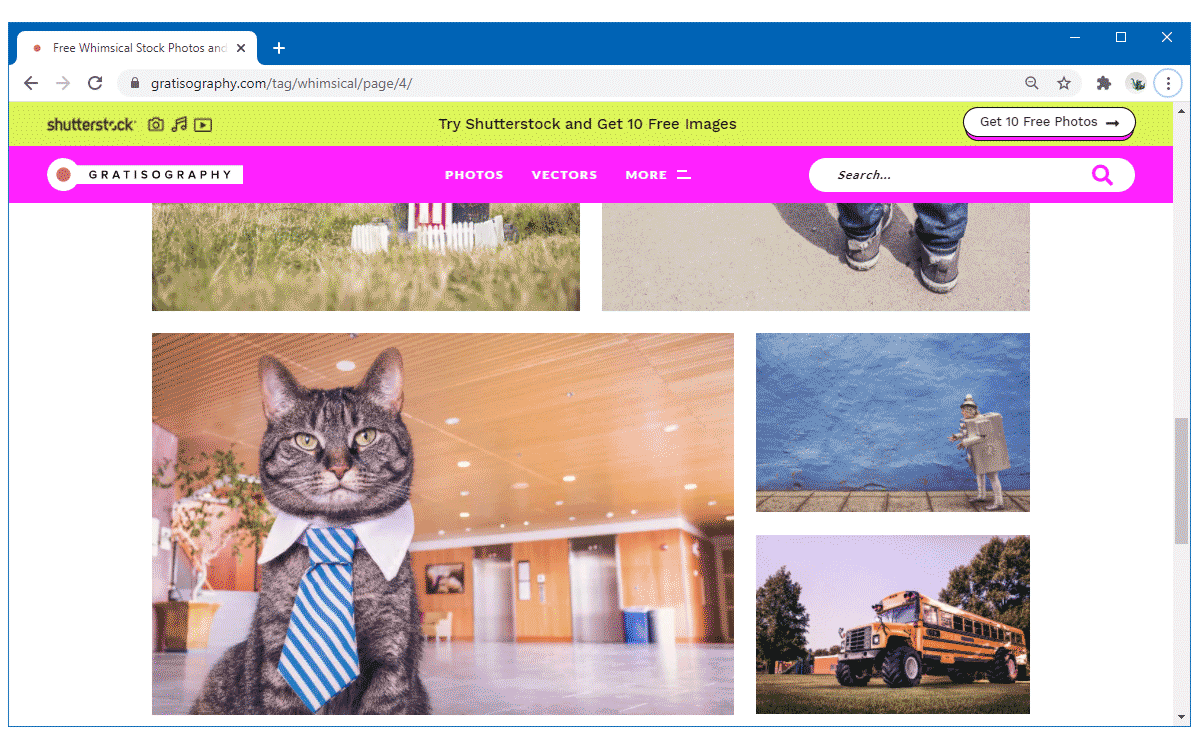
For an extensive list of websites offering free stock photos, videos and illustrations, see our reviews for the best stock photo websites.
Final Words
Even people with graphic design skills can find themselves short of time when it comes to making presentations at the workplace. It can take an extensive amount of time and effort to create a slide deck that does not cause death by PowerPoint. The presentation websites offering the utility to create presentations, download presentation templates, stock photos, clips and illustrations can help boost your productivity and make your slides eye-catching. The resources given above can be a great way to improve your presentation decks with relevant content and incorporate the wow factor using third-party content.
The online tools, template and royalty free content providers mentioned above can help you find your go-to service providers for making, presenting and sharing presentations without the need for extensively searching through the internet for required content. Be it a service provider offering presentation tools, premium templates stock photos, video clips or illustrations; you can pick the resources that work best for you to create presentations that are created quicker and better.
We will send you our curated collections to your email weekly. No spam, promise!
