SundayStar: Start Multiple Slideshows On The Same Monitor Simultaneously
SundayStar is a PowerPoint add-in by OfficeOne which supports multi-monitor configuration for presentations. With this add-in you can start multiple slide shows on the same monitor simultaneously, where each slide show can be played via a keyboard shortcut.
Benefits of Using SundayStar PowerPoint Add-in
This can provide you with the utility to switch between different slide shows on the same monitor, without having to individually launch presentations from different PowerPoint slides. Such a functionality can help presenters to seamlessly switch between different slideshows in just a few keystrokes. The slide show on the foreground remains active, whereas the other slide shows remain inert. You can activate any slide show using the respective keyboard shortcut.
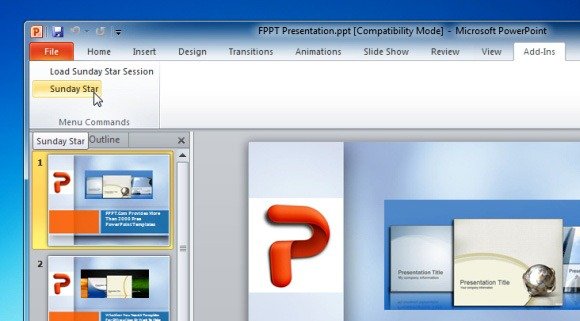
Instructions For Using OfficeOne SundayStar
To use this add-in, go to the Add-ins tab and click on the SundayStar button (as shown in the above image). This will launch the SundayStar Session Settings for connected monitors. Select the required presentations and monitors and pick Event Menu.ppt as your base presentation. This is because the Base presentation is launched when the Alt+0 key combination is used.
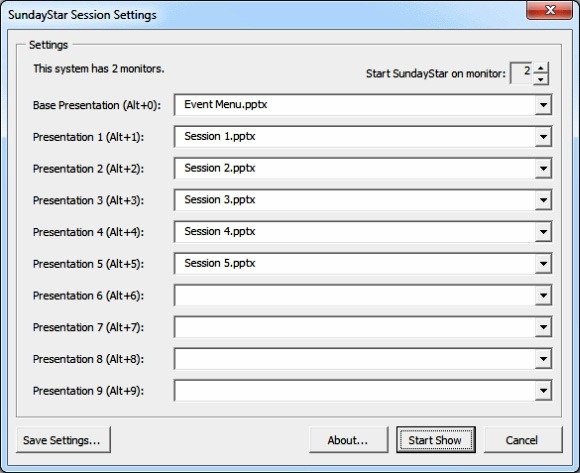
You may also find the following OfficeOne PowerPoint add-ins of interest: OfficeOne Screen Saver, OfficeOne Shape Locker, OfficeOne TrackShow and OfficeOne InkTools. SundayStart requires the OfficeOne Shortcut Manager to work and is compatible with the following versions of Microsoft PowerPoint:
- Microsoft PowerPoint 2002
- Microsoft PowerPoint 2003
- Microsoft PowerPoint 2007
- Microsoft PowerPoint 2010
