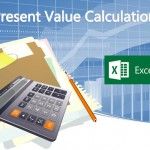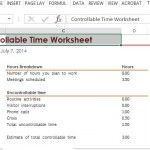Halloween Flyer Word Template

Halloween is just around the corner and you may be expecting to come to many Halloween parties as well as host one of your own. So if you are looking for a great-looking Halloween flyer that exactly fits the season and can immediately catch the attention of people, then you’ve come to the right place.