Chart Chooser: Download Editable Excel and PowerPoint Chart Templates
Need help in building an appropriate chart using Microsoft Excel or PowerPoint? How about simply downloading some well made chart templates to get the job done in a snap? Chart Chooser is a website that provides Microsoft PowerPoint and Excel chart templates for free. All you have to do is to sort through the various chart types and download a chart that best matches your requirements. Once done, just populate your own data and your chart is ready. Chart making can’t get any easier than that!

Wide Range of Readymade And Editable Chart Templates For Excel And PowerPoint
Chart Chooser is a project of Juice Analytics, which is famous for providing interactive data visualization and reporting solutions. The Chart Chooser website has all the available charts with relevant filters to help you find the right chart for your project. Before selecting a chart simply click the PowerPoint or Excel option (as required). This will provide you with some fine chart templates that can be downloaded for reuse. To download a chart, hover your mouse over to the thumbnail image and the Download option will show up.

Chart Types At Chart Chooser
Chart Chooser provides various chart types which can be filtered via the buttons on the top navigation menu. These chart types include; Comparison, Distribution, Composition, Table, Relationship and Trend charts. To view all charts, click the All button. When you select a specific category, charts from the sub-category are displayed with appropriate labels. For example, when you select the Comparison option, it shows you downloadable templates for a Line Chart, Bar Chart, Stacked Bar Chart, Column Chart and Bubble Chart.

Editing Chart Chooser Templates
Once a template from chart chooser has been downloaded, you can open it with the respective application (MS PowerPoint or Excel), enable editing and add your data to mold that chart according to your needs. The below images show charts downloaded from Chart Chooser.
PowerPoint Chart Downloaded From Chart Chooser
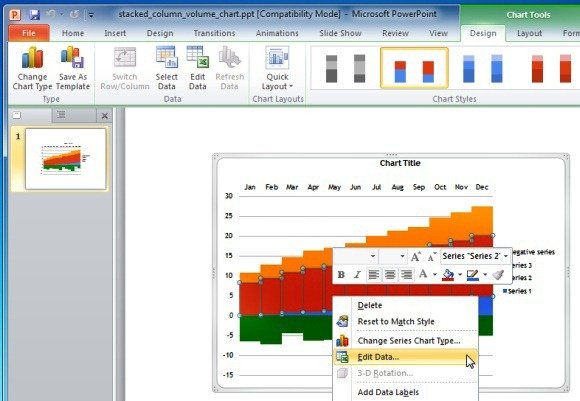
Excel Chart Downloaded From Chart Chooser
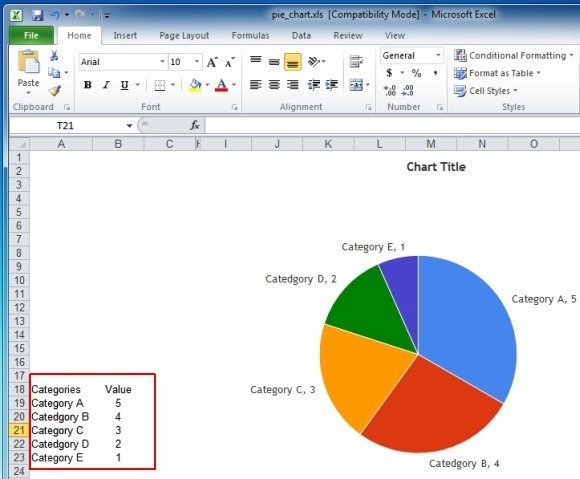
To find a chart that suits your professional needs, head over to Chart Chooser.
Go to Chart Chooser

One comment on “Chart Chooser: Download Editable Excel and PowerPoint Chart Templates”