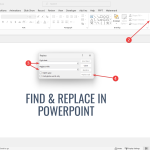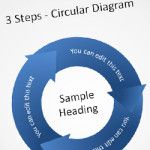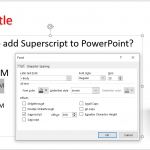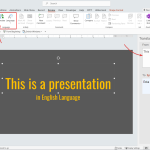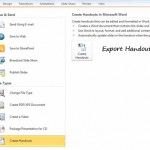How to Replace Font in PowerPoint

In PowerPoint, you can easily use the Find and Replace capabilitiesby accessing the Home tab. However, if you need to replace the font type used for a PowerPoint presentation, there is a Replace Font feature that you can access from the Replace context menu. In this article, we will show you how to change all …