How to Count the Number of Words used in a PowerPoint Presentation
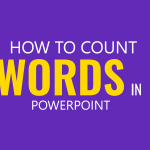
When creating a PowerPoint presentation, one often wonders about the exact word count involved. Whether it’s a requirement from your teacher or professor, or you’re attempting to adhere to a corporate presentation standard, understanding how to count words in PowerPoint can be incredibly useful. This article will guide you through the steps of word counting, …









