Meaning of Different Flowchart Symbols
Last updated on November 12th, 2024
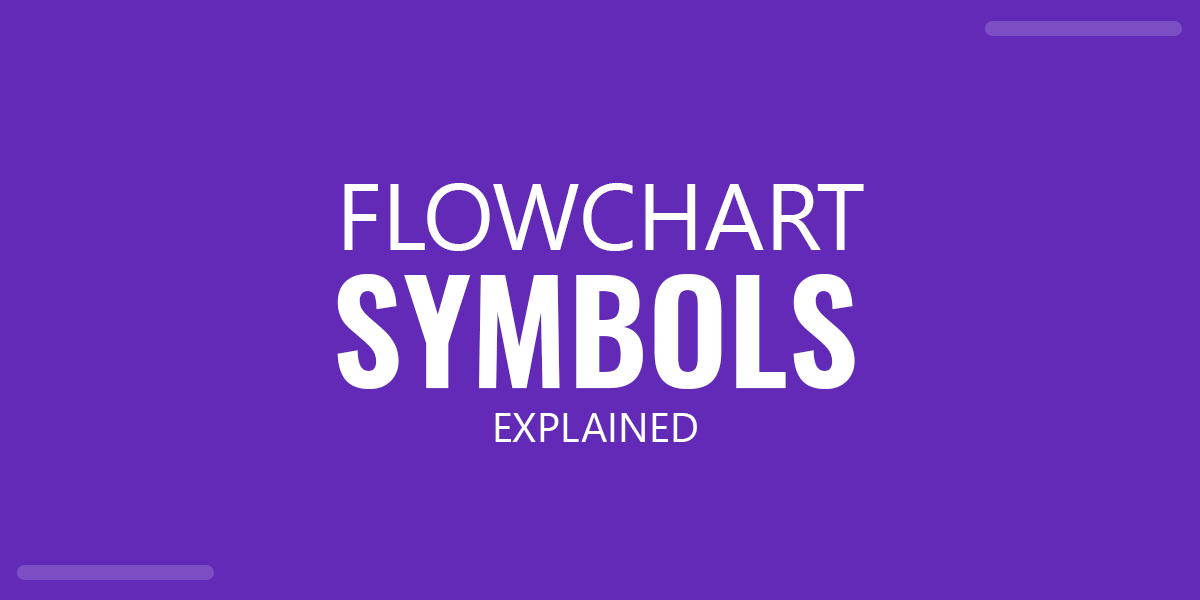
Before you start making a flowchart in PowerPoint, it is necessary to know the meaning of the various symbols that are used in it. Knowledge of these symbols is essential for presenting your chart according to the right mix of shapes. Below is an explanation for the meaning of different flowcharts symbols.
Terminator Symbol (Start/End)
The Terminal Point is an oval shape that represents the start or end of a process. Hence, Terminators are used as triggers that initiate or end/exit a process in a flowchart.

Arrow Flowchart Symbol (Flow Line/Connector)
Arrows are an important part of flowcharts as they determine the flow of the process or task. The arrow is called a Flow Line or Connector which connects and determines the direction of the flowchart.
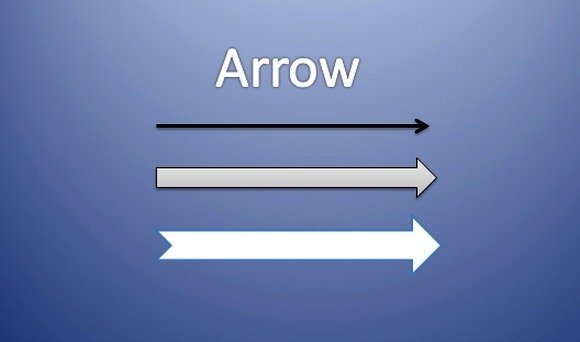
Process Flowchart Symbol
This is one of the most commonly used symbols in a flowchart and shows an action step or process.
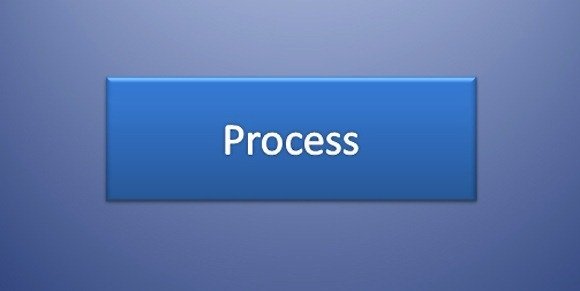
Predefined Process Flowchart Symbol (Subroutine)
If another process or series of processes are defined elsewhere, you can use this symbol to represent that predefined process or subroutine. This essentially means in a flow chart that a process has occurred. This symbol is often used to define sub-processes.
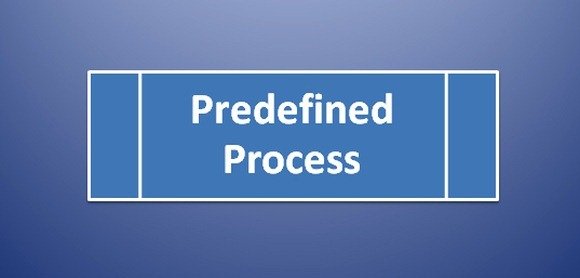
Alternate Process Flowchart Symbol
This flowchart symbol is meant to show an alternate process. Flow lines (Arrows) for an alternate process are dashed.
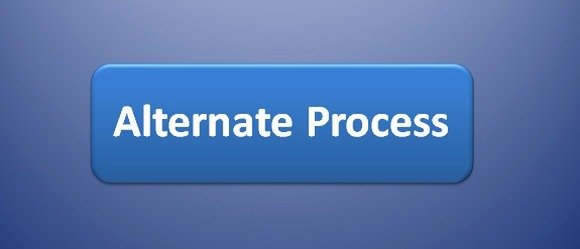
Delay Flowchart Symbol
A common occurrence in process mapping, this symbol shows a Delay or waiting period in a process.

Preparation Flowchart Symbol
This symbol serves as a preparation process in a flowchart.
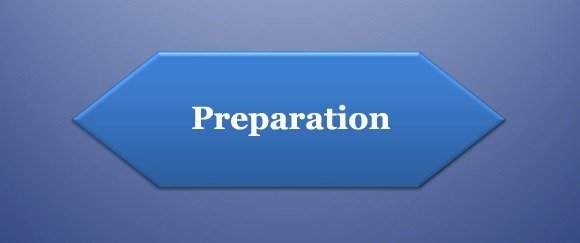
Manual Operation Flowchart Symbol
This symbol is represented to display process steps which may not be automated or require manual work by hand.
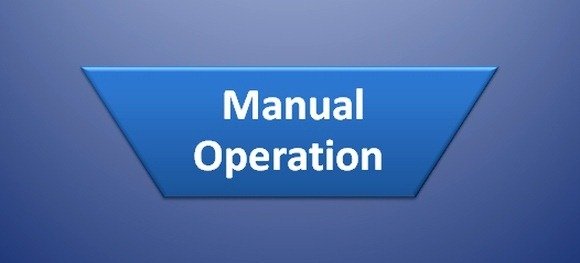
Decision Flowchart Symbol
This diamond shaped symbol is used where a decision is necessary, e.g. Yes/No or True/False.
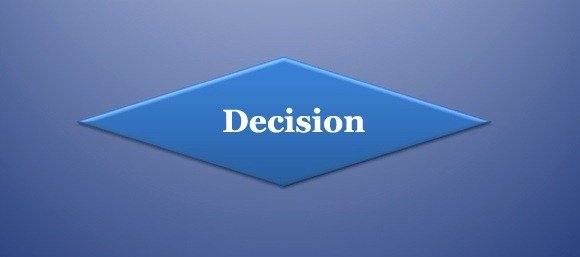
Connector Flowchart Symbol
This symbol is used to show a jump in the process flow from one process to another.

Off-Page Connector Flowchart Symbol
Shows a continuation of a process flowchart to another page and is used as an alternative to a circle (Connector).

Merge (Storage) Symbol
This symbol is used to represent the merging or storage of multiple processes or information as one.

Extract (Measurement) Symbol
Extract symbol is used to split processes in parallel paths.
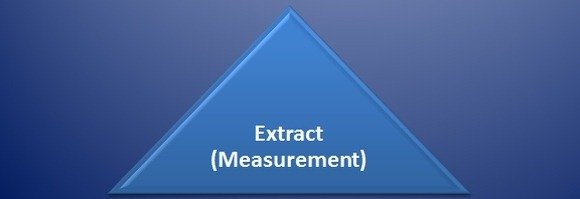
Or Flowchart Symbol
This symbol is used when a process is diverged (which is usually in two processes).

Summing Junction Flowchart Symbol
This symbol is used to converge multiple branches as a single process.

Input And Output Flowchart Symbols
Data (I/O): The Data symbol represents inputs and outputs from a process. This is also called the I/O shape.
Manual Input: Shows process steps where manual information is to be provided into the system.
Document: This symbol shows a process step that produces a document.
Multi-Document: This is similar to the Document shape, except for the fact that it displays multiple documents.
Punched Tape: Used for old CNC machines and computers.
Card: Not used often, this symbol is a companion to the Punched Tape.
Display: Meant to indicate that information is shown to a user.
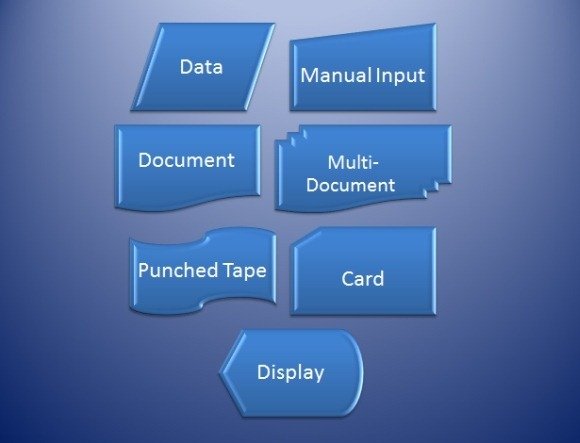
Information And File Storage Flowchart Symbols
Stored Data: Used for a process or flowchart step where data is stored.
Magnetic Disk (Database): This symbol is used to show data storage. This is also the symbol for a Database.
Direct Access Storage: This symbol means hard drive.
Internal Storage: Meant for information stored on memory, instead of a file.
Sequential Access Storage: (Magnetic Tape): Symbol is like a reel of tape, depicting an old form of data storage type.
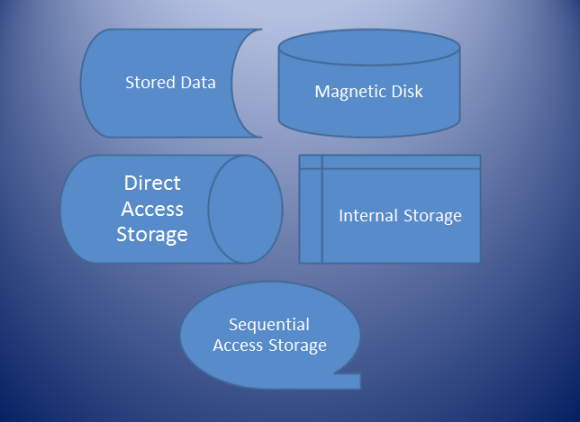
Data Process Flowchart Symbols
Collate: The Collate symbol indicates a process step where organizing information, data or material is required.
Sort: This symbol indicates sorting information, data, or material in a predefined format.
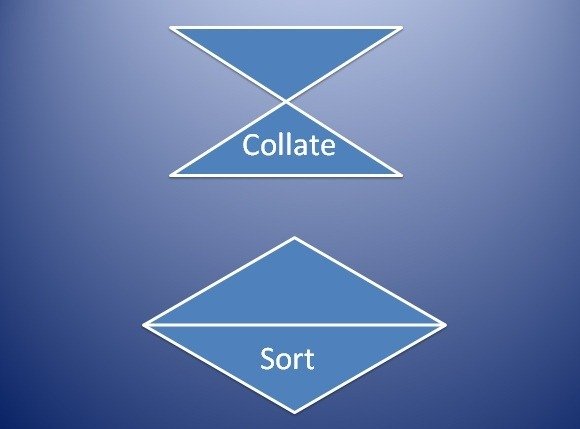
Note: All the above mentioned flowchart symbols are available in Microsoft PowerPoint and can be used for constructing flowcharts in PowerPoint.
Now that you understand the meaninig of the flowchart symbols, you can start applying them to create your flowchart diagrams in Excel or PowerPoint.
We will send you our curated collections to your email weekly. No spam, promise!
