How to Know How Many Slides are Used in PowerPoint Slide Master Layouts
Last updated on November 26th, 2024
If you need to know how many slides are using a particular layout in PowerPoint then this simple PowerPoint tip can be helpful.
First, you need to switch to Slide Master in order to see the layouts available in your PowerPoint presentation.
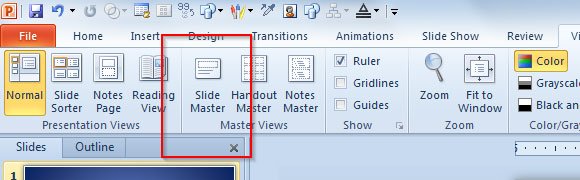
Now, hover the mouse over the layout where you want to know how many slides are using it.
You will see that a tooltip appear saying that the given layout is used by slide(s) and the number of slides that are using the layout.
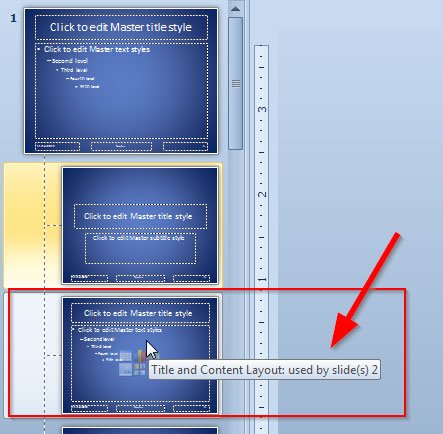
If no layouts are using it, then you will read “used by no slides” text. This tip can be really helpful if you need to know what layouts are used and what other aren’t.
Remember you can download free PowerPoint templates and backgrounds with creative slide designs ready for your presentations.
