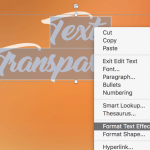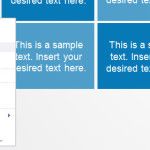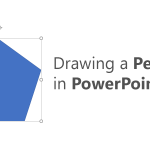5 Best Tools to Resize a Video (and How-To Guide)

For many Vloggers and TikTok enthusiasts, making videos is not just a hobby but a full-time job. As they look to build a brand name for themselves or their online channel, they need to ensure their videos are high quality and attention-grabbing. For this purpose, they might need to access various video editing tools; such …