Big List of PowerPoint Alternatives in 2025
Last updated on December 24th, 2024

Did you know that 47% of professionals spend over 8 hours creating presentations? PowerPoint has long been the go-to for creating presentations, but its traditional slide design approach doesn’t always meet today’s evolving presentation needs. Whether you’re a professional, educator, entrepreneur, or student, exploring PowerPoint alternatives can introduce new features, save time, and help your content stand out.
We’ve compiled a list of the best presentation tools like PowerPoint to try in 2025. While PowerPoint is the leading presentation application for presenters and the synonymous of presentations for many, there are alternatives out there that can be worth trying in 2025.
In this guide, we’ll break down the top PowerPoint alternatives, and different presentation software other than PowerPoint, covering unique features, pricing, and best use cases.
Apple Keynote – Best for Mac Users
Keynote is Apple’s native slide presentation software, designed for seamless use across Apple devices. Known for its elegant templates and intuitive interface, Keynote is a fantastic choice for Mac users looking for a reliable PowerPoint alternative.
Some professional designers would rate it even better than Microsoft PowerPoint. Apple’s Keynote is the to-go option for Mac users looking for a presentation application, which is also accessible online via iCloud. Besides its native format, Keynote is also compatible with PowerPoint files, which can be opened and viewed in Keynote.

Apple’s Keynote is the go-to presentation tool for Mac users, known for:
- Stunning Templates and an intuitive interface.
- Real-Time Collaboration across Apple devices.
- Easy Export Options for seamless presentation sharing.
Pricing: Free for Apple users.
Ideal For: Mac users who want a professional, no-cost alternative to PowerPoint (Keynote is free to use on all Apple devices).
SlideModel.AI
If you want to create presentations on the fly and the same time leverage AI for creating presentations, then SlideModel.AI is the perfect companion and one of the best AI presentation makers. With SlideModel.AI you can generate presentations with Artificial Intelligence, and make the final touches. Then, you can export the presentation as a PowerPoint file to share with your colleagues or audience.
Go to SlideModel.AI
OpenOffice Impress & LibreOffice
OpenOffice and LibreOffice are open-source application suites with presentation app, namely; Impress. Both suites have similar features with a few differences. OpenOffice is available for Windows, Mac, Linux, and Solaris, whereas LibreOffice is available for Windows, Mac, Linux, and Android viewers. It also has unofficial versions for Solaris, FreeBSD, OpenBSD, NetBSD, and Haiku.
Impress provides all basic presentation features in both application suites and is a viable free, open-source alternative to PowerPoint. LibreOffice and OpenOffice are particular favorites for Linux users who have struggled to use PowerPoint on the OS due to various compatibility issues.
You can also learn more about the two suites from our post about OpenOffice Vs LibreOffice
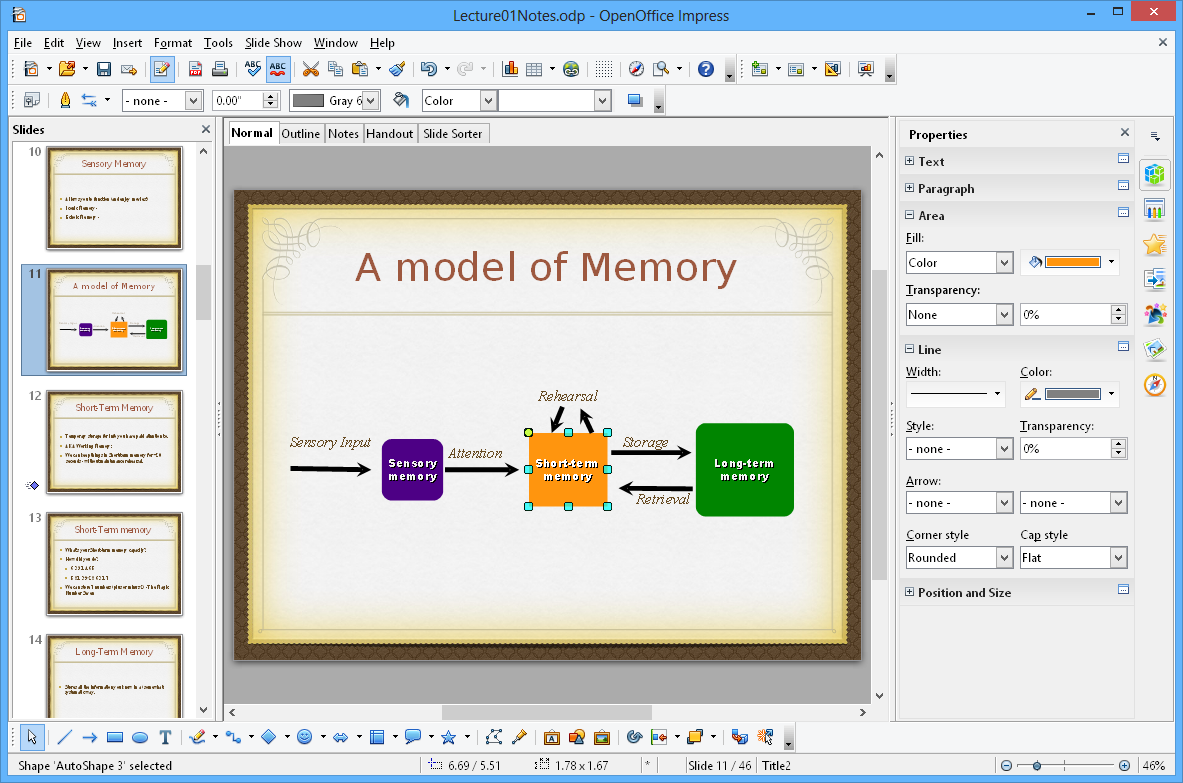
Google Slides – Best for Google Ecosystem Users
Google Slides is a robust, cloud-based presentation application and alternative to PowerPoint, integrating seamlessly with Google Workspace for real-time collaboration. Its intuitive design and accessibility across devices make it an ideal choice for teams looking to work together effortlessly.
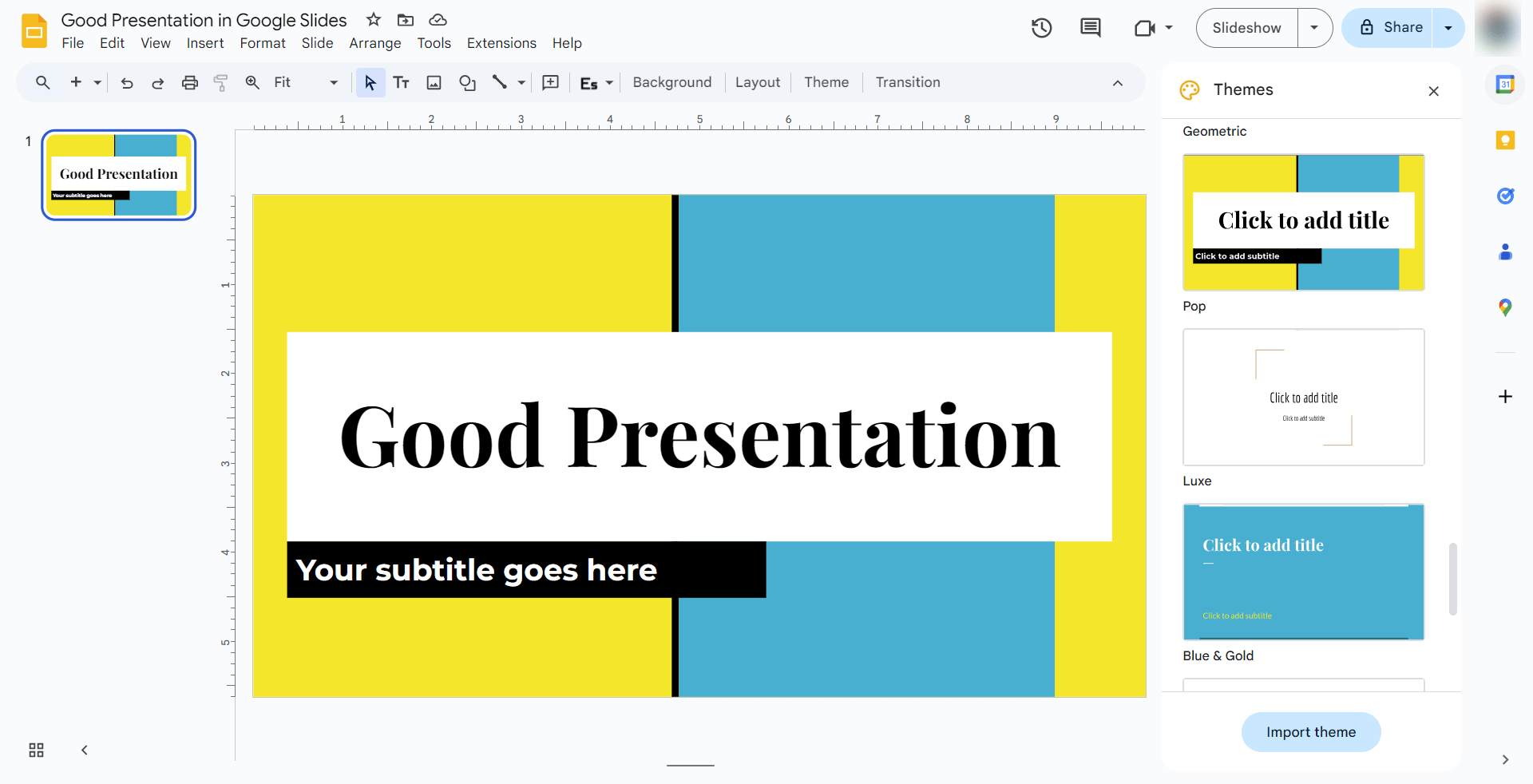
From a basic presentation app to a full-featured presentation maker, Google Slides has come a long way since its inception in 2007. Since then, it has gone through extensive rebranding and was even renamed Google Presentations to Google Slides. With its offline feature powered by the Chrome browser and Android and iOS, Google Slides has become easier to work with both online and offline.
Moreover, you can open, view, and edit PowerPoint files, create new presentations from scratch, and instantly present or share them online. While you can also do all that with the Office 365 based PowerPoint or by using the stripped-down PowerPoint version available for free, i.e., PowerPoint Online; Google Slides is free. You can even insert videos, images, and comments to slides.
Google Slides serves as a free alternative to both PowerPoint and Keynote for someone not looking to break the bank.
Google Slides is popular for its simplicity and seamless integration with other Google apps. Key features include:
- Autosave and Cloud Storage through Google Drive.
- Real-Time Collaboration to work with teams instantly.
- Accessibility across devices with Chromecast and offline access.
Pricing: Free for personal use; $12/user/month for business use via Google Workspace.
Ideal For: Professionals and teams familiar with Google Workspace and those who need a no-cost solution.
Prezi – Best for Non-Linear Presentations
If you want to add some flair to your slides, you can use Prezi to create zooming presentations. Prezi even launched Prezi for Business a few years back, which provides online collaboration and analytics for businesses. Prezi is, by and large, a paid presentation platform with offline apps and a web-based version accessible via browser. However, you can use the web-based free version, where all your presentations will be published publicly, or try Prezi on a trial basis.

Prezi’s unique, non-linear format allows you to zoom in and out of content rather than following a traditional slide format. Features include:
- Dynamic Transitions that keep audiences engaged.
- Advanced Image Editing and layout controls.
- Business Collaboration Tools with a premium plan for team use.
Pricing: Free with limited features; Plus plan at $12/month (annual billing).
Ideal For: Educators, creatives, and businesses focused on storytelling and engaging visual experiences.
WPS Presentation – Another Alternative Compatible with PowerPoint
WPS Presentation is part of the WPS Office suite and serves as a versatile, budget-friendly presentation software. Compatible with PowerPoint files, it offers many of the same features without the high cost, making it a practical option for users looking for powerful presentation capabilities at a lower price point. Here are some of the features of this presentation program as an alternative to PowerPoint.
- Full Compatibility with PowerPoint: Open, edit, and save presentations in PowerPoint format, ensuring seamless file sharing across platforms.
- Template Library: Access a variety of templates for different presentation needs, from business slides to educational formats.
- Advanced Editing Tools: Includes animations, transitions, and multimedia embedding for polished, professional slides.
- Cross-Platform Support: Available for Windows, macOS, Linux, Android, and iOS, allowing users to create and edit presentations across devices.
Pricing: Free for basic use; Premium plan at $29.99/year, which includes cloud storage, ad-free use, and additional templates.
Ideal For: Professionals, students, and freelancers seeking a low-cost, fully-featured presentation program like PowerPoint that works across multiple platforms.
Canva – Best for Designers and Creatives
Canva is a brilliantly designed web application for making online presentations, posters, brochures, social media posts and banners. You can pick a template for the type of content you intend to design and create it using images, shapes, pre-designed templates and more. Canva makes design tasks easy for people with little or no knowledge of graphic designing. You can simply pick a Canva template type and create high-resolution presentations and other types of designs with ease. Canva has a basic free edition and a paid packages for more extensive features. You can compare PowerPoint vs Canva here.
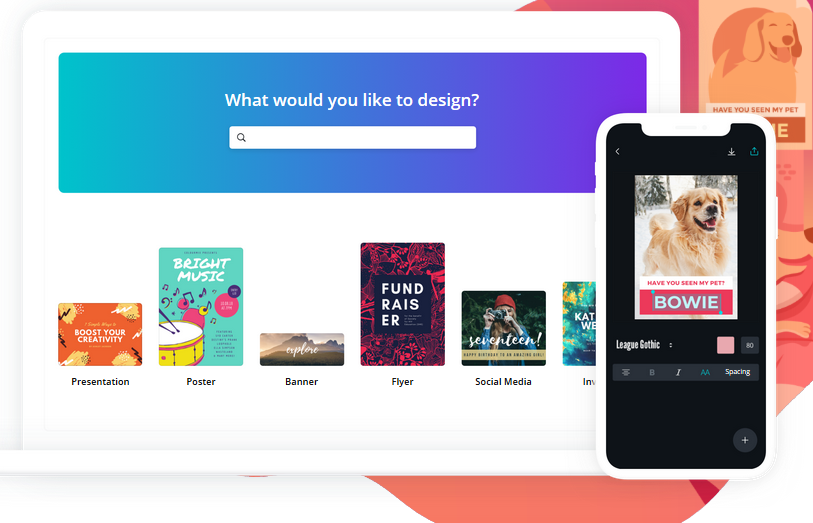
Canva offers extensive design tools, templates, and brand kits, allowing anyone to create beautiful slides. Key features include:
- Thousands of Templates for presentations, social media, and more.
- Real-Time Collaboration and easy sharing options.
- Brand Kit and Asset Library to access a wide range of icons, images, and videos.
Pricing: Free for basic features; Pro $55/year for the first year, but don’t be surprised the following year, you will be charged about $ 200/yr.
Ideal For: Marketers, small businesses, and teams wanting high-quality visuals.
Pitch – Best for Businesses Needing Collaboration and Analytics
Features:
Pitch combines presentation creation with project management and analytics, offering:
- Team Collaboration and access control.
- Integration with Google Analytics for data-driven insights.
- Presentation Analytics to track audience engagement.
Pricing: Free for basic features; Pro plan at $20/month for two members.
Ideal For: Companies that require collaborative presentation creation and performance tracking.
Piktochart – Best for Data-Driven Visuals
Features:
Piktochart specializes in data visualization, providing tools like:
- Customizable Charts and Maps for business presentations.
- Drag-and-Drop Editor tailored for infographics and presentations.
- Privacy Settings to control who can view or edit presentations.
Pricing: Free with limited features; Pro plan at $14/month (annual billing).
Ideal For: Business professionals, data analysts, and entrepreneurs focusing on data-rich presentations.
Haiku Deck
Haiku Deck is meant for making presentation via the web, iPhone or iPad devices. This web app gives a range of stylish image filters, fonts and layouts to help presenters quickly design and share decks online. Haiku deck is a premium presentation platform which has been around since 2010. If you’re looking for unconventional slide designs and something fresh to create slide decks, then you should try Haiku Deck.

Visme.co
Visme gives a range of editable templates for designing presentations, flyers, posters, documents, reports and other types of professional content. It comes with a range of design elements and images that you can incorporate in your designs by simply using drag and drop to create decks and documents. Visme is meant to make design tasks easy for users, regardless of their skillset in making visual content. Visme has a basic free edition limited to 5 projects and 100MB storage, as well as some paid packages.
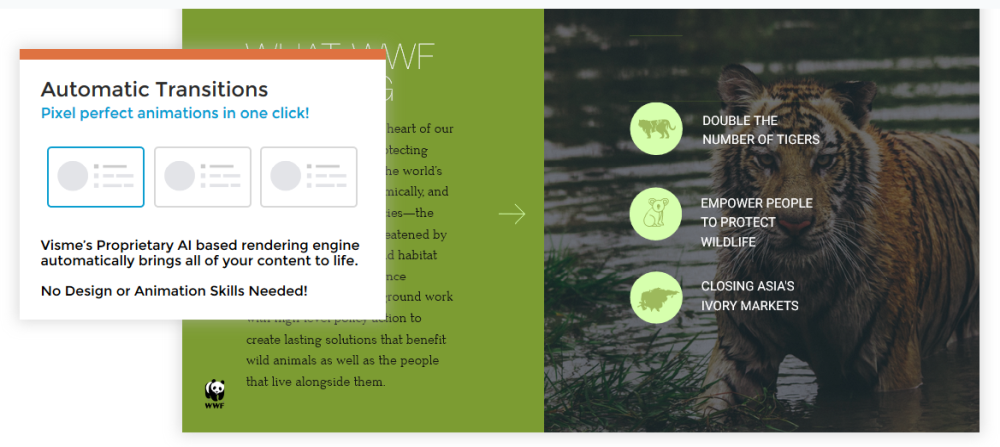
Zoho Show – Best for Business Professionals and Corporates
Part of the Zoho Workplace Suite, Zoho Show is a feature-rich, web-based presentation tool. It integrates smoothly with Zoho’s other applications, making it ideal for corporate teams who rely on Zoho’s ecosystem for their workflows.
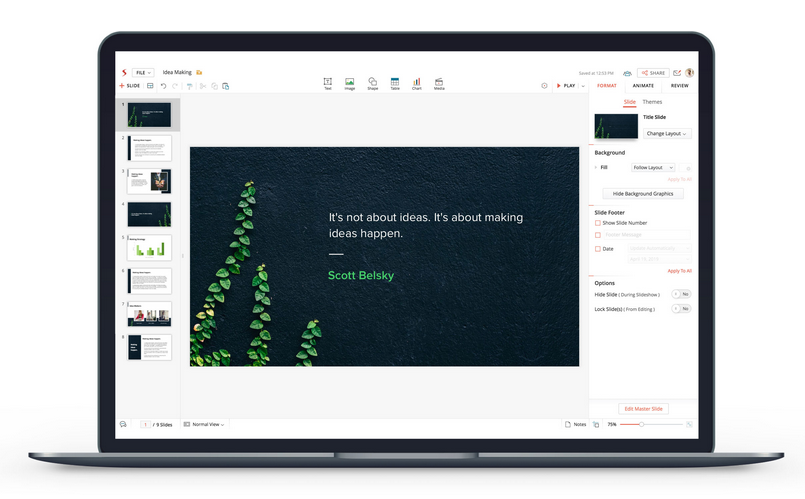
Zoho Show integrates with other Zoho apps, offering a streamlined experience for businesses. Key features include:
- Collaboration Options with chat and commenting.
- Interactive Transitions and Animations for polished presentations.
- Integration with Slack, Zapier, and other apps.
Pricing: Free for individuals; Professional plan at $2.50/user/month (annual billing).
Ideal For: Corporate teams and business users in need of a cohesive suite of tools.
Slides.com
Slides.com is a web based platform with a zooming UI. It supports controlling slides from your smartphone and gives an interface similar to Prezi. Slides.com is a premium service quite similar to SlideBean in terms of features. This HTML5 based web application can be a bit overwhelming to begin with but it provides some beautiful layouts and design features to help presenters create visually appealing presentations.
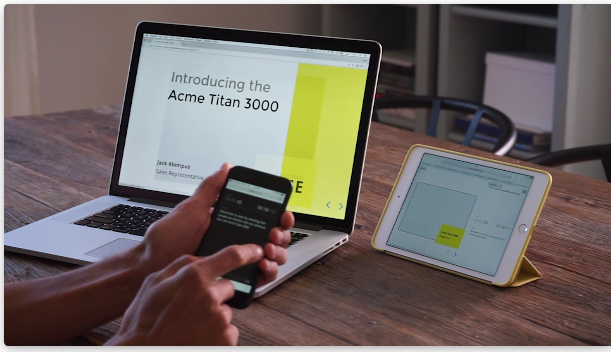
SlideDog
If you would like to work with a hybrid presentation platform which can combine PowerPoint, Prezi, PDF with conventional presentation features, then SlideDog is worth a try. With this Windows based application you can integrate different types of presentations and presentation content to create a single, presentable presentation using SlideDog. It has a free version with limited features, as well as paid packages.
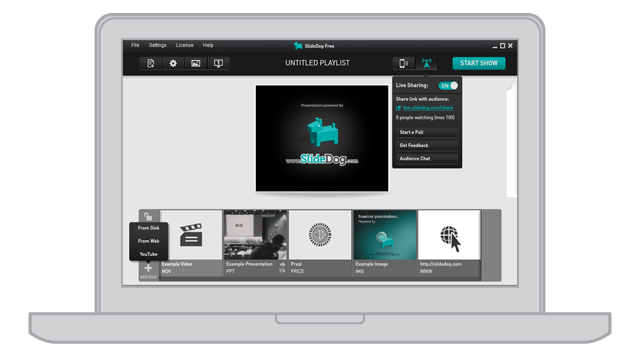
We hope our big list of PowerPoint alternatives will help you make the most out of various presentation platforms to create presentations like a PRO. If you are curious about what are other platforms (online or offline) that you can use, and find useful resources for presenters, we recommend to check out our article on best presentation websites where we made a review of some of these sites for presenters.
Even More Presentation Tools to Explore
If you’re looking to explore more presentation tools, here’s a list of additional options. Each offers unique features that could be just the right fit for your specific needs.
- Beautiful.ai – This presentation program uses AI to automate slide design, making it a great presentation software choice for users who want polished layouts without manual effort. Beautiful.ai is an alternative to PowerPoint and SlideModel AI.
- Haiku Deck – Known for its simplicity, this presentation tool is ideal for creating visually engaging slide decks quickly, with layouts that focus on storytelling.
- Slidebean – An AI-powered presentation application that automatically arranges slide content, making it a smart presentation program like PowerPoint for fast, professional slides.
- Powtoon – A presentation software alternative for creating animated, video-style presentations, perfect for explainer videos and engaging visuals.
- Ludus – This creative presentation tool integrates with external media, ideal for designers needing flexible presentation software with robust design options.
- Genially – An interactive presentation application offering gamification, animations, and a variety of templates for dynamic presentations.
- Renderforest – A video-focused presentation program that helps users create animations and multimedia-rich slideshows. Renderforest is ideal for video presentations.
- Zoho Docs – Part of the Zoho suite, this presentation application is great for teams needing document collaboration and slide presentations in one place.
- SlideDog – A hybrid presentation tool that combines different file formats into one cohesive presentation, perfect for users needing versatile presentation software.
- Sway (Microsoft) – A web-based presentation tool by Microsoft offering interactive layouts and easy sharing, designed as an alternative to traditional slide presentation software.
- Xtensio – Tailored for business teams, this presentation software allows for creating engaging, branded documents and presentations for corporate use.
Tome– An AI-powered presentation program that’s built for narrative storytelling, making it a powerful alternative for slide-based storytelling. Update: Tome is no longer available as a presentation tool, as they have pivoted to a new tool.- Emaze – Known for its 3D and VR-enabled presentation templates, Emaze is a presentation software alternative that helps users create interactive, immersive presentations.
- Slides.com – A web-based presentation program that supports remote control from mobile, ideal for live presentations and webinars.
- Zoho ShowTime – A training-focused presentation software within the Zoho suite, offering features to create engaging workshops and courses.
- Decktopus – This presentation application provides pre-built slide suggestions and presentation templates, helping users create content quickly with minimal design effort.
- Focusky – A desktop presentation program for animated and multimedia presentations, offering a more dynamic alternative to traditional slide formats.
- Swipe – A collaborative slide presentation software with real-time polling, perfect for interactive presentations and audience engagement.
- WPS Presentation – Part of the WPS Office suite, this presentation program is compatible with PowerPoint files, offering an affordable, versatile alternative.
- SlideLab – A mobile-friendly presentation tool for creating slides quickly, making it an excellent presentation software for users on the go.
- Clarify – Designed for instructional content, this presentation application converts processes and guides into visual slides, ideal for training materials.
- LibreOffice Impress – A popular open-source presentation application, similar to PowerPoint, with features for creating professional slide decks.
- OpenOffice Impress – Another example of presentation application software within the open-source OpenOffice suite, great for users on a budget.
- Storydoc – This presentation tool combines storytelling with interactive slide features, making it a powerful presentation software for business storytelling.
- iSpring Suite – A PowerPoint add-on that converts presentations into eLearning courses, offering a unique solution for educational content creators.
- Intuiface – An interactive presentation program and audience engagement platform with an authoring tool geared towards touchscreens and kiosks, great for trade shows and customer-facing presentations.
- Knovio – A video-friendly presentation application that allows adding voice-over and webcam, Knovio is ideal for creating video-based slides.
- DesignCap – An online presentation tool with templates for presentations and infographics, perfect for users seeking diverse design options.
- Quip Slides – Part of Salesforce, this presentation software focuses on collaborative slide creation, great for teams working within the Salesforce ecosystem.
- SmartSHOW 3D – A multimedia presentation program that supports 3D animations, video, and audio for immersive, dynamic presentations.
- FlowVella – A presentation application that supports offline access and analytics, designed for mobile-first presentations.
- Zoho Show – A presentation tool within the Zoho ecosystem, supporting collaboration and integration with other business apps.
- Keynote – Apple’s flagship presentation software, known for its sleek design and integration across Apple devices, an ideal alternative for Mac users.
- MentiMeter – A presentation program specializing in interactive polling and quizzes, enhancing audience engagement through live feedback.
- Pitcherific – A slide presentation software designed for pitch decks, offering step-by-step guidance for crafting effective pitches.
- Moovly – A presentation software alternative and video online editor focused on creating video presentations, combining video editing tools with presentation templates.
- Showcase Workshop – A mobile-focused presentation application, ideal for sales teams needing presentations that work offline on tablets.
- IBM Watson Media – A powerful slide presentation software with AI-driven analytics, ideal for corporate users who need detailed insights into viewer engagement.
How to Choose the Best PowerPoint Alternative
Selecting the right PowerPoint alternative and presentation program depends on your unique presentation needs. Here are some tips to guide your decision:
- Identify Key Features: List out features essential for your presentations. Do you need advanced animations, real-time collaboration, or AI tools? Do you need a linear slide by slide presentation, or are you looking for a non-linear presentation format?
- Assess Ease of Use: If you’re new to presentations, consider tools with intuitive User Interfaces like Google Slides or Canva.
- Review Pricing Plans: For long-term use, evaluate the pricing and see if it aligns with your budget. Most tools offer free plans, so test them before committing.
- Consider Device Compatibility: Some tools, like Keynote, are best for Mac, while Google Slides works well across platforms.
- Check Privacy & Security: Look for tools that secure your data, especially if presentations contain sensitive information.
Final Thoughts on PowerPoint Alternatives
PowerPoint may still be the leader, but these great presentation software alternatives open up new ways to engage audiences and streamline your slide design process. For the best experience, start with free trials, explore unique features, and decide which tool aligns best with your goals.
Ready to try a new presentation tool? Start with any of these tools, like SlideModel AI to make business visuals with AI or Google Slides for accessibility. Try them out and see which one helps you take your presentations to the next level!
We will send you our curated collections to your email weekly. No spam, promise!
