Create Professional Video Presentations with Renderforest
Last updated on March 27th, 2024
When it comes to creating video presentations, it helps when your visuals and transitions come out smoothly. This is why videos are often used to effectively deliver your message to your audience. It doesn’t matter what topic you are covering–you can definitely use a tool such as Renderforest to help you out.
Create Professional Video Presentations Effortlessly
Renderforest Video Maker is a cloud-based platform that allows you to create professional-looking video presentations in half the time and even half the cost. Many companies and individuals would onboard professional videographers and editors to create their videos for them, but with the help of Renderforest, you can do everything yourself–and have more savings in terms of time and costs.
With the Renderforest platform, you can be sure that its user interface is seamless, allowing you to create beautiful and powerful videos with less effort. In fact, even beginner users can find this platform very easy to navigate and use to create all kinds of video content.
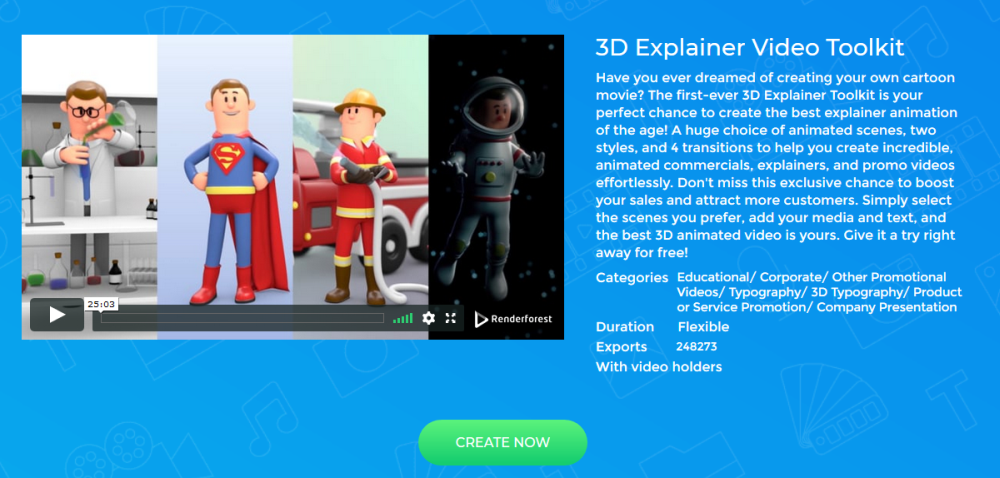
Easily Create All Kinds of Videos
Whether it’s just for a few seconds or just a few minutes, you can create stunning videos for any topic. From tutorials, explainers, YouTube videos, infographics, music lyrics, and professional slideshows, you can quickly and easily create material with Renderforest.
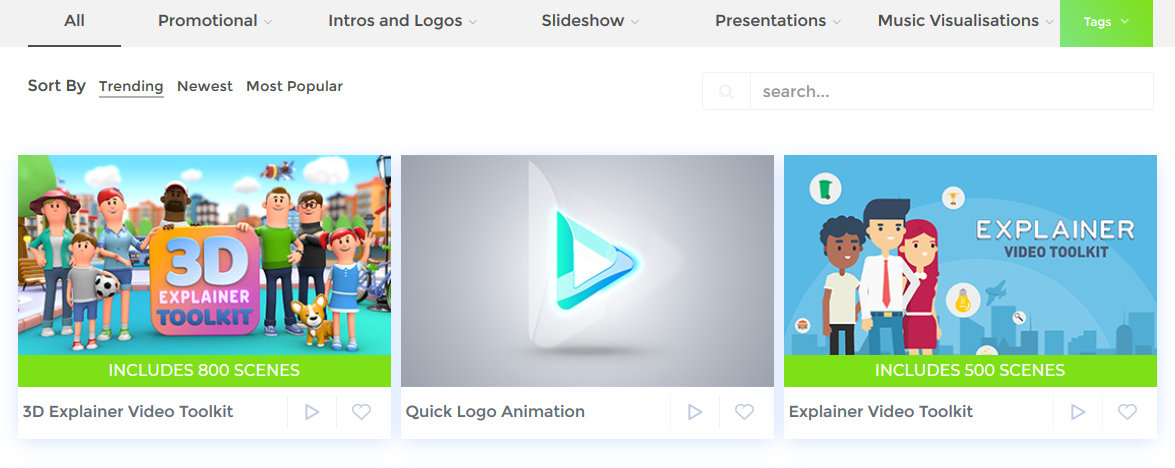
Even novices can find Renderforest very easy to use and not as overwhelming as other video-maker platforms. This is primarily because of its diverse template catalog. For one, the platform has a large and diverse collection of video templates that can help you get started on the right track. Then, you can easily just customize these templates and find that creating your very own video masterpiece can really be a breeze.
You don’t have to actually take lessons to learn a program or be an expert video editor or videographer. The user-friendly online video maker allows you to create broadcast-quality videos right on your browser. Best of all, it’s jam-packed with features to allow you to upload clips and images, as well as be creative with colors and palettes to give you a personalized look.
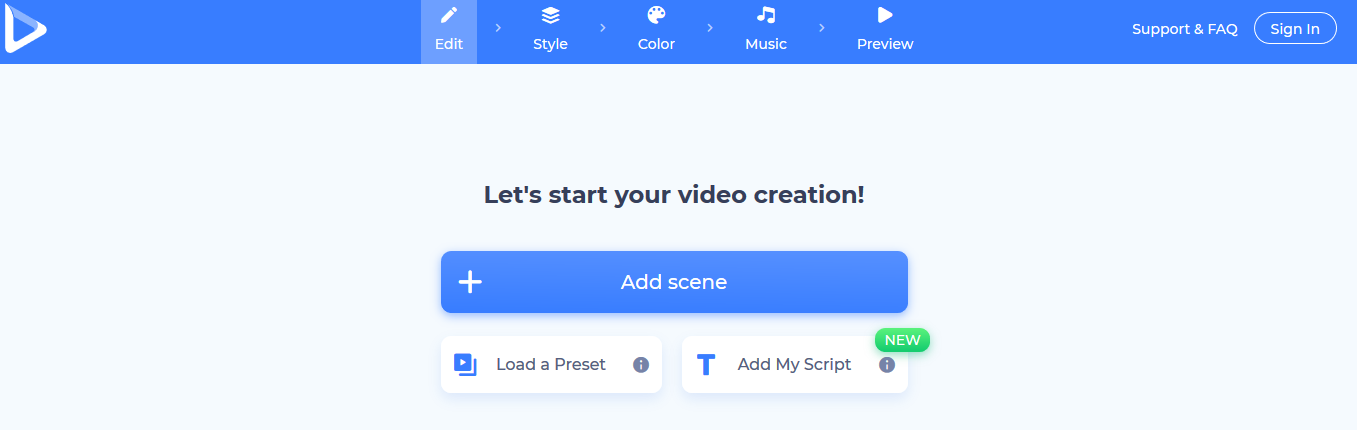
Give Your Video Presentation an Overhaul
With the Renderforest Video Maker, you can make the most of your video creation experience so you can come up with the best video for your topic. The software has many different features to allow you to play around with your material.
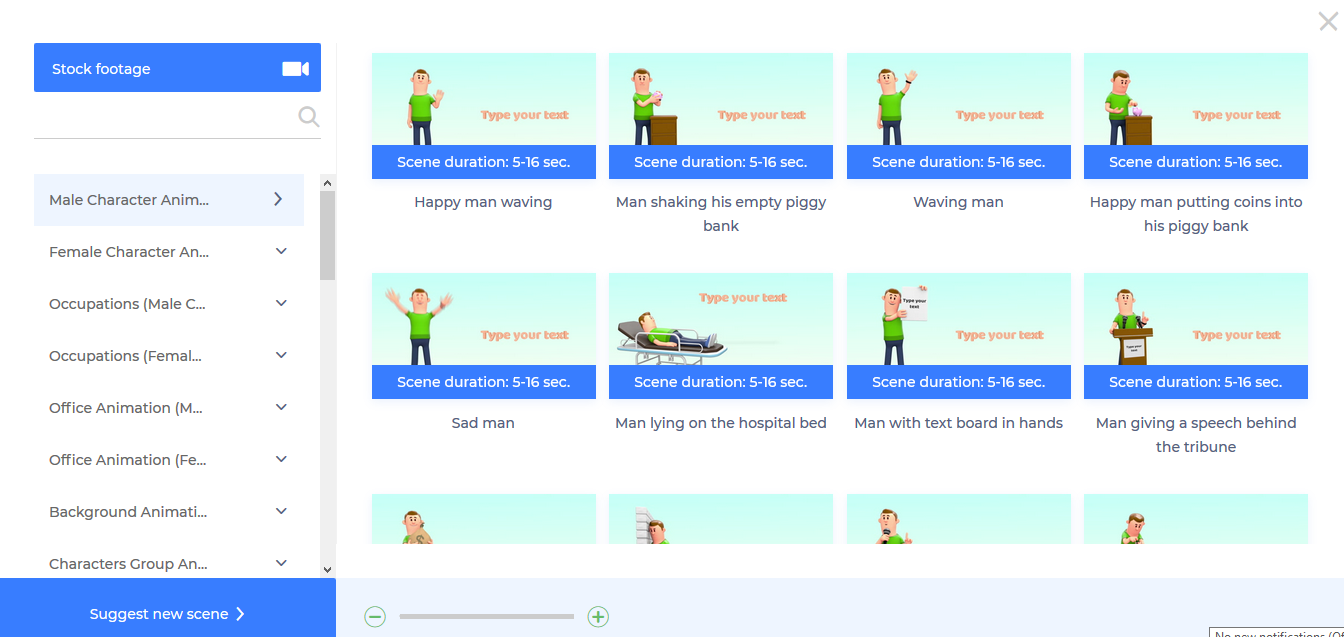
Aside from animations, transitions and audio features that you can use in your video presentations, you can also do 3D videos. You can zoom and pan to various parts of your clip as well as easily search for the best clip for a particular scene. The software also has a wide range of templates to help you get started and organize your clips with a cohesive theme. These templates can be used for professional or personal use, from family videos to product promos as well as training materials and practically any video under the sun.
Companies can benefit from this because they can have time and money saved in creating high-quality videos in less time without the need for hiring a third-party video editor and videographer, or paying staff extra hours poring over clips. Best of all, its branding tools allow you to stick to your marketing strategy and create brand-oriented video content for different kinds of video presentations. You can be sure that you don’t only stand out but also deliver your message effectively.
Alternatively, if you don’t have Renderforest and you still want to create videos in PowerPoint, you can learn how to make videos from PowerPoint presentations, by exporting the presentation slides to high quality video format in PowerPoint. Or if you want to extract videos from the presentation files, you can read our article how to extract video from PowerPoint with a quick and easy tutorial.
As for students, they can find Renderforest particularly useful for their school projects and reports. Even families and community organizations can use this platform for documentation and events.
