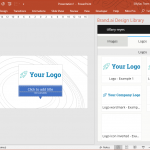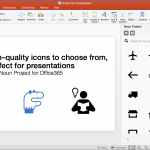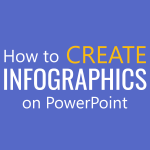11+ Best Dashboard Templates for PowerPoint Presentations

PowerPoint dashboards serve as an effective method to display important bits of information in an easy-to-understand layout. Dashboard layouts are useful for displaying analytics, trends, target market, and maps. You can use these Dashboard Templates for PowerPoint to present your information with visually appealing slides, including infographics, timelines, roadmaps, business diagrams, and provide related information …