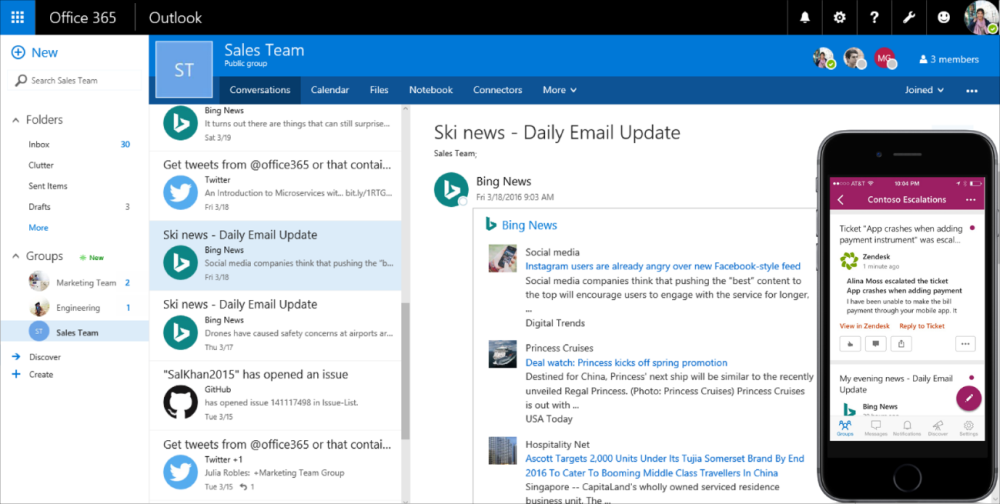Powerful Outlook Integrations: Twitter, PayPal, Starbucks & More
In the early days of electronic mail, nowadays more known as email, the technology was used primarily for business communication. Today, email is widely used as one of the main forms of communication among organizations, employees, clients, customers, friends, family, and the general public. Nowadays emails have many features, such as those offered by Microsoft Outlook. Through the years, Outlook has evolved to bring to the table more features that adapt to the needs and technologies of people and of the times. Here is a look at some of the recent Outlook integrations and feature updates.
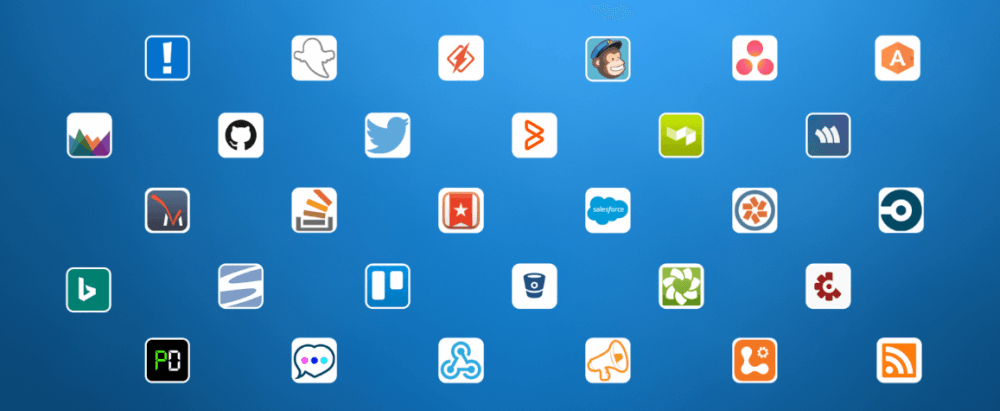
Outlook Connectors Keeps You Updated Right from Your Inbox
A while back Office 365 connectors were introduced by Microsoft. Office 365 Connectors deliver relevant content and updates from apps, social media, such as Twitter and Trello, as well as other services. This Connectors feature links these apps and programs to your inbox so you can track updates from your social media accounts, to-do lists, news feeds, project boards, and more. This means you don’t have to leave your email or toggle to various apps and tabs, allowing you to get more things done.
For example, you can add and activate the connector you wish to install into your Outlook 2016 service. After authentication and confirmation, you can now interact with your apps and programs right from your Inbox and complete tasks right from Outlook.
How to Use Office 365 Connectors
Here is a video which provides an introduction of Office 365 connectors and shows you how you can connect to them.
Aside from Connectors, Outlook also offers Actionable Messages, which allows you to complete actions right from your email, such as paying your bills, approving expense reports, updating your project boards, and so many more.
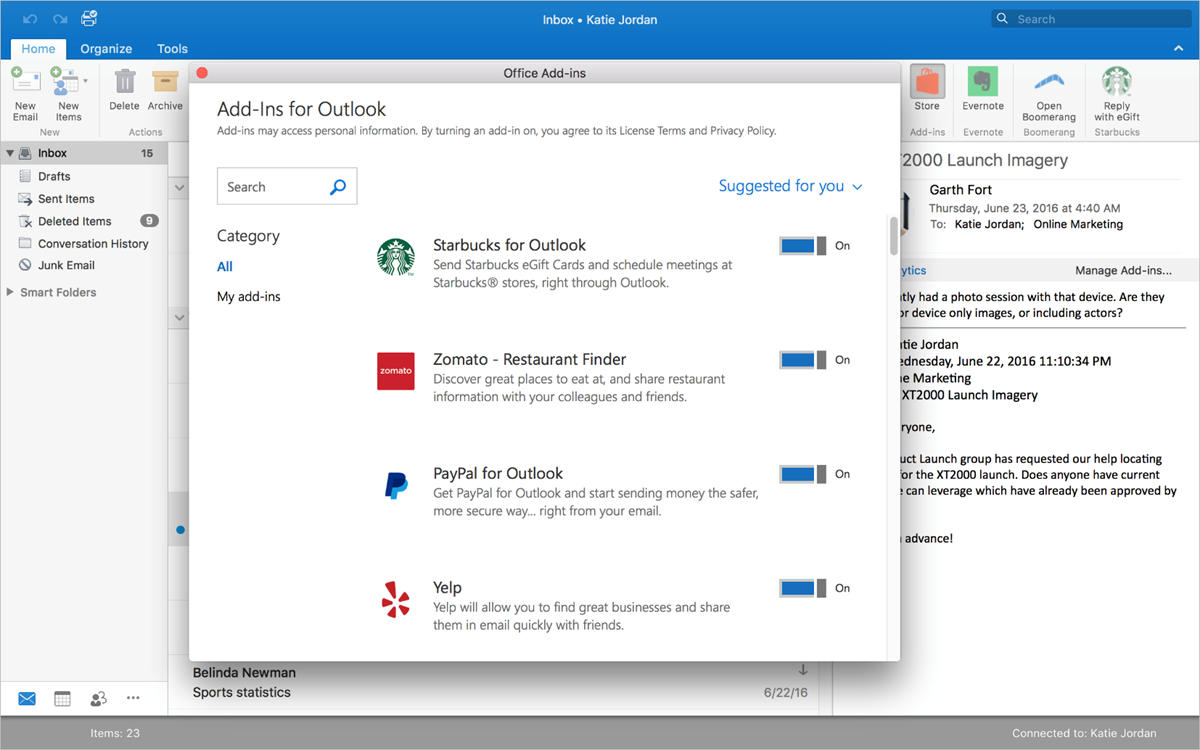
With the recent Outlook integrations, you can add in more functions to your email. This means you don’t have to move back and forth between your emails and another service, such as your customer relationship management, task management, scheduling, or note-taking app. Outlook streamlines all your tasks in one smooth interface so you can get things done more efficiently and therefore more swiftly–all right from your email. This also means you don’t have to switch or go back and forth between different apps, computers, or devices.
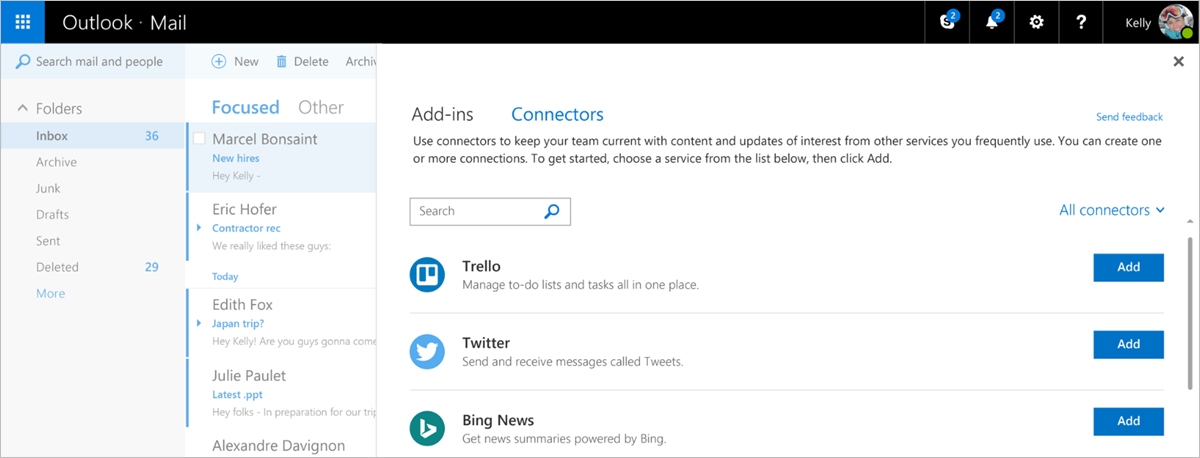
Outlook Integrations Allow You to Get More Done Quickly and Easily
A lot of things can happen from your daily dose of emails. A day’s worth of emails can lead you to so many things, whether in work, at school, or even in your personal life. Your inbox can even tell you how your day would shape up, and Outlook 2016 integrations can help you with every step of the way.
So whether you’re updating your company’s CRM, booking a flight for business travel, sending an invoice to a client, or scheduling a meeting at a coffee shop down the block, Outlook has the add-ins for you. These add-ins will allow you to accomplish tasks right through your inbox.
Add-ins for Outlook 2016 include Microsoft Dynamics 365, Evernote, Boomerang, Nimble, PayPal, Yelp, Uber, Zomato, Twitter, Wunderlist, and even Starbucks.