How To Create Mockups & Wireframes in PowerPoint
Last updated on June 18th, 2024
When making mockups and wireframes many people underestimate the use of applications like PowerPoint, as its main purpose is considered to be for making presentations. However. PowerPoint can be used in a number of ways for creating wireframes, application UIs and mockups. Let’s explore some of the methods that you can use for creating mockups and wireframes in Microsoft PowerPoint.
Use Animated PowerPoint Templates And Built-in Tools
Many people are unaware of the fact that there many Animated PowerPoint Templates available from different sources that can not only help you create visually appealing animated presentations but also provide an opportunity to create mockups and wireframes in PowerPoint. For example, if you require creating a design for a construction website, you can use elements from the Build Your Text Toolkit, similarly, if you have a weather based theme for a wireframe or mockup, you can benefit from a template like the Spring Time Animated PowerPoint Template. The below image shows a combination of an Animated PowerPoint Template with the use of a very handy PowerPoint add-in known as PowerMockup.
Go to Download Animated PowerPoint Templates
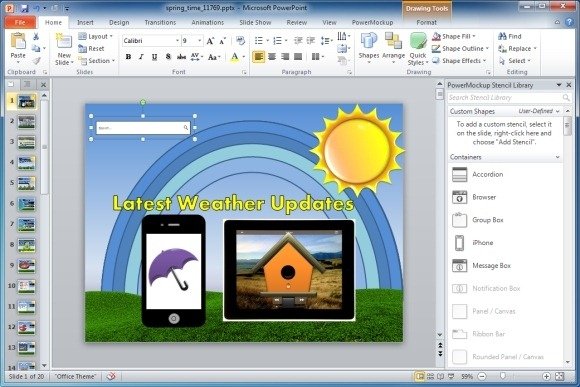
PowerMockup: The Best Tool For Making Mockups And Wireframes in PowerPoint
Elements from these animated slides, combined with the use of the built-in features of Microsoft PowerPoint (e.g. Drawing Tools) and a powerful add-in like PowerMockup can help you make attractive UI designs, mockups and wireframes in no time. As show in the above and the below image, you can use the different set of Stencils provided by this add-in to create mockups. we have previously explained how PowerMockup can be a Cost Effective Tool For Making Wireframes, you can download this add-in from the link given at the end of this post to try it out yourself and find out more about its utility from our Review of PowerMockup.
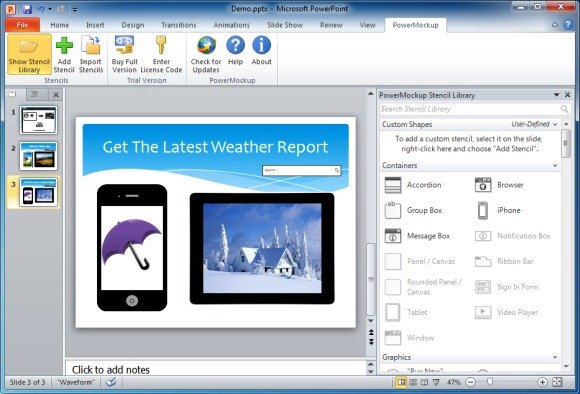
The stencils in PowerMockup are quiet easy to use and merely require being dragged onto the slide to create a design. If there was ever a tool that could help you cost-effectively create wireframes in PowerPoint, this is it.
Go to PowerMockup (Home Page)
Go to Download PowerMockup (Trial)
Go to Buy PowerMockup (Order)
