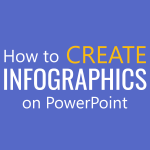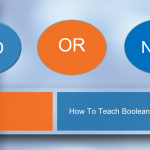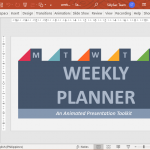How To Change Slide Orientation in PowerPoint
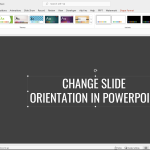
PowerPoint has introduced some very fine presentation features, including the support for Widescreen presentations. In a previous post we discussed Widescreen support in PowerPoint and also provided some Widescreen PowerPoint Templates. In this article, we will show you how to change the orientation of your PowerPoint slides and the various methods by which you can …