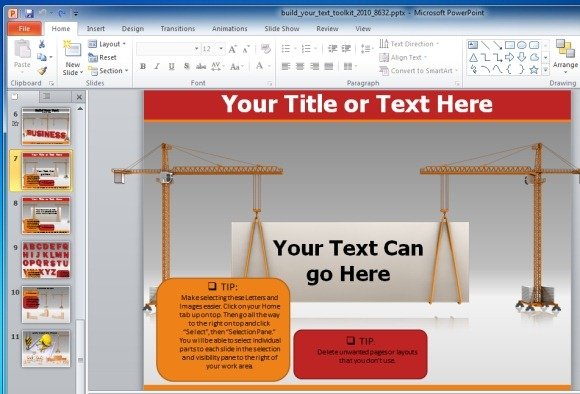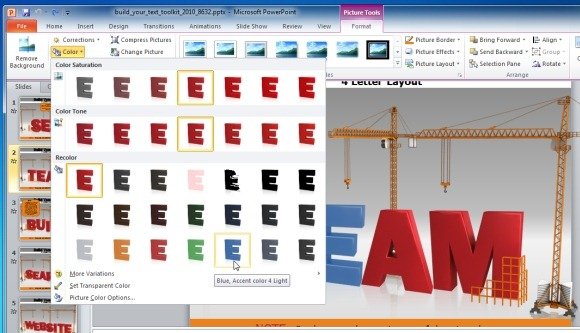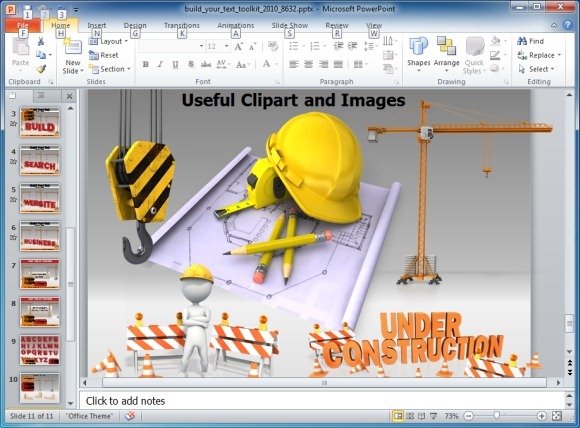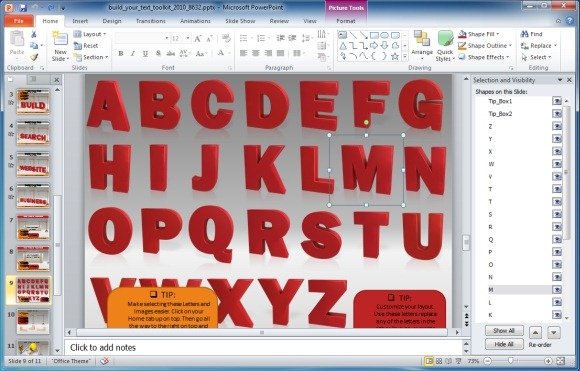Build Animated Text Slides In PowerPoint With Build Your Text Toolkit
Using animations can always help in creating good PowerPoint presentations that are both elaborate and eye-catching. This is because animated content is more attention grabbing and provides the flexibility to present ideas more efficiently. The Build Your Text Toolkit is an animated PowerPoint Template for creating PowerPoint slides with text animations.
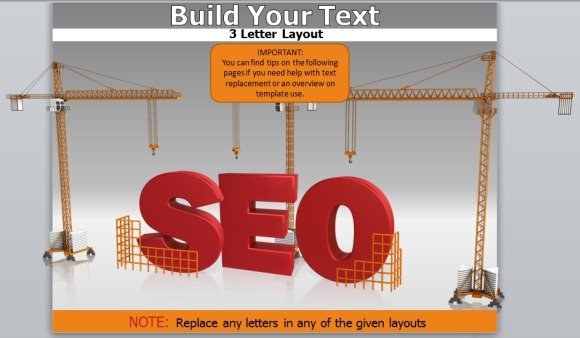
Create Animated Presentations By Editing Existing Slides
This PowerPoint template comes with animated slides and instructions for replacing the existing content with your own. You can simply edit out the animated characters and use the various images to suit your requirements. Whether you want to make a presentation about team building, the construction industry, web development or are presenting timelines, this template is flexible enough to match all your needs. In fact, you can also use the Timeline Toolkit (PowerPoint Template) for creating robust timelines in PowerPoint.
Customize Animation Colors
Other than the ability to create custom text slides, you can also change the colors of the text animations or the elements shown within slides (e.g. construction material displayed in various slides).
Copy/Paste Elements To Customize And Create Slides
You can make use of the various elements within this toolkit to customize existing slides or to create new animated slides from scratch.
The Build Your Text Toolkit offers various handy elements, as well as animated letters from the complete English Alphabet to help you build fully animated text slides. To make things easy, you can go to the Home tab and click “Select”, followed by “Selection Pane” to conveniently pick and use individual letters or elements from within a slide.
Build Your Text Toolkit Video Demo
We have created a video demonstration to help you see the functionality of this toolkit. All animated text characters are automatically displayed in animated form once this template is run in slideshow mode. You can edit the existing slides and make new ones using the available resources to create a fully animated presentation.
To get your hands on the Build Your Text Toolkit and many other animated PowerPoint templates, see the Presenter Media link given below and sign up for a subscription to access unbelievably useful presentation content. This Template works with the following:
- Microsoft PowerPoint 2003, 2007, 2010 and 2013 (PC)
- Microsoft PowerPoint 2008 and 2011 (MAC)
- Keynote 09 (Mac and iPad)