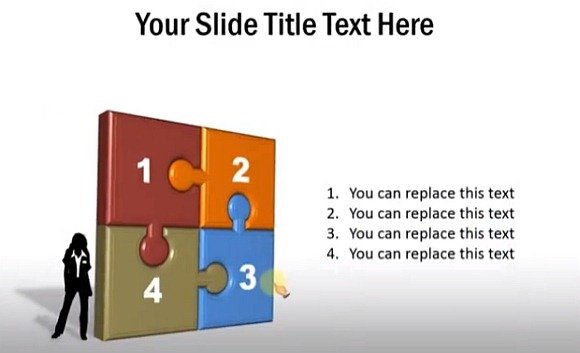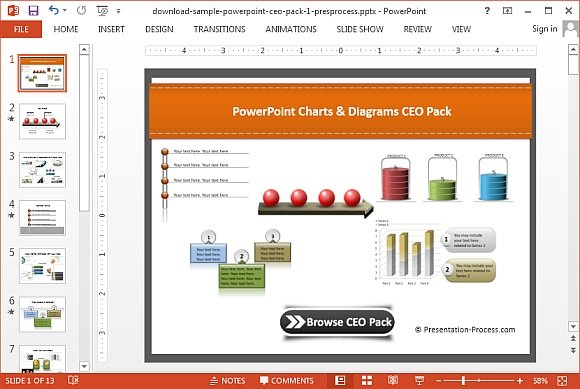How To Make A Puzzle in Microsoft PowerPoint Using Shapes
Puzzles are a good way of representing business illustrations, fresh ideas and to make your slides more interesting. For example, you can use puzzle pieces for making a SWOT Analysis diagram in PowerPoint, an infographic slide or simply draw a puzzle piece and label it with textboxes to present your content in a novel manner.
Making 2D and 3D Puzzles in PowerPoint (Video Tutorial)
If you would like to learn how to create puzzles in PowerPoint using jigsaw puzzle pieces, then check out this tutorial by Presentation Process which shows a step by step guide for making 2D and 3D puzzle pieces in PowerPoint in a fun and simple way.
Once you have learned how to make puzzle pieces in PowerPoint, you can construct your own custom puzzles and use them with placeholders to elaborate anything from business diagrams to infographics, academic topics and the like.
Readymade Slides with Puzzle Pieces, Business Diagrams and More
The CEO Pack by presentation Process is a set of more than 700 editable slides with puzzles, business diagrams and generic layouts which can be used for professional presentations.
More than 700 Professional Slide Layouts with Endless Editing Options
The number of slide layouts in this PowerPoint bundle are probably enough to help you construct virtually any type of professional presentation slide and you might never require downloading another template for making a professional presentation.
These slides are highly customizable and even basic slide objects have been kept editable so that you can drag and rearrange them, as well as change their size, color and shape using Microsoft PowerPoint.
You can get this PowerPoint bundle by placing a CD order or by simply downloading the pack via the below link.
Go to Download CEO Pack with Editable Puzzle Pieces and Business Diagrams
Learn more here PowerPoint Charts & Diagrams Pack
Go to PowerPoint CEO Pack