Leveraging PowerPoint: More than Just Presentations

Here are five ways for leveraging PowerPoint for more than just presentations. The following list might change the way you use PowerPoint.
Under this category you can find articles on Infographic and how to make infographics using PowerPoint and Google Slides. You can also learn how to make infographics from pre-designed presentation templates or download free PowerPoint presentation templates and slide designs with editable components for infographics. Additionally, learn how to visually represent data and explain information with visual graphics.

Here are five ways for leveraging PowerPoint for more than just presentations. The following list might change the way you use PowerPoint.

With the digital era revolution, there was a boom of data and information at the front of every professional and academic circle of life. The abundance of the information available at the single click of every user in the world made it easier to approach every type of knowledge and information but at the same …
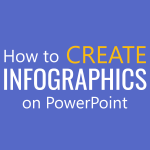
Creating Infographics is a concise yet highly informative way of conveying your message to your audience. Through infographics, you can tell an otherwise lengthy process, story, history, and comparison in one page. However, creating infographics using Adobe Illustrator, Adobe AfterEffects, or even Adobe PowerPoint can be a time-consuming and meticulous process. Anyone who would want …

One method of making ordinary business diagrams more interesting is to give diagram elements the shape of puzzle pieces. Unfortunately, doing that on your own can be difficult; the good news is we have a puzzle piece template that can help you build jigsaw puzzle like business diagrams.

Want to present your bar charts with the help of animations and interesting graphics? We have just the template you need! The Animated Graph Blocks Template for PowerPoint is a set of infographic like slides that provides a fresh approach towards presenting your bar charts. The slide template offers editable sample slides with layouts like …

Complex data, trends and analysis can be quite difficult to explain to an audience in raw form. Many presenters and analysts try to represent such information using tables and charts, however, looking at data in statistical form with a few legends and headings isn’t all that easy to soak in for an audience. This is …

A presentation template with a unique color scheme can be quite attention grabbing. Provided the colors are well matched, such a template can help your content get instantly noticed. The Animated Gradient Mountains PowerPoint Template is a slide deck with a modern design, and a very unique color tone.

We recently reviewed the Corporate Orange PowerPoint Template. The template provides corporate infographic designs for making it easier for presenters to present their data. This time, we have another corporate template, i.e. the Professional Company Profile PowerPoint Template. This is an infographic template, with designs that can be used for making business infographics using business-themed …

Need to make infographic slides in PowerPoint that can stand out and get noticed? You should opt for an infographic template that comes with high-quality graphics and easy to edit presentation slides. Like the Animated Polygon Infographic Template for PowerPoint.

In our everyday business or personal life, we usually happen to develop certain types of documents, and designs for our different business, marketing, educational or personal needs. These specific documents, if designed on a specific set pattern, will fulfill the design-based, professional and acceptable requirements of that certain activity or purpose. These types of documents …
We will send you our curated collections to your email weekly. No spam, promise!