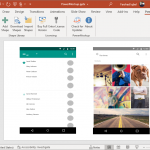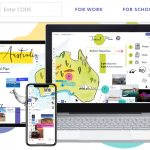How To Animate Slide Objects Using Morph in PowerPoint
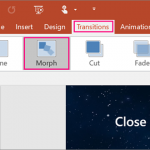
Recently, Microsoft has been rolling out some amazing design options that can blow away any audience. We previously brought you an overview of PowerPoint Designer, which provides automatic layout suggestions for added images in PowerPoint. We found another exclusive design feature added by Microsoft to PowerPoint, PowerPoint for Android and PowerPoint Mobile, known as Morph.