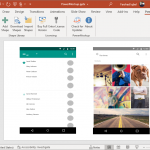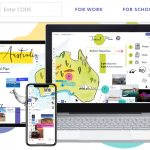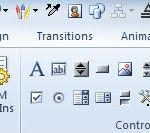All About The Split Transition Effect In PowerPoint

Transition effects in PowerPoint enable users to add attractive effects to make good use of their imagination and to make their slides less monotonous. If you get a little creative with the PowerPoint Transition Effects, you can really amaze your audience by morphing one slide from the other. For example, you can use the Fade …