Using Picture Accent List SmartArt in PowerPoint Presentations
An entrepreneur with the understanding of the different types of learners like the visual learners, auditory and the kinesthetic learners will have better chances of achieving effective business communication in the office or even at home. Fortunately, there are PowerPoint Tools that an entrepreneur may use to address the needs of each learner like you can add videos or audio in your presentation or you can also use Picture Accent List to present ideas to visual learners.
Using Picture Accent List To Cater to Address Visual Learners
Before you start understanding the different types of learners, let us discuss first the Picture Accent List SmartArt graphics that you can use especially for the visual learners. And going by the definition of Picture Accent List, it is used to present non-sequential or grouped block of information.
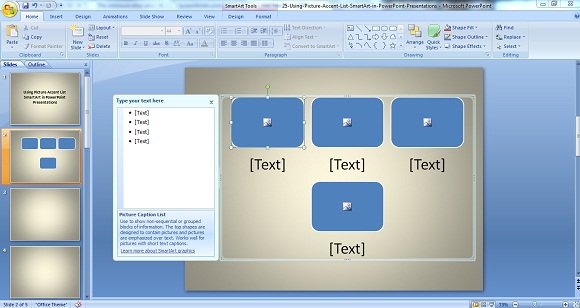
Yet, unlike other SmartArt wherein the emphasis is given on the text, while the images or pictures are secondary, (since it was only considered to aid the PowerPoint presentation by making it aesthetically appealing), the Picture Accent List SmartArt, however, emphasizes on the images while the text section is for short image caption.
The short caption serves as the title or the main essence on what the image or picture is all about. Let us take as an example the PowerPoint screenshot as shown below.
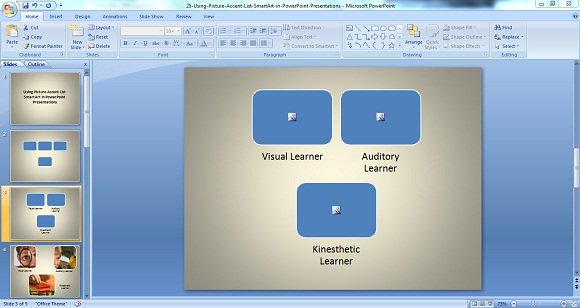
The three blocks show the different types or learners with short caption below it while visualization is given more emphasis.
Picture Accent List is Also for Other Types of Learners Too
Even though you can add nice images or photos when you are using the Picture Accent List, this graphic may also appeal to auditory learners. The main reason or idea behind this is because you only need to place the keyword or short caption below the image then the rest of explanation is verbalized or told vocally.
As the image shown below.
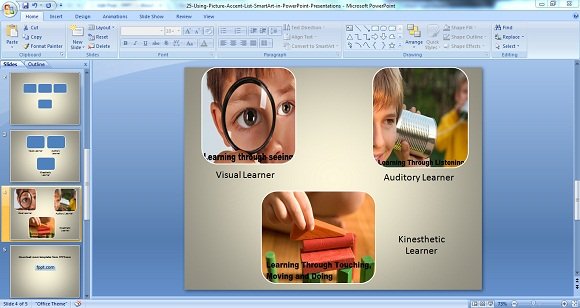
Although Picture Accent List SmartArt will not appeal to Kinesthetic Learners for obvious reasons, the said graphic is still best for other types, especially the Visual Learners. With that said, other business managers or entrepreneurs can formulate different tactics or strategies on how to make a message effectively delivered across different types of learners; hence, ensuring that no miscommunication will ensue.
More so, you can also mix and match other types of SmartArt depending on the type of information you want to present. But of course you need to keep in mind that the different types of learners so that you can choose different PowerPoint presentation tools too.
