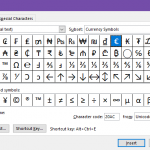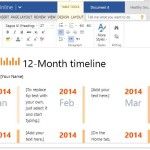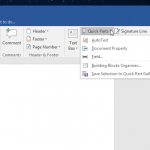Best Tools to Backup Your Gmail Emails & Attachments
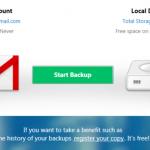
While Gmail is supposed to be safe to keep your emails backed up, there can be a number of ways you might still loose some important emails. You might delete them accidentally from within Gmail or your POP3 Mail client which might have downloaded all your emails to the hard drive, not leaving online copies. …