Collaborate and Present Remotely with Microsoft Whiteboard
Today, big and small companies alike are learning the benefits of collaboration. Aside from making the office environment more open and transparent, it also actually helps in increasing productivity. Add to this the fact that there are many apps that help encourage and facilitate collaboration. One of the new best apps that recently rolled out is Microsoft Whiteboard.
Microsoft Whiteboard is a free form digital canvas where people can creatively collaborate and even present remotely. The app, which is available for download on all Windows 10 devices, allows people to come together and contribute their content, ideas, and messages.

Work Closely with Your Remote Team
What’s great about collaborative apps like Whiteboard is that they allow people to work together seamlessly in one place. The apps allow them to also share ideas and information very easily as if they are just in one room, when in fact they are actually working remotely. So, it doesn’t matter if your colleague or teammate is in the next room or across the globe, the dynamics are still the same.
Whiteboard basically works like a free-for-all canvas, where anyone a part of the team has access to the limitless board or canvas. This digital canvas can be used for making illustrations, inserting images, creating tables and diagrams, writing down notes, and making handwritten comments on other people’s ideas. And this is only to name a few because there are still so many more things to do with Whiteboard.
For one, the app has a pen option that allows you to seamlessly use it especially with Microsoft Surface. You can just use the stylus and the device’s easy touch inputs to write and draw on Whiteboard.
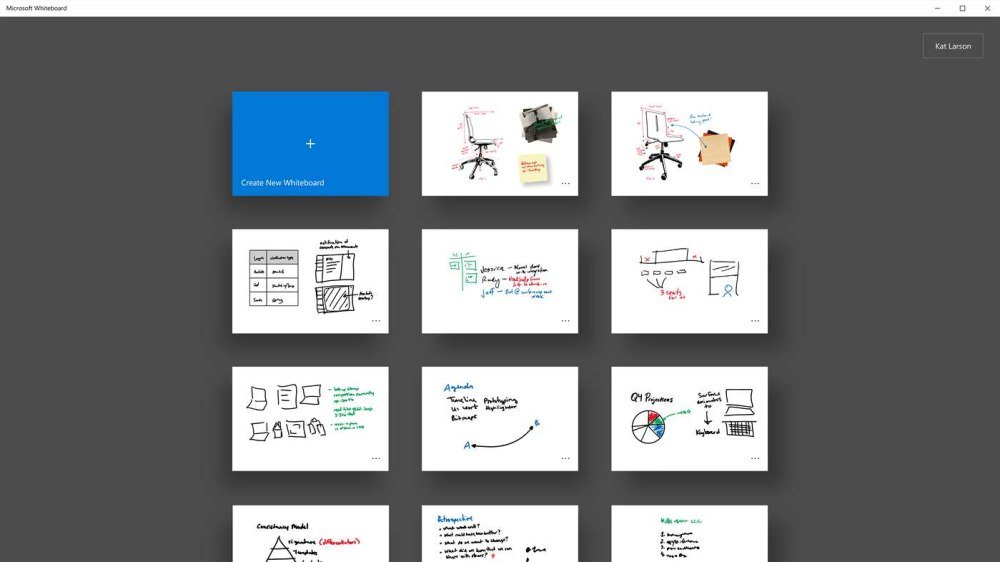
Whiteboard also uses pen-first, touch-first technology that flawlessly translates fluid fingertip gestures and turns them into digital handwriting and other shapes. You can also easily swipe to different sections of the board, endless board just by using your fingers. It is also easy to switch to different tabs so you can just drag and drop images and other objects to and from your board.
Still, the app can also work across multiple devices, such as smartphones, tablets, and personal computers. A single user can also easily switch to different devices, or modify their whiteboards anywhere they are and while using different devices. They only need to have an Office 365 subscription to have easy access to Whiteboard.
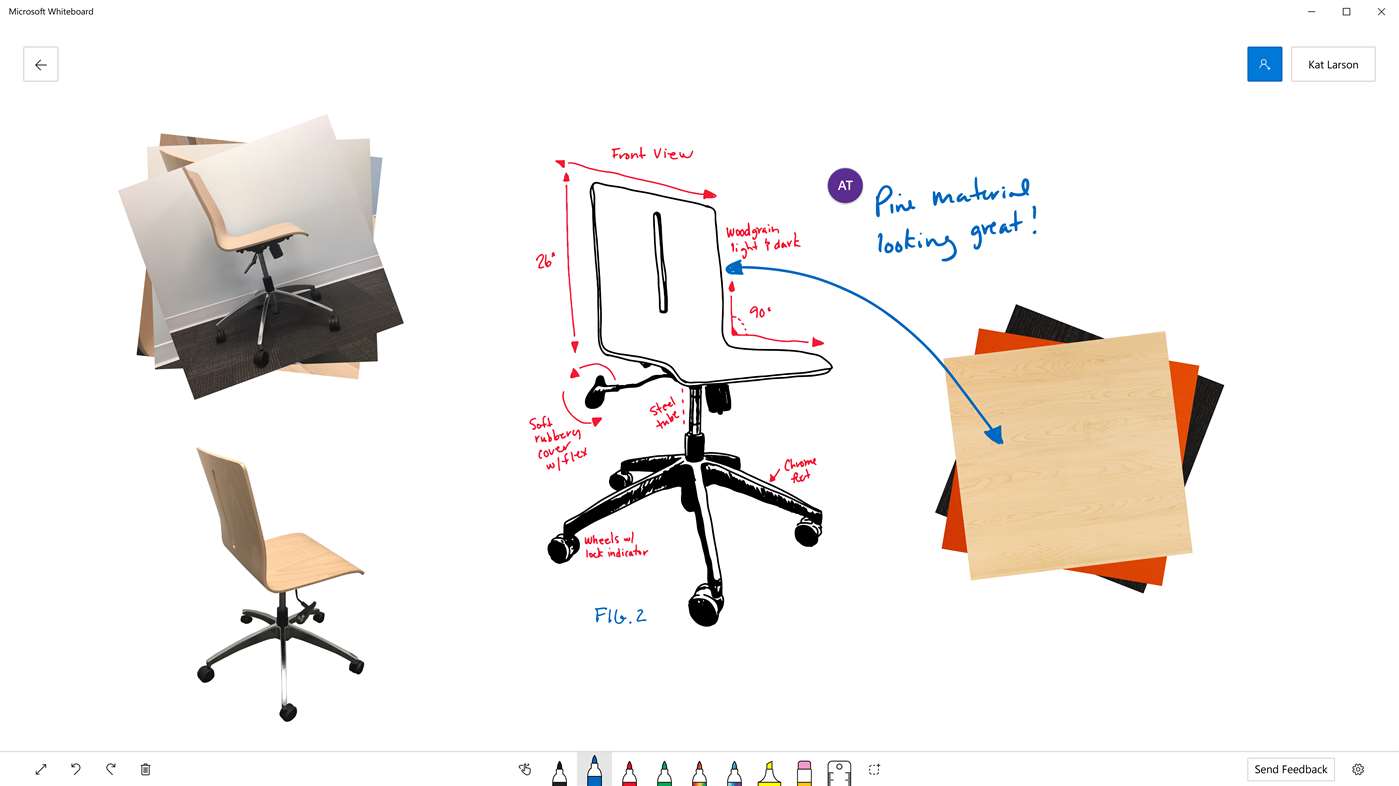
Be More Open and Creative with Microsoft Whiteboard
In the workplace or in the classroom, for Whiteboard makes it easy for people to contribute their ideas more openly and easily. Anyone a part of the team can input their thoughts, and leaders can also inject their instructions, making communication much easier and therefore making less room for misunderstanding and mistakes.
As online collaboration has proven, bumps are taken out of the workflow with the help of tools such as Whiteboard. This is because transparency is increased, especially as people can easily see changes and updates to the document in real-time. They can also input their own thoughts and ideas simultaneously, making interaction clearer and more effective. Team members are not left in the dark regarding different aspects of the project and they can share their own ideas openly. And since everyone can share their ideas and the board automatically saves them, you and your team can easily pick up where you left off, allowing no room for downtime on work and creativity.
Since Whiteboard is limitless, the possibilities are endless as well. A canvas with borders or limits can hamper creativity, so Microsoft chose to create something endless. This is a great move that allows more freedom, movement, and a much freer flow of ideas for collaborating teams.
Go to Microsoft Whiteboard
