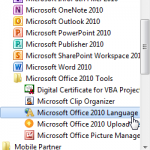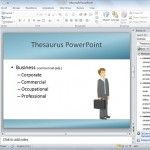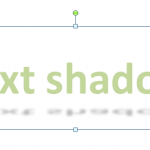Create Text Or Code Files With Real Time Online Collaboration Using QikPad

If you are making a code file on the fly and are worried about loosing your data or require online collaboration with another programmer, then it might be time to use a cloud service to get the job done more efficiently. QikPad is a free web app for collaborating with other users on the fly …