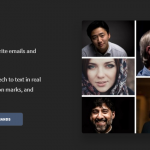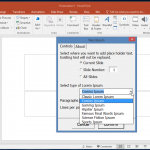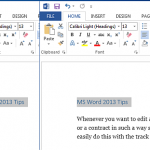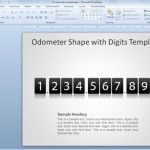How to Add Image to Text in PowerPoint

When it comes to presentations, a title with a plain background can do more sprucing up without making it too gaudy. One of the best tricks to do this is by adding images to your text. Adding images to your text can help you create that elusive presentation design balance of aesthetic and function. Without …