How To Convert Prezi To HTML5 Format
As HTML5 is the next generation markup language of the World Wide Web, most modern browsers and devices now support HTML5. This however creates a dilemma for programmers to find quick and easy ways to convert their action scripts or SWF Flash files to HTML5 format, so that they can be played without the Flash Player (e.g. on devices like iPhone or iPad). Hence, you can convert your action scripts and Flash videos to circumvent Flash and even use it to present your Prezi presentations on devices which don’t have Flash support. While there is no native option to convert Prezis directly to HTML5, there are a few workarounds that can help you get the job done.
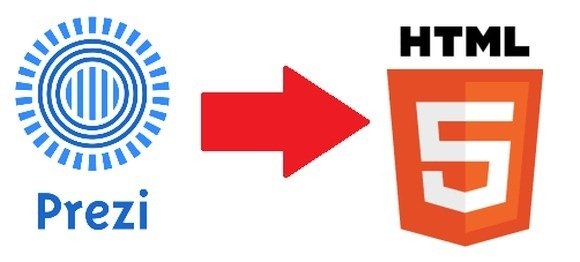
Why Use Prezi For Presentations?
For those of you who are unaware of the Prezi platform, it is used for creating presentations with a zooming UI and is a viable alternative to Microsoft PowerPoint. You can find out more about Prezi from our post about PowerPoint VS Prezi. Ironically, you can even embed Prezi to PowerPoint slides.
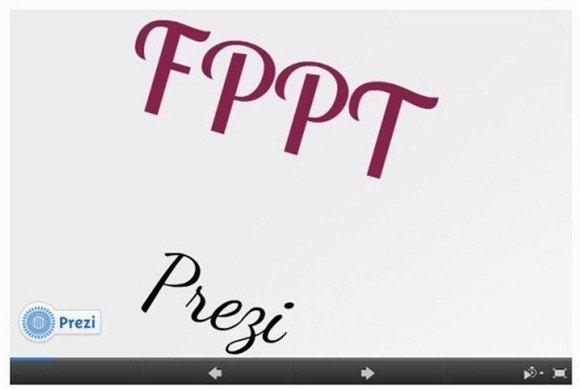
Convert Prezi To Video Format
In order to convert your Prezis to HTML5 you must first convert them to a video format (e.g. SWF). To do this see our post about How to Convert Prezi To Video Format.

Convert Prezi Video To HTML5 Format
Once your Prezi has been converted to a specific video format, you can use any of the below mentioned tools for converting it to HTML5. Related: You can download free Prezi templates and other Prezi tools for presentations.
Swiffy
In case you have converted your Prezi to SWF format, then the easiest way to transform and save it in HTML5 is to use the Swiffy web service by Google. This service enables converting and saving SWF files (up to 1MB) to HTML5 format.
Upload SWF File: Simply go to the Swiffy service, select your SWF file and click Upload And Convert. Swiffy can not only be used as a workaround for converting Prezis to HTML5 format but also for making your ActionScripts and Flash files compatible with devices that don’t support Flash.
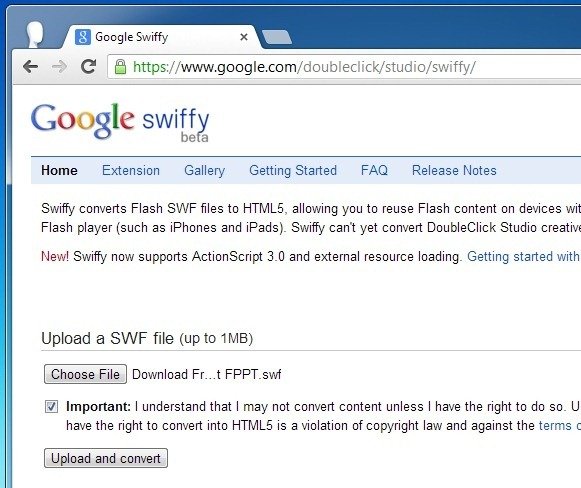
File Will Be Converted To HTML5 Format: This will convert the SWF file to HTML5 and make it instantly available online.

Download Converted File: You can download your HTML5 file using the given QR code or by selecting “Save link as” option from your browser, via right-click menu.
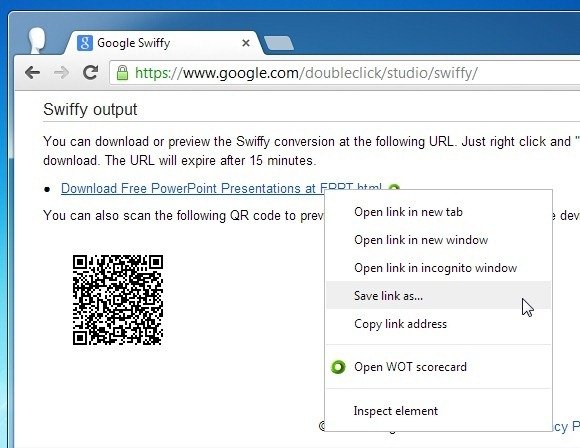
Run Converted File From Local Drive: The below image shows a Video Prezi converted to HTML5, running from a computer hard drive. As the file is saved to your computer in HTML5 format, you can use it in your projects and run it in a supported HTML5 application to preview it (e.g. the new version of Firefox, Chrome, Safari, Opera or Internet Explorer).
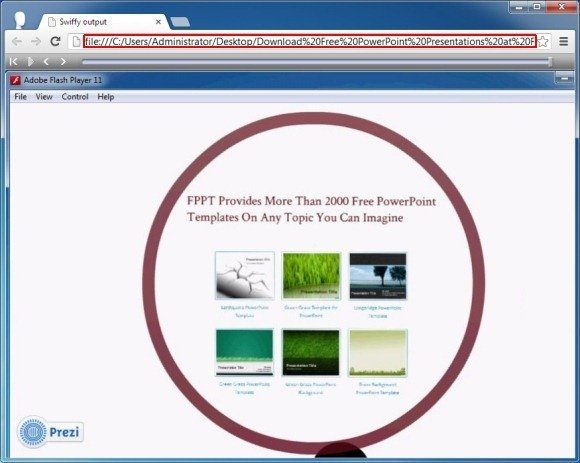
Swiffy also has an extension for Flash Professional CS4 and newer versions.
Go to Swiffy
FreeStudio HTML5 Video Converter
While Swiffy only supports SWF files up to 1 MB, you can use the FreeStudio HTML5 Video Converter to convert heavier files (up to any size) from various video formats to HTML5. For example, you can not only convert SWF files but also files belonging to AVI, MP4, MOV or other famous video formats. You can even convert videos from numerous formats in batch by selecting multiple files to the conversion queue.

Using this tool is quite as as all you have to do is to select a file and click Convert. You can also fiddle with advanced options to suit your requirements but usually that isn’t even required. This application works with the following operating systems:
- Windows XP
- Windows Vista
- Windows 7
- Windows 8
