Global Stance Business PowerPoint Template
Last updated on September 21st, 2023
Global Stance PowerPoint Template by Presenter Media is an all-in-one presentation template which is perfect for making business presentations.
Business Presentation Template for PowerPoint
The title slide depicts business silhouettes of formally dressed individuals before a globe. The slide has space for adding a title and sub-title, as well as a logo.

Layouts for All Kinds of Formal Slides
There are 19 sample slides in this template which present various unique layouts suitable for making a business presentation. The layouts range from bulleted lists, to chart slides, comparison slides, two and three picture slides, diagram layouts and more.
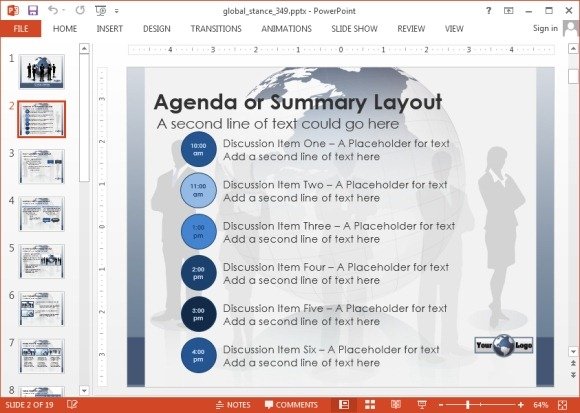
Using the given sample layouts you can create a business presentation with ease and also use the template as a guide for making your presentation in a systematic manner. The items in sample slides are easily adjustable and replaceable. For example, in the slide shown below, you can replace the sample images with your own to use the two picture layouts to present or compare information.
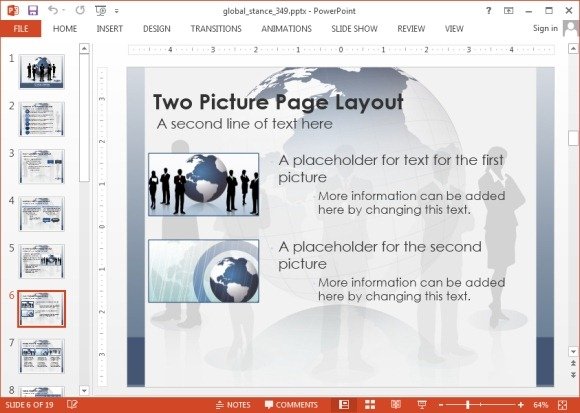
Similarly, you can use the chart slides to add your own data to represent in the form of PowerPoint charts, with the same business silhouette background. This background is consistently present across all sample slides.
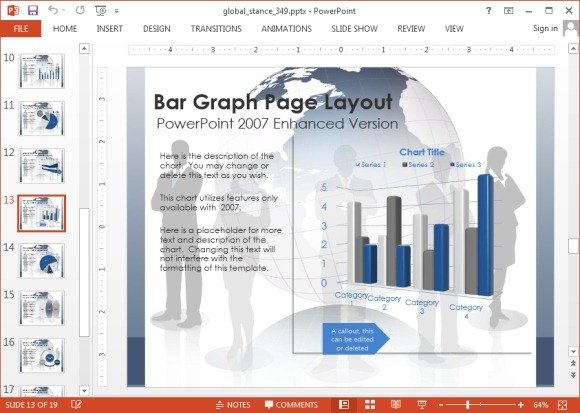
SmartArt Diagram Layouts
There are also SmartArt diagram layouts which you can edit to create your own diagrams by replacing the sample text. These slides have been designed in such a way that you can neatly enter a description or explanation for your diagram, without making the content look overlapped. The labelling options for each diagram component are also quite neatly done, with text colors that suit each part of the diagram.
The last slide in this template is for initiating a Q&A session, which you can use as a concluding slides, after which you may begin taking questions from your audience. If you need more concluding slides for your presentation, see these Thank You PowerPoint Templates and Thank You Clipart for PowerPoint.
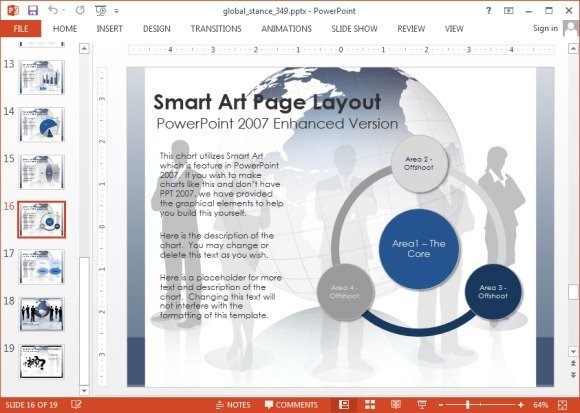
You can download this business presentation template via the link below. The template is available for all recent versions of Microsoft PowerPoint and Apple’s Keynote applications.
