Create Marketing Videos And Video Presentations With PowToon
Back in the day making presentations in PowerPoint used to be a big deal, not anymore. With the advent of new and interesting concepts for making more dynamic presentations, MS PowerPoint is quickly loosing its charm and even the recent improvements to the Metro based PowerPoint 2013 hasn’t brought anything extraordinary for users. If you are wondering what type of alternatives are making PowerPoint look like a thing of the past, then you should try PowToon. It is a web service which allows creating video presentations by editing out ready-made video templates.
PowToon can be used for making all kinds of presentations (e.g. educational and corporate presentations), video demos, marketing videos and the like. While PowToon is a paid service you can sign up for a free 14-day trial version, with the option to create video presentations up to 5 minutes, export up to 10 HD videos to YouTube, download created videos and after the expiration of your trial free plan will remain active with a 45 sec time limit.

After you login to your PowToon account you can get started by following the simple presentation wizard by clicking on the Start button.
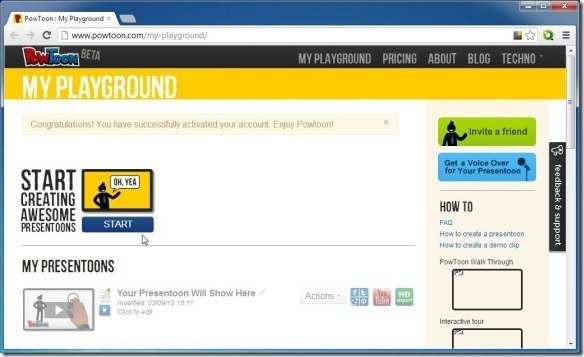
Presentation And Movie Mode
In the next step you will be provided with the chance to either start creating a slideshow (Presentation Mode) or Video Clip (Movie Mode). For demonstrative purposes we will use the Movie Mode to create a sample video clip.
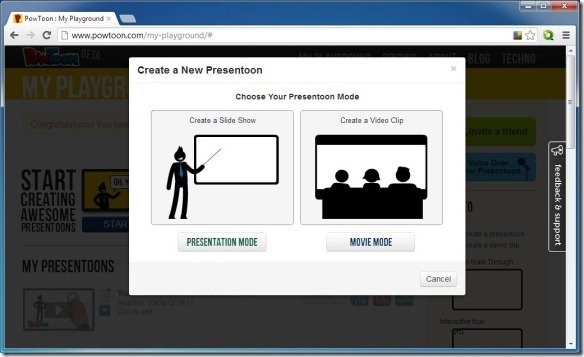
Select Presentation Style
Once you have selected a preferred mode for creating your presentation, you will be asked to select a style. This can include the Picto, Marker, Label or other provided options. The difference between these presentation styles is quite evident from the given images. For example, the Picto mode allows creating animated video presentations with characters in black color, whereas the Label style may be more appropriate for brand advertisement.

Select Template
After selecting a presentation style, you can pick a ready-made template to create your presentation or begin from scratch by using the Blank template.

Edit Template To Create Presentation
Each template comes with various slides that you can easily edit by adding your brand name, website URL, characters, etc. PowToon provides a wide range of options to format text, add characters and change the presentation background.
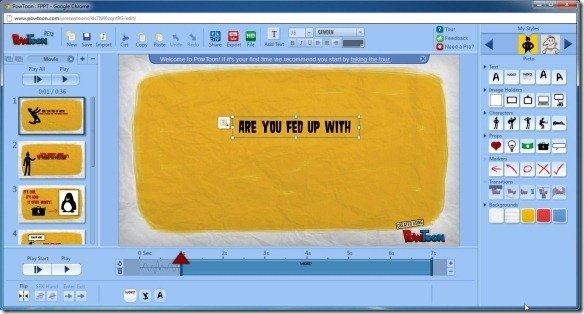
Upload Video Presentations To YouTube
You can also play and edit your video within the PowToon interface and download the created video, upload it to YouTube in HD format and share it across Facebook.
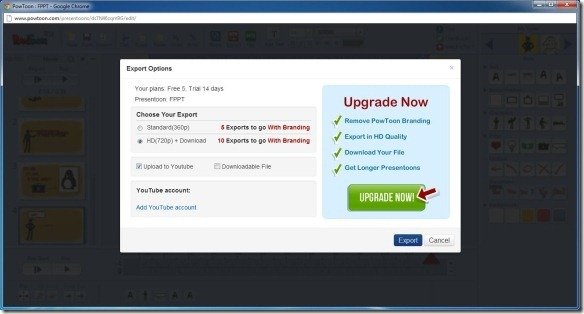
FPPT Sample Presentation
Below is a brief sample presentation that we made to demonstrate the utility of the PowToon service. You can obviously make more elaborate and lengthy videos to suit your needs.
To begin creating your own video presentations, try PowToon by going to the link given below.
Go to PowToon
