Create Elegant Looking Online Sales Presentations With Presentate
Sales representatives, sales managers and other people engaged in the marketing department of an organization often require explaining a lot of features for a specific product or service. However, what works more than verbal explanations is visual aid.
Create Marketing Presentations and Share Them in a Click
Presentate is a web service which provides a PowerPoint like layout for making online presentations, sales demos and online handouts which can be conveniently used for marketing purposes, as well as for other types of tasks such as school projects, company presentations and to provide a quick guide to new employees or trainees.

Getting Started with Presentate
You can get started with Presentate by signing up for an account or logging in via Twitter. To start off, you can either edit the sample presentation or start a New Talk (a new presentation).
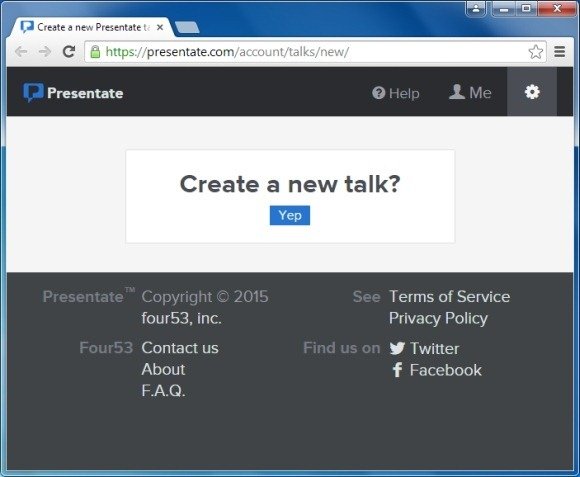
Create Online Handouts and Presentations
Presentate enables you to add slides like PowerPoint and to insert content with basic formatting options. After you add text, formatting features appear in the form of a pop-up menu, which helps you better focus on the core content and conserves screen space.
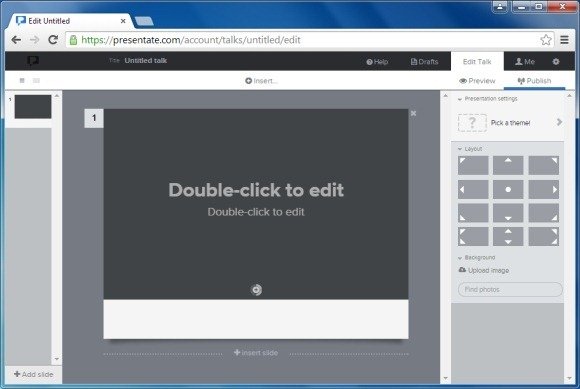
Choose a Template or Create Your Own Slide Background
You can pick various beautiful themes from the Presentate templates gallery, which are ‘arguably’ far more visually appealing than the default PowerPoint templates.
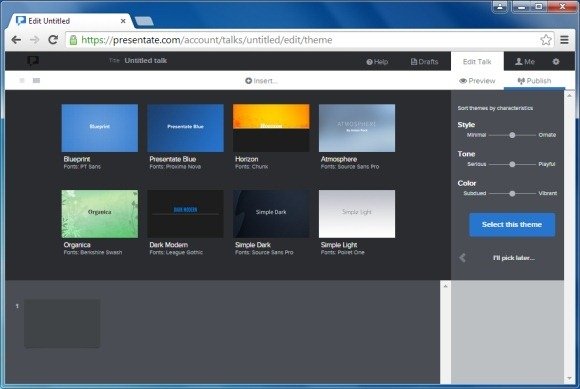
You can also upload an image to add a custom background image for your slide, which can help make your slides more eye-catching. Say, you have a furniture shop, you can create an entire slide by slide catalogue in Presentate by uploading furniture images as slide backgrounds and by adding text to explain their features.
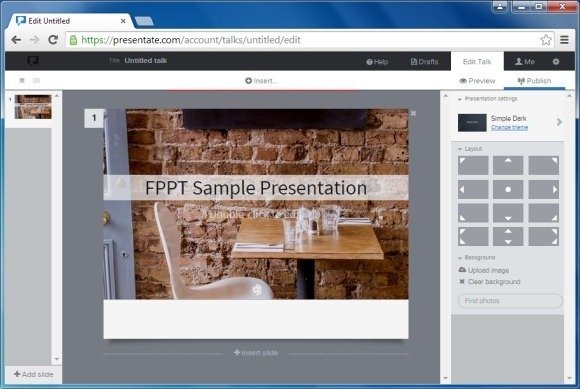
Choose Between Different types of Slide Designs
Presentate gives the option to add diverse types of slide layouts, ranging from the simple Blank slide to image, title, title and subtitle, quote and even code based layouts.

Preview and Share Presentations Online
After your presentations are complete, you can hit Preview to see your slide show and Publish to share your ‘Talk’ via various platforms. For example, you can share your ‘Talk’ via email, direct link or across social media accounts, such as Facebook or Twitter.
You can also use Presentate to directly present your presentation via an internet browser. This can help you make use of your online handouts and presentations on the go.
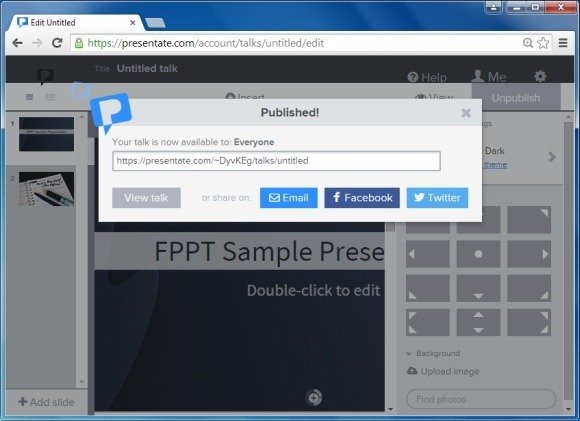
Presentate is still a new service and some features might not work properly or as was the case with us, you might face some lags when working on slides. Hopefully, these issues will be resolved in coming days, as the developer’s add more features and make the service more efficient. However, it is worth mentioning here that Presentate seems like quite a promising platform with hopefully a lot of good features to come.
You can take Presentate for a spin to see if it suits you to fulfill your needs for online handouts and presentations.
Go to Presentate.com (Update 2015-10: The website is not responding.)
