Clearslide: Boost Sales By Delivering High Quality Presentations
Previously, we brought you the news that Clearslide has acquired SlideRocket from VMware. For those of you who might be unaware of SlideRocket, it was a web app with Google Drive integration for delivering presentations online. In this post we will explore the various features of Clearslide, which itself is quite a robust platform for boosting sales by better interaction with customers.

What is Clearslide?
Clearslide is a web service which has been particularly designed for sales personnel or people who require directly engaging with existing or potential clients, as it makes it possible to instantly connect with potential clients over the phone or in-person, without the need for installing any kind of software on your device. Clearslide also provides desktop sharing utility, along with mobile apps to help you get connected with clients on the go. You can also upload files and presentations to your Clearslide account in MS Word, PowerPoint, Excel, PDF, ZIP and Open Office formats. In case you require some goof PPT Templates for making presentations fro your client, then see our Free PowerPoint Templates.

Getting Started With Clearslide
While Clearslide is a paid service, you can try it for free by using a trial account. During registration you will require signing up with a company account, e.g. yourname@yourcompanysname.com.
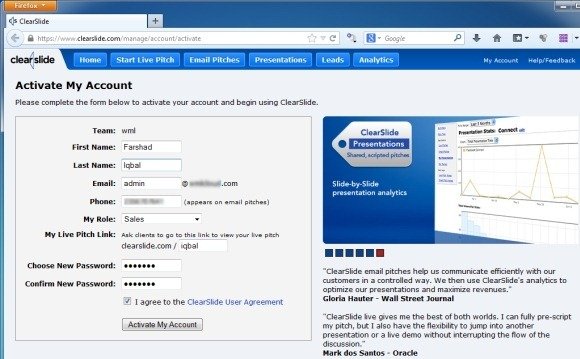
Once logged in, you can invite other members by entering their email address (as shown below).
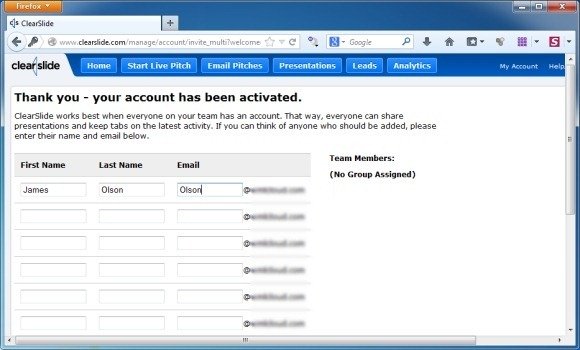
Upload Presentations, Start a Live Pitch, Email Clients, Log Leads And Check analytics
From your Dashboard, you can easily interacting with clients. For example, you can Upload Presentations, Start a Live Pitch, Email Pitches, Log Leads and Check Analytics. The below screenshot shows how you can upload a presentation via the Presentations section. The supported presentation formats include; PowerPoint (PPT, PPTX, etc), PDF, Image files (JPG, PNG and GIF), Open office Presentation format (ODP), Spreadsheet formats (XLS, XLSX, ODS, CSV, DIF and DBF), Text Documents (DOC, DOCX, ODT, RTF and TXT) and ZIP files.
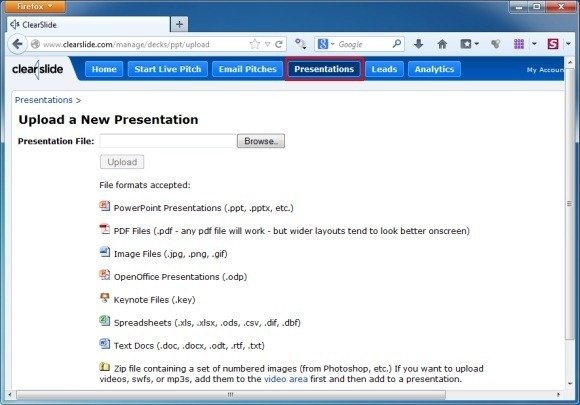
Clearslide Mobile iOS App
Clearslide also has a mobile app for iOS devices which can be used for; accessing presentations when Wi-Fi or cellular service is not connectable, synchronizing presentations, saving slide analytics to your ClearSlide account and entering a Pitch Recap at the end of your session. This app has been specially designed to facilitate face to face contact with clients with the help of readily available data, which can even be acquired without an internet connection. This iOS app is compatible with iPhone, iPod Touch, and iPad.
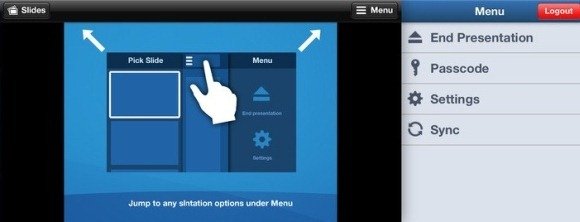
ClearSlide Remote For iOS And Android
You can also use the Clearslide Remote for Android and iDevices to conveniently navigate between slides or multiple presentations.

To sign up for a Clearslide account, see the link given below.
Go to Clearslide
