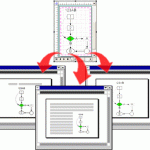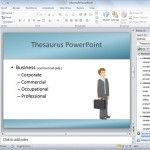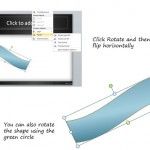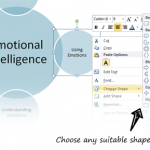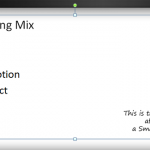Free Music & Sound Clips for PowerPoint Presentations

Finding a good music theme or sound for your PowerPoint slides can be a difficult task if we don’t know where to start searching. Fortunately Google and Bing can do a great work for us, but if we need to find a sound theme or music loop easily for PowerPoint, the following free and paid …