Broadcast PowerPoint Slides Live On Mobile Devices With Presefy
No matter how big or high quality your monitor’s resolution maybe, there are always those small lines of text and some images which the audience finds hard to see. This can be due to poor lighting conditions, the size of the text or due to the distance of some people sitting in the hall. Presefy is a free web service which enables you to broadcast your slides online via a simple sharing URL, as you present your presentation.
Although you can acquire similar features using the PowerPoint Web App, however, if you don’t want to sign up for a Microsoft account and require the ability to view all your slides simultaneously in thumbnail view from within a browser, then Presefy is a better option. Moreover, you can also upload and present PDF presentations and PDF documents.

Upload and Broadcast PowerPoint and PDF Presentations
You will however, require a Presefy account to begin uploading your slides. During the sign up process make sure that you pick a username that is short and easy because this will be a part of your sharing URL which the audience will use to follow your presentations.
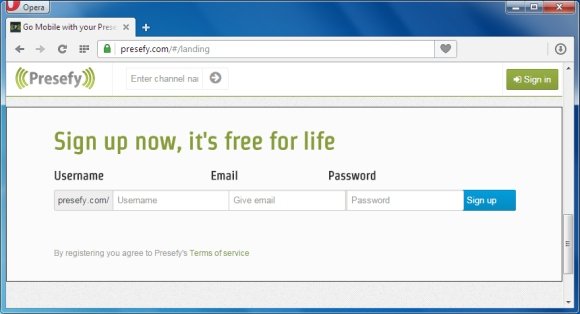
You can upload PDF and PowerPoint files to your Dashboard to broadcast. These files will then be rendered and become available to be presented online.
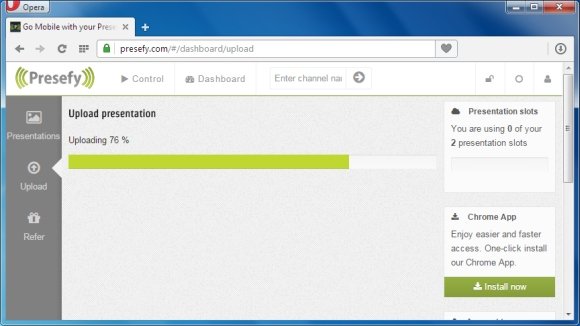
Broadcast and Manage Presentations from Your Dashboard
Once uploaded, click the Play icon to start broadcasting your presentation. Your audience will be able to follow your slides Live by going to ‘Presefy.com/yourusername’, i.e. the username you would have picked to sign up for your account.
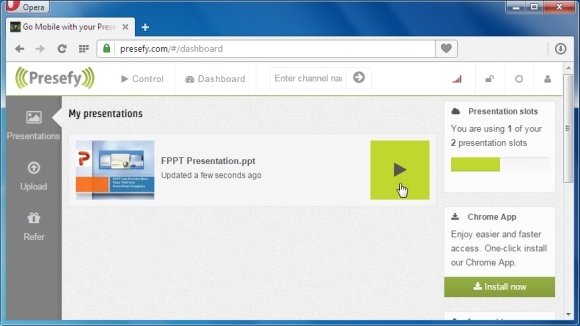
Allow Your Audience to Follow Your Slides on their Mobile Devices
The below image shows a Live presentation displayed on an Android device. As you can see, the first screenshot shows the slide in normal view and the second in fullscreen mode. The viewer is instantly displayed the current slide when he/she goes to the broadcasters URL.
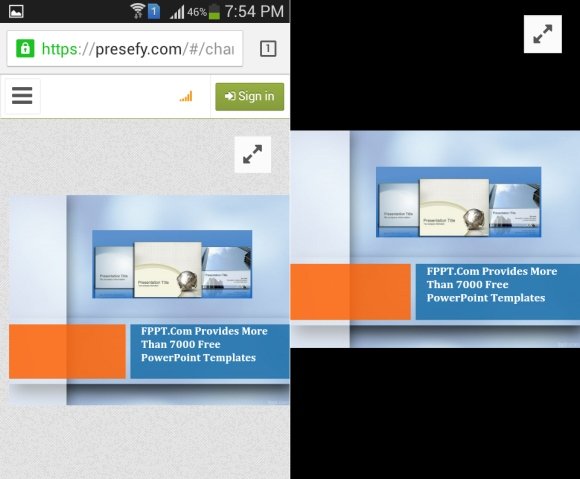
Presefy Introductory Video
You can get a brief overview of Presefy from the developer’s video given below.
Presefy is a free service but you can also upgrade for additional features, such as the ability to password protect viewing for your Live presentations, the ability for your audience to download presentations, as well as more cloud storage space.
Go to Presefy
