Create Free Concept Maps Online With Text 2 MindMap
Text 2 MindMap is a free online mind map and concept map maker, with drag and drop functionality, which can help you conveniently create, customize, download and share your concepts using the most rudimentary, yet useful customization options.
Easy Online Mind Mapping Options
When you go to the Text 2 MindMap website, it provides you with a sample map which can be easily edited. There are also instructions provided for editing the given sample mind map for making your own.
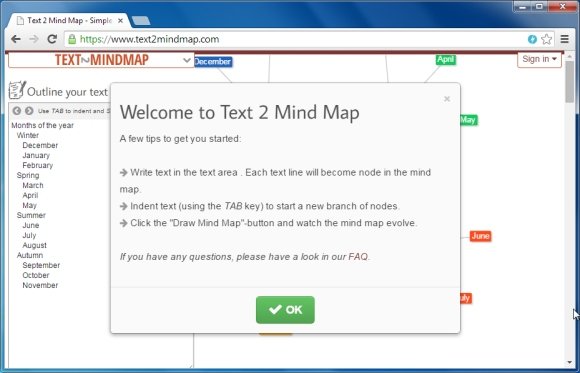
Add Text to Your Mind or Concept Map
From the ‘Text’ tab you can add text for making your mind map by editing the given fields and adding new text strings.
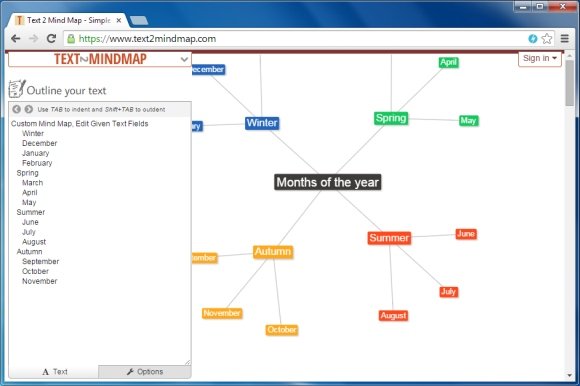
Customize Font, Colors, Map Size and Lock Items
You can customize the text fields with custom colors, adjust your map size, change font and lock items via the ‘Options’ tab.
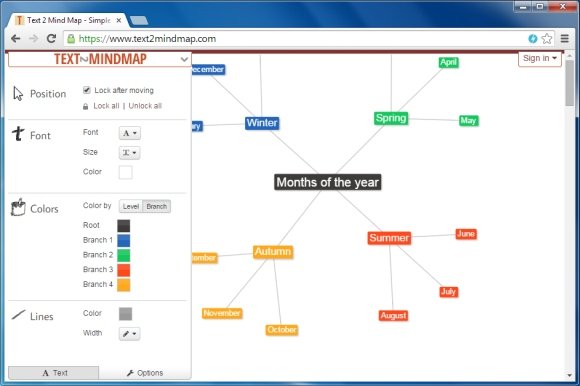
Save, Download and Share Mind Map Online
After you are done making your mind map, you can download it offline in PDF or image format and save it to generate a custom URL which can be used to share your mind map online. Another very useful option located in this section is ‘Zoom’, which makes it possible to carefully analyze or present your mind map right from the Text 2 MindMap website.

Text 2 MindMap is a free web app, however, you can opt for a paid package to acquire additional features like HTTPS security, an ads free interface and the ability to save mind maps to your account.
Go to Text 2 MindMap

Hi Farshad,
Thank you for putting your efforts to make such a great post. But I want to mentioned one of the best mind mapping software (or concept map maker), which I listen so many times from people on the web, and even I am using it since long time. So, I feel it also helful for teacher. Excellent job, Farshad!
Thank You 🙂