5+ Useful Project Management Tools
Last updated on September 25th, 2024
Project management tasks can be made easy using a number of handy tools and services. You can not only make use of Office templates but also use online services that can help you get work worth hours done automatically, as well as generate trends for you.
In a few previous posts we brought you a list of some handy tools and templates to help streamline your project management tasks, including:
- 10 Best Gantt Chart Tools & Templates For Project Management
- Best Project Management Templates For Excel
- Best PowerPoint Templates for Project Management
This time we will provide you with an overview of a few handy project management tools you probably did not know about.
1. Monday Project Management Tool
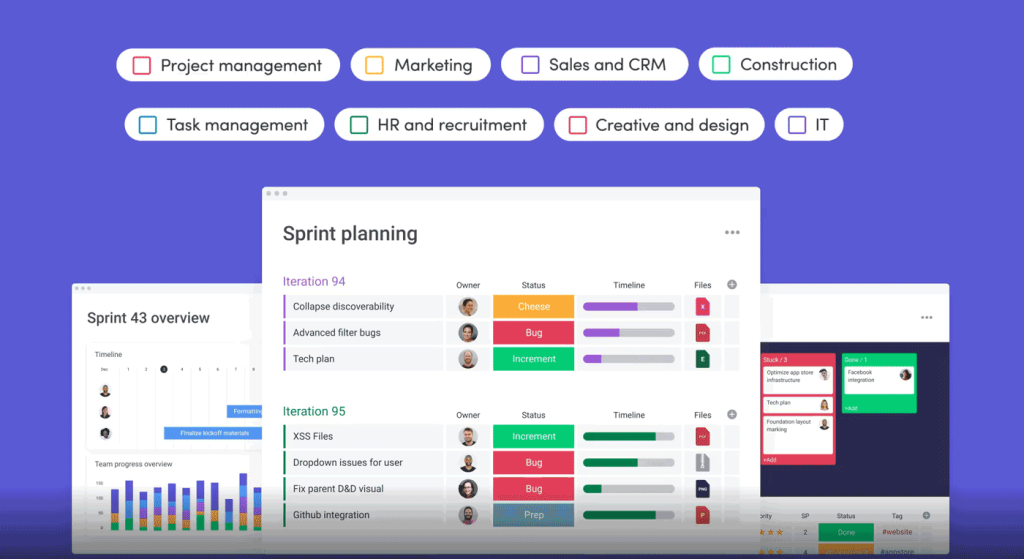
Monday.com is a powerful project management tool that helps teams communicate and collaborate more efficiently. Its intuitive user interface provides users with an array of features to manage better their projects and tasks, such as tracking progress, assigning tasks, setting timelines, sharing documents, and much more.
Monday.com stands out among other project management tools by allowing customization of dashboards and tasks to fit the specific requirements of each team. This makes it easy to keep everyone on the same page while also tailor-fitting workflows for individual projects or departments.
Additionally, its comprehensive automation feature lets users automate routine processes like data entry and notifications so they can save time and concentrate on more important tasks. It also integrates seamlessly with other popular project management tools like Slack and Dropbox for further convenience.
Overall, Monday.com is a great choice for teams looking for reliable project management tools that offer customization options along with powerful features to help them be productive and efficient in their daily operations.
2. Smartsheet
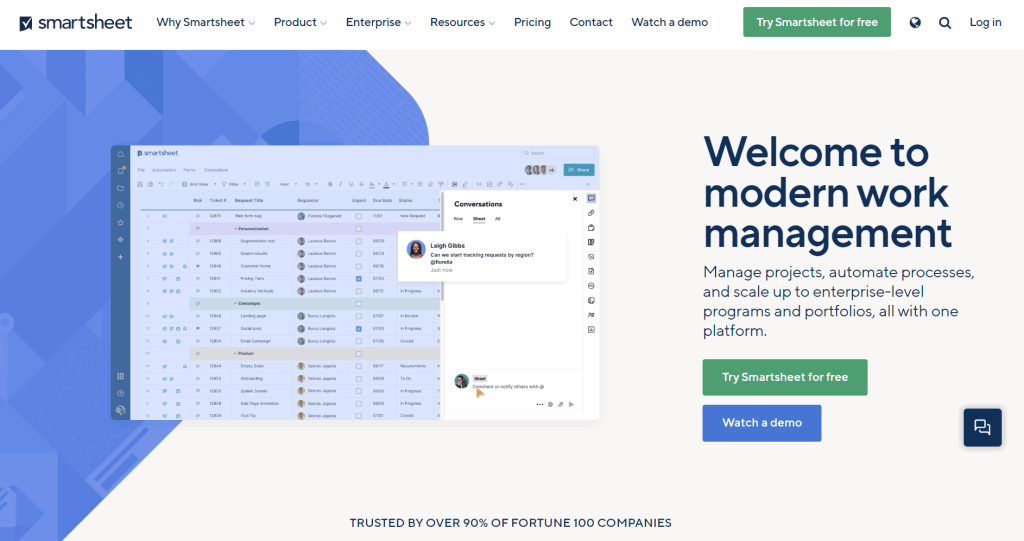
Smartsheet is a project management tool for making online Gantt charts, with online collaboration features like file sharing and discussions. Smartsheet is fairly easy to use and works pretty much like an online Excel sheet but with options that are suitable for online collaboration and project management to help you be more productive doing less work.
Wannabe project managers need to know the importance of project management tools in order to keep everyone on track. These tools can help to manage projects efficiently, and communicate the project tasks and progress with team members, by assigning assign tasks, organizing the project requirements and tracking the overall project progress.
Go to Smartsheet
3. DropTask
DropTask is exactly what its name suggests, i.e. a web app which makes project management as easy as drag and drop. Using DropTask you can create tasks with labels, arrange them in groups, view task due dates, overdue tasks, work in progress, work on hold, and tasks by priority. Furthermore, DropTask provides integration with a range of famous productivity web apps that you can think of.
You can find out more about DropTask from the link given below.
Go to DropTask
4. Gigantt
This web app is a simple Gantt chart making service, with a plethora of features for creating effective online Gantt charts, which can be viewed in a zooming UI with a high resolution. Gigantt is meant for planning projects and assigning tasks, with a blend of some very useful online collaboration features.
Go to Gigantt

5. ProjectFlow
ProjectFlow is a web service where you can easily create project boards to create project lists and timelines. This visualization tool is quite useful for laying out projects in the form of visual representations to keep an eye on milestones and tasks, as well as to organize multiple projects.
Go to ProjectFlow

With the help of these tools listed above, project managers can make their lives easier. A task manager is an online action management app that helps you track your to-do list and projects on the go. A free task manager can be a very good productivity tool. Keep track of all your deliverable and tasks and be organized with these productivity tools.
