Best Gantt Chart Templates for PowerPoint & Project Management Presentations
Last updated on June 13th, 2024
Gantt charts are often used to depict project schedules and the state of an ongoing project in terms of the progress made regarding set milestones. We have singled out some professionally designed PowerPoint templates that you can use for depicting your Gantt charts as PowerPoint slides. The list of the best Gantt chart & project management PowerPoint Templates given below provide a diverse set of flexible layout options to help project managers create perfect looking Gantt charts to discuss project schedules and progress.
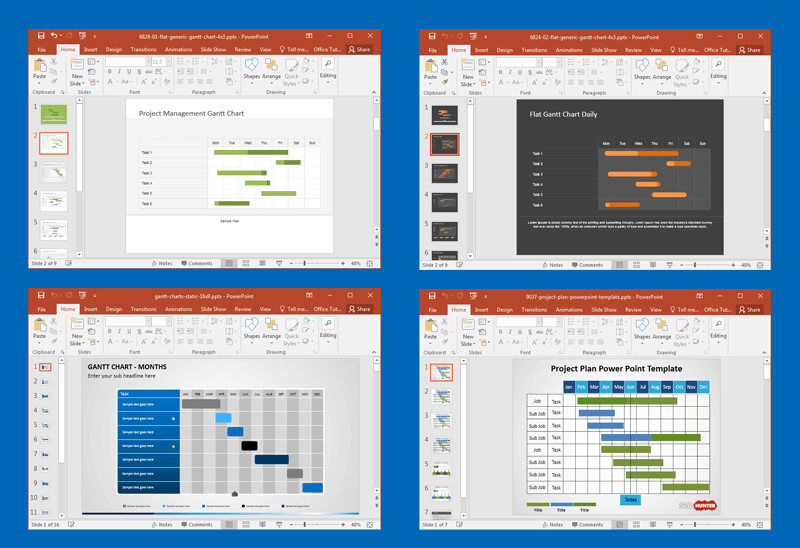
Project Management Gantt Chart PowerPoint Template
With this Gantt chart template for PowerPoint and Google Slides, you can create a comprehensive chart to depict timelines and roadmaps to keep track of your project. The Gantt chart template has a flat design and slides, with solid colors that make up the different horizontal lines of the Gantt chart.
This Gantt chart template for PowerPoint a fully customizable, which means that you can reorganize the sample content, recolor slide objects, as well as drag to resize individual elements within slides to create custom Gantt charts slides that are both easy to understand, and elaborate enough to cover the subject matter in question.
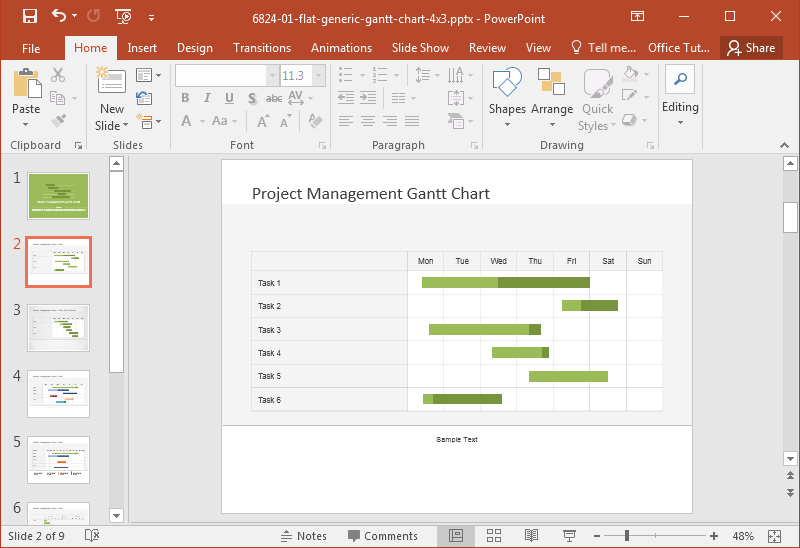
Other than the title slide, the template features seven different Gantt chart layouts.
Go to Project Management Gantt Chart PowerPoint Template
Editable Gantt Chart Template for PowerPoint
This other creative Gantt chart PPT template comes with a darker theme, which, amidst colorful horizontal lines, allows you to create attractive Gantt charts. The Gantt chart template for PowerPoint and Google Slides is somewhat similar to the one mentioned above, with a color scheme that is more attention-grabbing and suitable for highlighting more complex Gantt charts due to the darker background that helps emphasize the colorful Gantt chart elements.
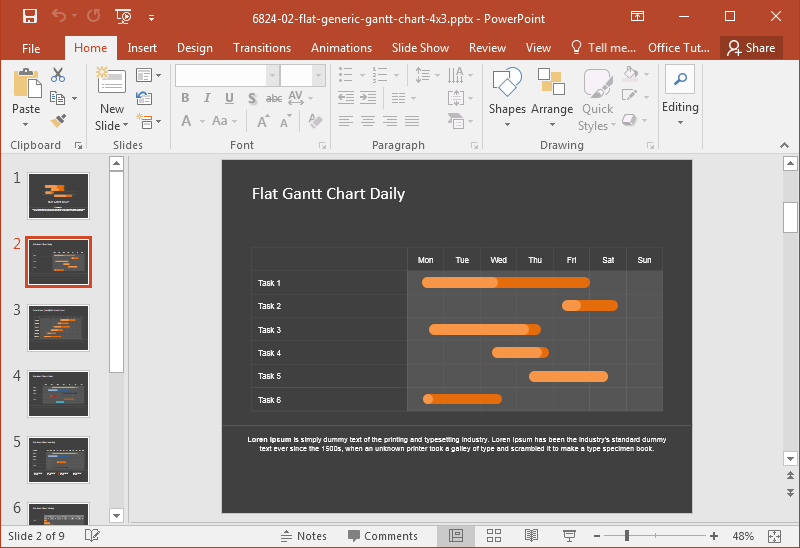
Go to Editable Gantt Chart Template for PowerPoint
Animated Gantt Chart Project Progress PowerPoint Template
Using animated slides, the animated Gantt chart template for PowerPoint is meant to reveal the project’s progress. What’s great about this Gantt chart slide design with animations is that it is an interactive template for PowerPoint. This means you can switch between slides, back and forth, by picking a task. The default slide deck gives a set of interconnected, linked slides.
The animated Gantt chart PPT template is easy enough to edit and requires little customization to create professional looking Gantt charts to show project progress or present the project status to an audience.
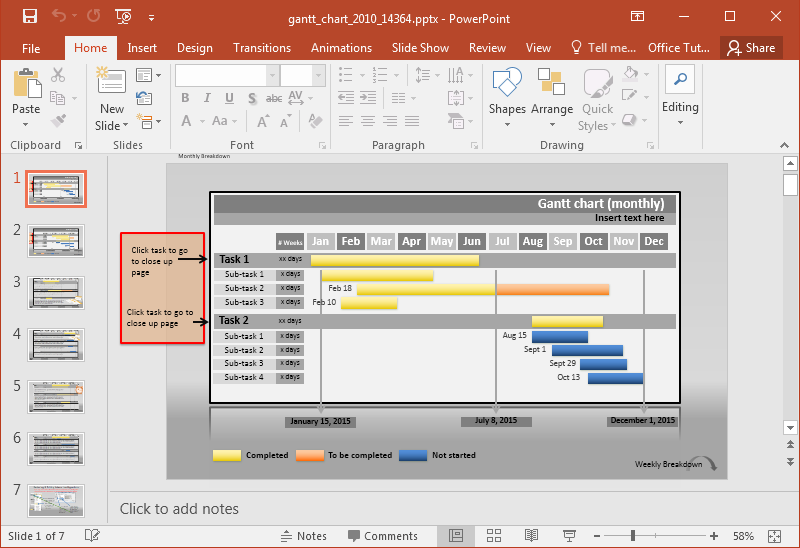
Go to Presenter Media – Animated Gantt Chart Project Progress PowerPoint Template
Gantt Charts PowerPoint Template
This Gantt Chart PPT template gives a set of more than a dozen Gantt chart slides with different layouts for revealing your project plan and progress. The template has easy-to-edit slides, which are comprehensive enough to help you create an elaborate Gantt chart presentation to cover all aspects of your project plans.
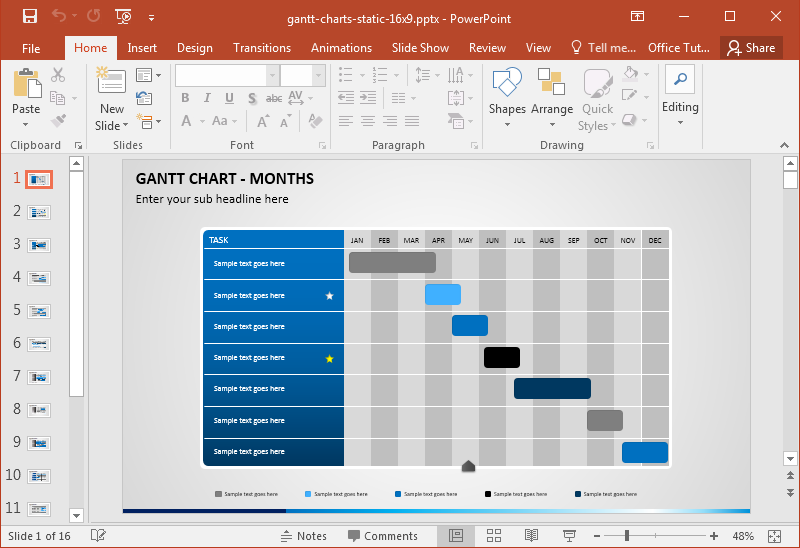
The Gantt template for PowerPoint can be downloaded in a blue or multi-color theme from the developer’s website.
Go to Download Gantt Charts PowerPoint Template
Free Project Plan PowerPoint Template
This is a free Gantt chart template for PowerPoint and Google Slides, which gives editable slide design which are usually a feature of paid templates. Hence, this is not only a great free Gantt chart PPT template but it features edibility that can rival grany premium Gantt template for PowerPoint.
If you’re a project manager who often needs to make presentations, you might also be interested in these free timeline templates for PowerPoint.
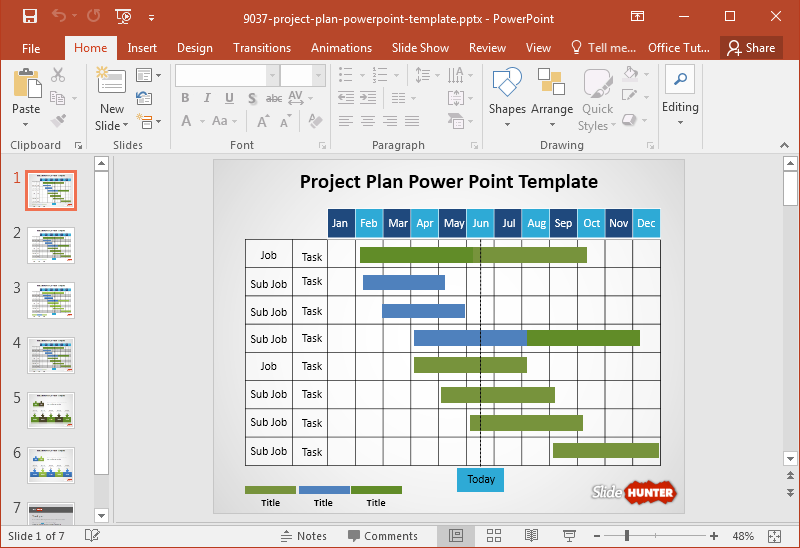
Go to Download Free Project Plan PowerPoint Template
The list above consists of predominantly premium Gantt chart templates,designed exclusively to make project management presentations easy to create using Gantt charts. Furthermore, you can use the editable layouts to customize the slides as heavily as needed. What makes these premium templates worth the cost is their ability to seamlessly adapt to various platforms like PowerPoint, Keynote, and Google Slides, with high-quality output on all monitors.
Unlike commonly available free Gantt chart templates, you can avoid being embarrassed due to low quality graphics, which can appear vague on large screens. Moreover, common Gantt chart templates are usually rigid and difficult to edit, with backgrounds that can be overpowering enough to overshadow Gantt charts.
