5+ Best Flowchart Makers (Free & Non-free tools)
Last updated on April 10th, 2024
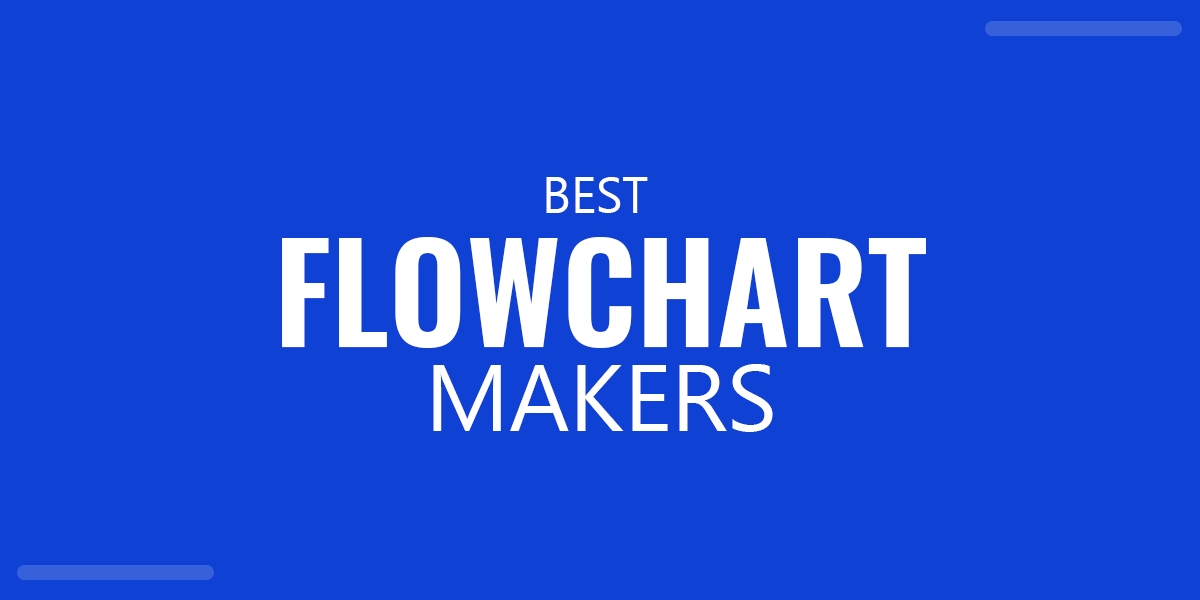
A flowchart is a representation of a process that shows various steps in diagrammatic representation, describing the process’s step-by-step parts. Making flowcharts isn’t the easiest thing to do and even with elaborate options in applications like Microsoft PowerPoint, one can make a mess of things when attempting to make a flow chart. This article, will provide you with a list of the best paid and free flowchart makers. Alternatively, you can learn how to make a flowchart in PowerPoint, Excel or Google Slides.
1. SmartDraw – Easy Flow Chart Generator
When it comes to making flow charts, one of the best tools for the job is SmartDraw, this feature rich Windows application comes with many readymade flowchart templates which can help you quickly create flowcharts, organizational charts, floor plans, mind maps and the like. SmartDraw has also launched a new version known as SmartDraw, which enables users to quickly share their charts online. Although SmartDraw is not a free tool, however you can download it on a 7 day trial basis.
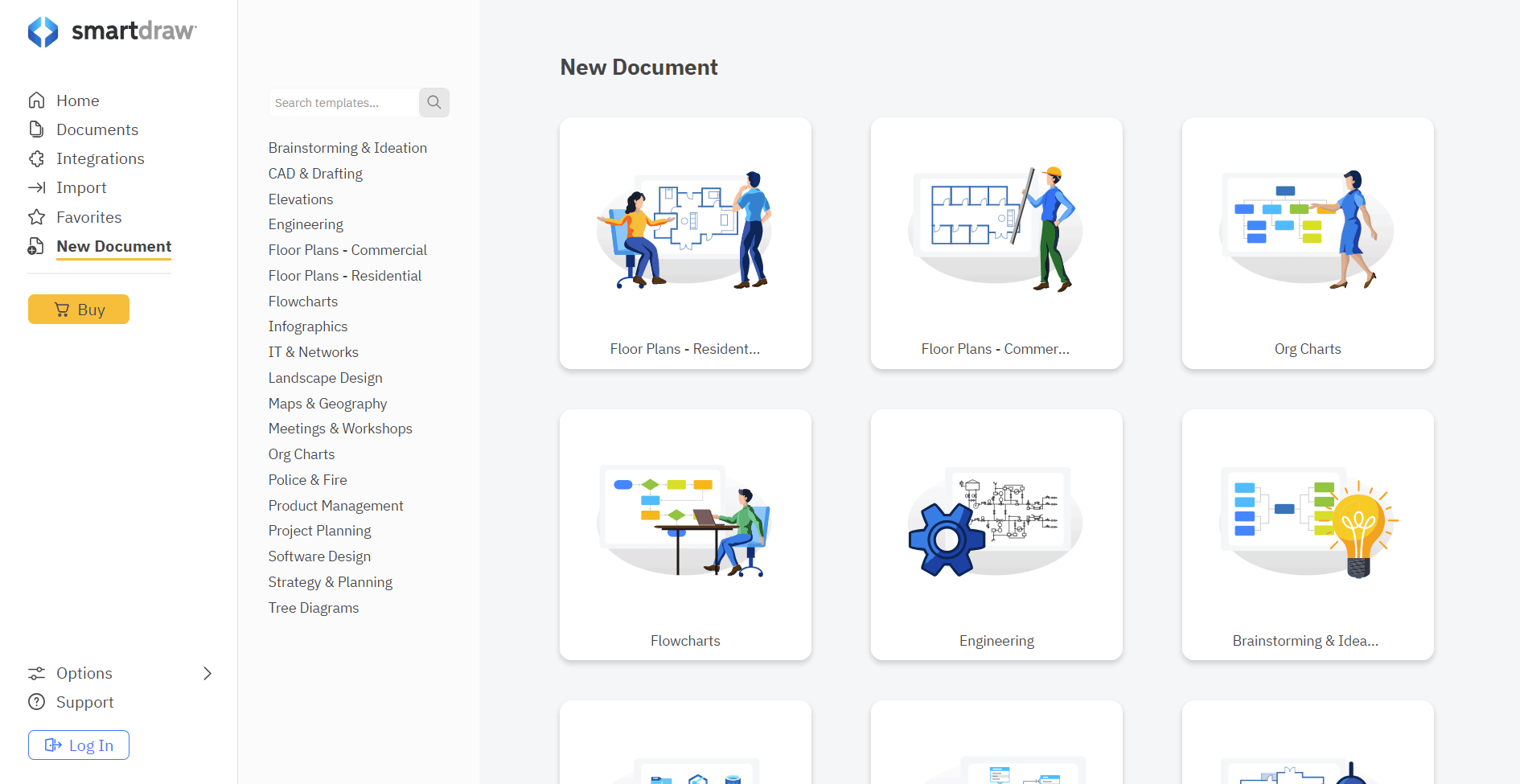
With SmartDraw you not only can create flow chart diagrams, but also all kind of other graphics including infographics, floor plans for commercial and residential, CAD drawings, maps, diagrams for IT & Networks, Org Charts, Product management diagrams, project planning diagrams, software design, decision making diagrams, decision tree diagrams, and diagrams for Strategy & Planning.
2. Edraw Flowchart Maker
This is another excellent flowchart maker and flow chart generator for Windows-based operating systems that allows users to create any flowchart with readymade flowchart templates and handy drawing tools. With a UI identical to Microsoft Office, you can quickly create flowcharts using pre-drawn examples and as many as 5,000 symbols for making your flowchart drawing tasks a snap. For more details about this decision tree maker tool, please take a look at our Review of Edraw Flowchart Maker.
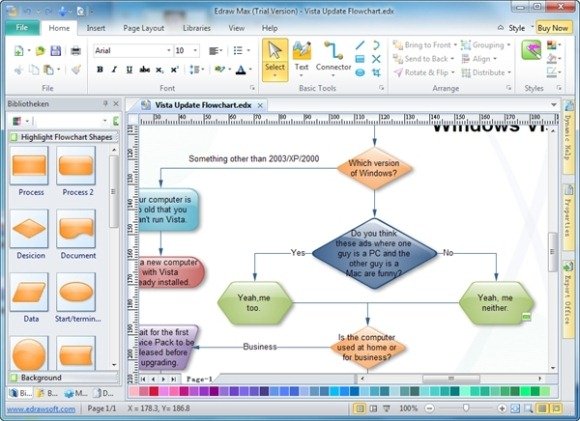
3. Dia Installer
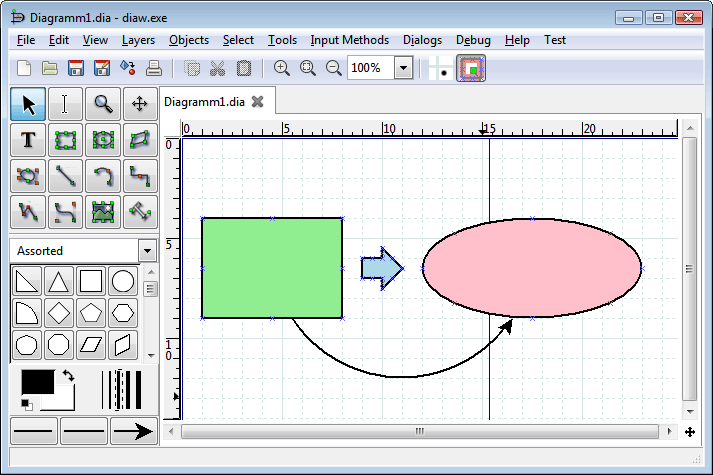
4. Lucid Chart
Lucid Chart is a web service which offers users the chance to instantly create flowcharts online. All charts can be created from a blank or readymade template and saved online to your Lucid Chart account. This service gives users the flexibility to create, view and share charts via the cloud so that they can be viewed across any type of device with internet connectivity. Moreover, Lucid Chart also offers Google Drive integration. Unlike other services of its kind Lucid Chart is a free flow chart maker as you can sign up for a free account and get 25 MB of cloud storage space. You can also upgrade to paid packages for more features. More details can be found from our Review of Lucid Chart.
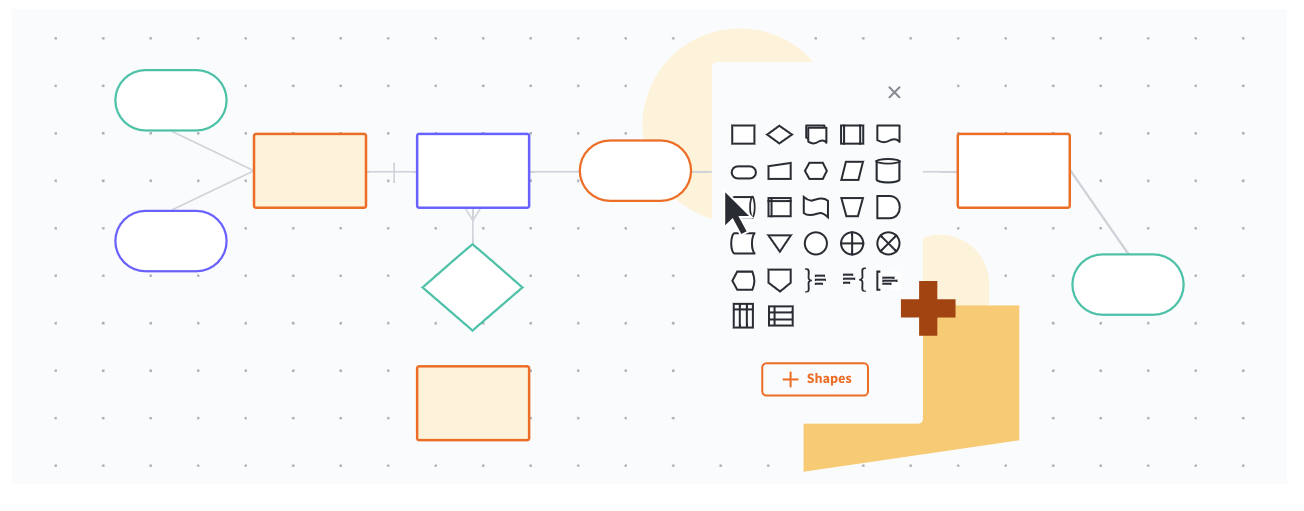
5. SelectSmart – Flow chart generator
Select smart is another online free flow chart maker that provides basic options for creating and publishing a flowchart and decision tree timeline maker. Just head over to the SelectSmart Flowchart maker, enter basic information to describe the various steps for a process and click Preview My Flowchart. If you are satisfied with the result, you can publish and share the flowchart online via the SelectSmart service.

At SelectSmart you can not only create flowcharts but also search and rate charts created by other users.
Go to SelectSmart Free Flowchart Maker
6. Gliffy
If you are looking for an online flowchart maker that is used by the best in the business, then its time you tried Gliffy. With customers in over 40 nations and names like Cisco, Nasa, Pandora, Adobe Air and Air Canada to its list of clients, Gliffy is the most robust flowchart making tool that you are ever likely to find. With the Gliffy platform you can create anything from Venn diagrams, business process models, floor plans, UI designs, organizational charts and virtually any kind of diagram using readymade templates and easy to use tools. For details about the Gliffy service, see our Review of Gliffy.
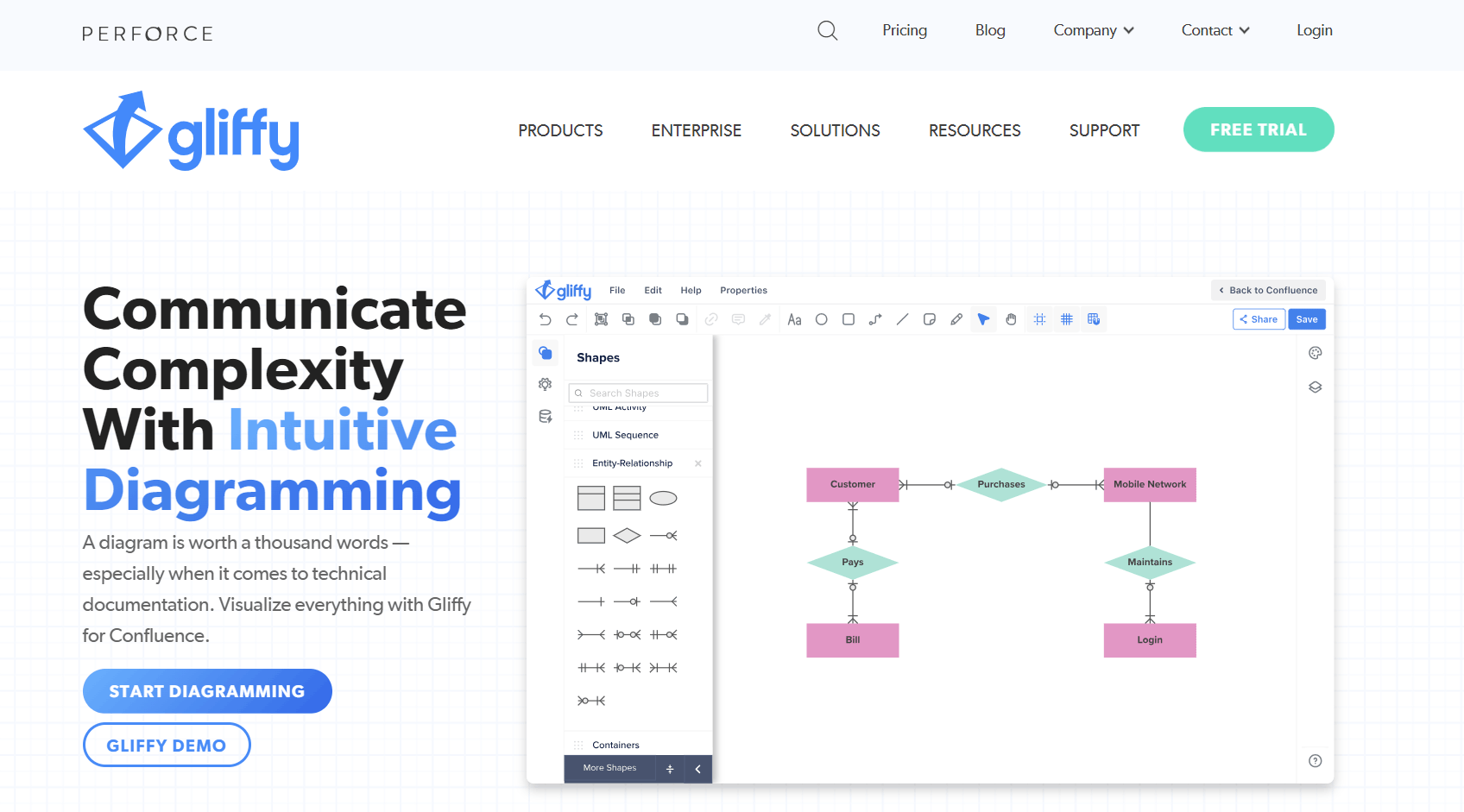
Final words
These paid & free flow chart generator tools can help you organize your thoughts and better understand complex processes.
Flowcharts can be used by system analysts, managers, engineers and programmers as a mean of formal communication for describing processes such as data flows, system operation flows, algorithms and document workflows.
They can also be helpful when trying to communicate ideas to others. In this article, we’ve introduced you to some of the best free & paid flowchart tools out there. We hope that you found one or more of these tools helpful in your own personal or professional projects. If you have any questions about how to use these tools, please don’t hesitate to reach out for help.
