Gliffy: Create UML, UI Designs, Flowcharts, Diagrams, Floor Plans And More
Gliffy is an online platform for creating diagrams, floor plans, technical drawings, business models, etc. It is a lightweight and easily accessible web application, which serves as a viable alternative to desktop software like MS Visio. With Gliffy you can easily create high quality diagrams and instantly share them online. The Gliffy platform can be used for creating anything from complex diagrams, UI designs, Venn Diagrams, business process models, flow charts, floor plans, technical drawings, SWOT analysis and the like. Gliffy also provides options for online collaboration, which can enhance the efficiency of communication among team members.
Before we move onto the process of creating models and diagrams in Gliffy, it is worth mentioning here that some of the listed customers of Gliffy on the developer’s website include names like; Nasa, CISCO, Harvard Business, Pandora, Adobe Air, Air Canada and others.
By default Gliffy comes with a number of templates for creating website and software UI designs, Venn Diagrams, Organizational Charts, Flowcharts, Network Diagrams, Software and UML Designs, Floor Plans, as well as Business Process and SWOT Analysis models. You can start off by simply selecting a model from the available categories or start with a blank template.
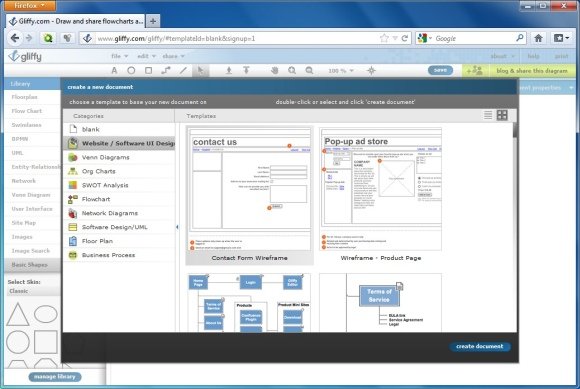
Once a model is selected, it opens up in a new window where you can make required changes to it. For example, if you have selected a SWOT analysis template, you can add required data to it. Diagrams created in Gliffy can also be used as an alternative to common presentation applications, such as PowerPoint. For example, it can be hard to create Statistical PowerPoint Presentations; however, Gliffy simplifies this task.
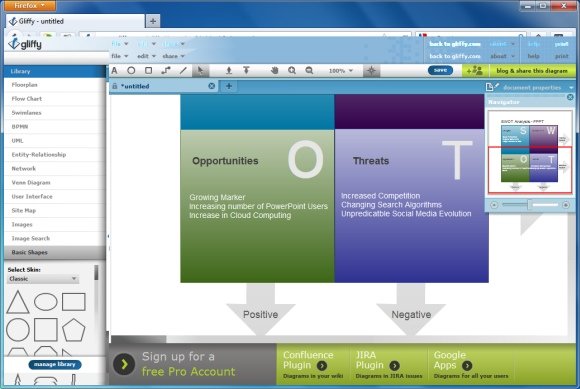
You can use the navigator to zoom (in and out) your models to focus on certain areas or to get an overview of how your model is being created. The latter can be particularly useful for large models.
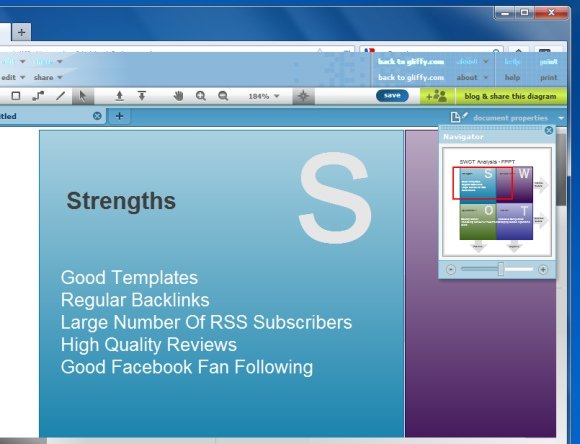
The shapes located at the bottom left corner of the interface can be inserted to your project via drag and drop. The shapes can be added with the Classic or Fresh skins. Once your model is complete, you can publish it to the internet for sharing it with others. Moreover, you can also use the Share -> Collaborate option to collaborate with other users for the creation of your model.
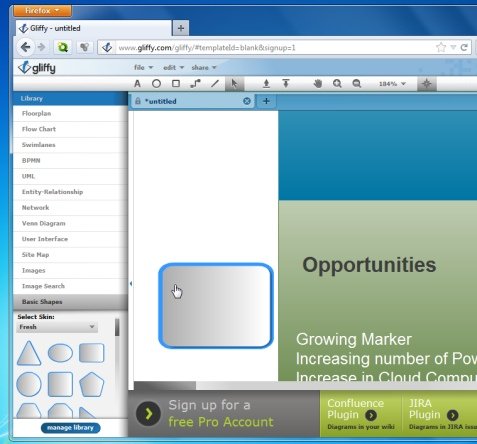
The standard edition of Gliffy (suitable for small organizations) costs $4.95 per user (per month) and provides up to 200 MB of storage space with the option to collaborate with unlimited number of users. Whereas, the Pro version of Gliffy (suitable for large organizations) has a starting price of $9.95 per user (per month). The pro version provides unlimited storage. Like the Standard edition, the Pro edition also allows collaborating with an unlimited number of users.
Go to Gliffy Product Page
