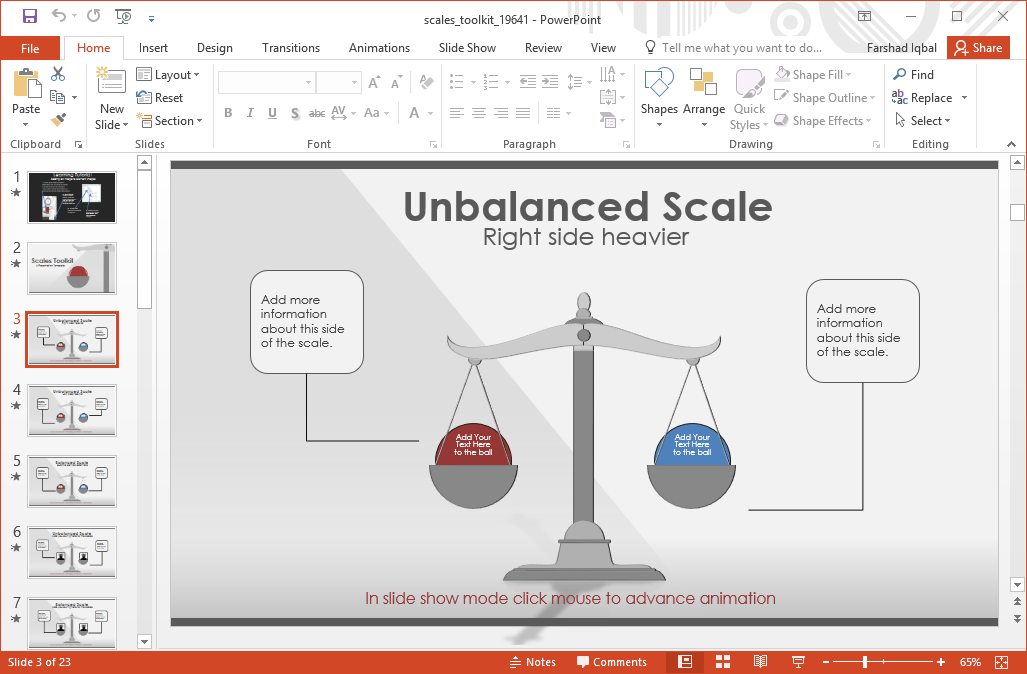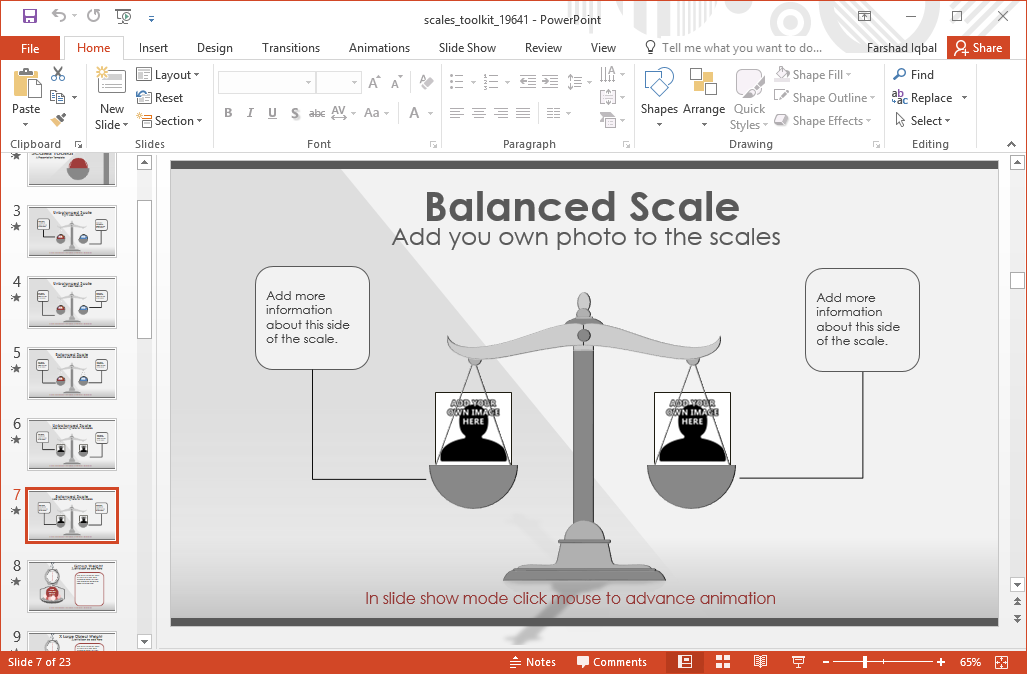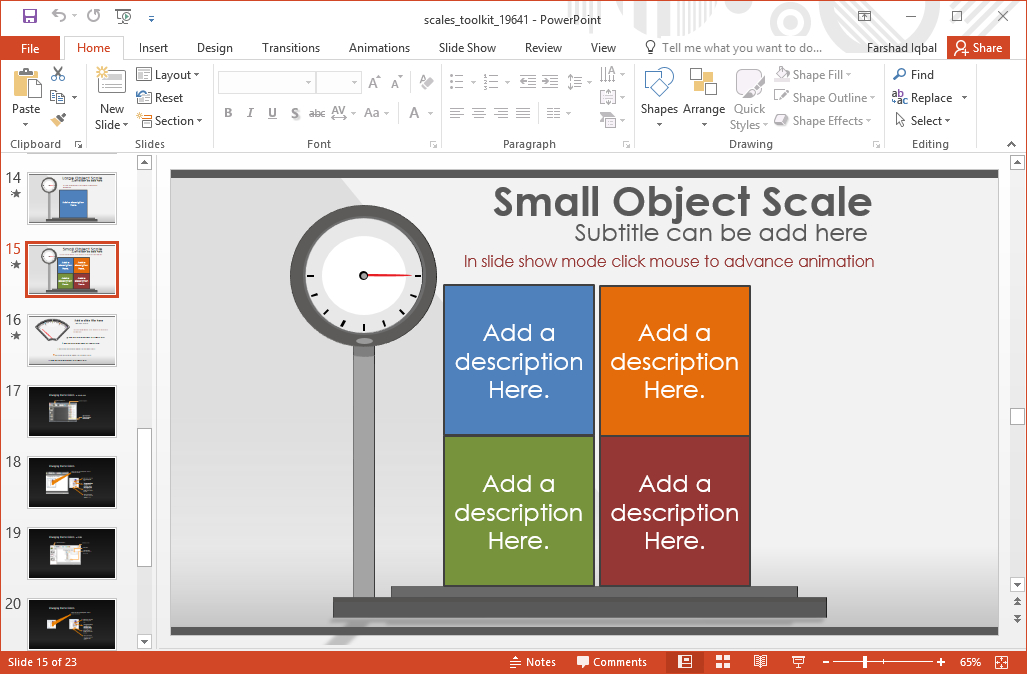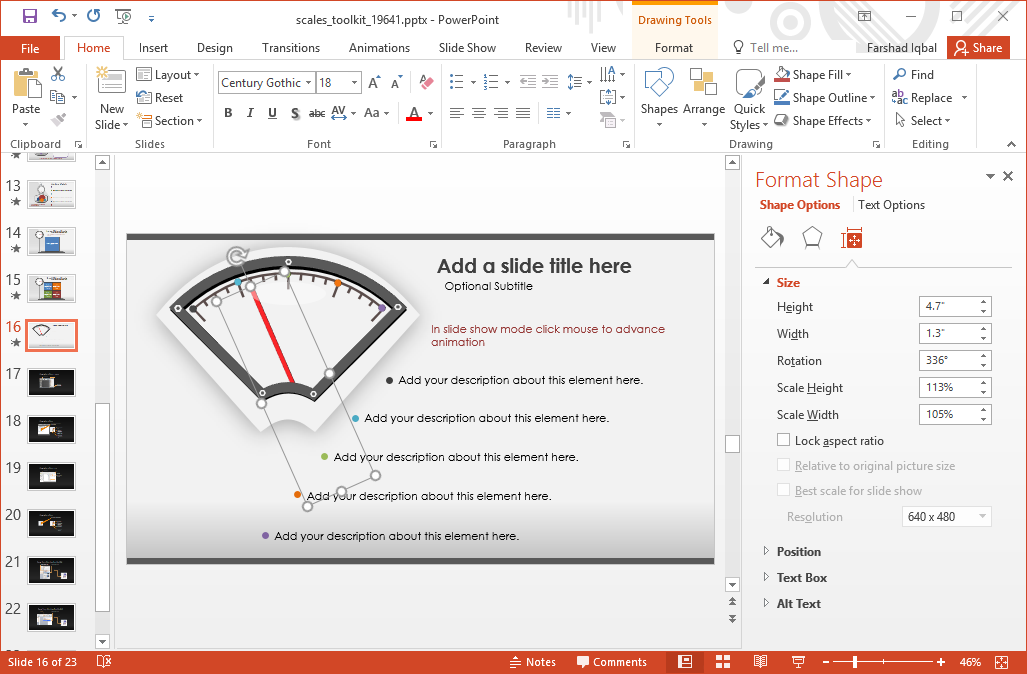Animated Scales PowerPoint Template
Scales, weighing machines and measuring tools are often attributed to various symbolic themes such as, arbitration, justice, fair treatment, hard work, etc. The Scales Toolkit is an animated template which provides various slides depicting scales and weighing machines. There are a number of tipping scales depicted in this scales PowerPoint template, which can help you create a context around them.
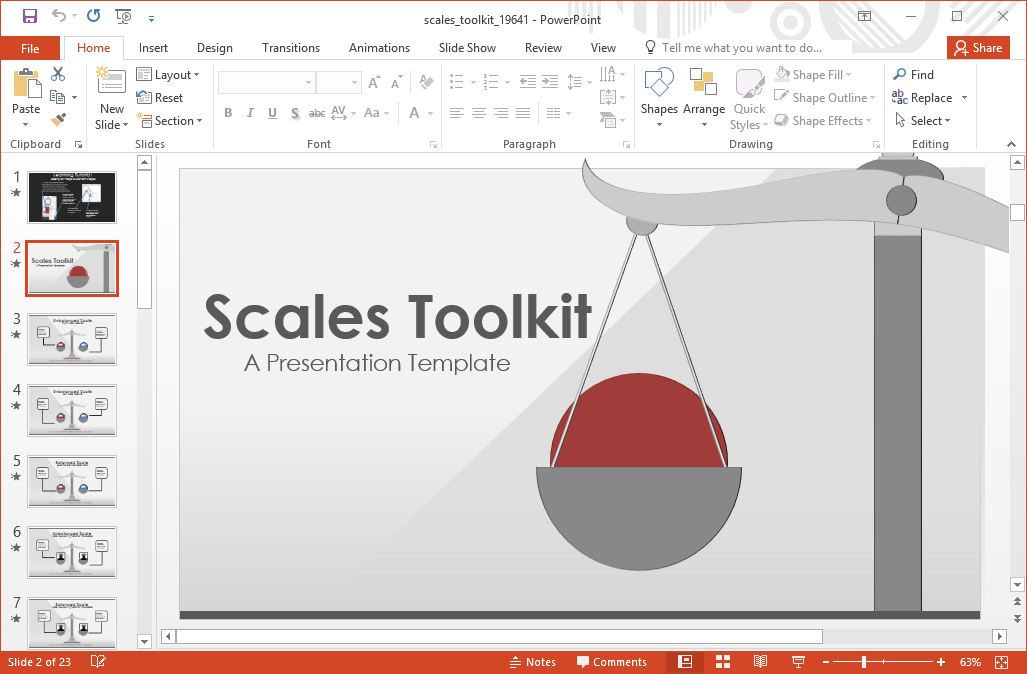
Tipping Scales Animations
You can use the tipping scales illustrations to talk about weights and measures, the judicial system, law and order, etc. The slides can be edited to place an object on the scales or to keep them empty.
Customize the Default Look of Scales
The default scales come with pink and blue semi-circles placed on them. These can be individually selected and removed. Some scales also come with placeholders for adding an image, such as a headshot of individuals you might want to highlight in your slides.
Create any Type of Slide for Any Topic
You can also add images, charts and tables to slides, which will appear in animated form when you play them as a slide show. This is because the template contains pre-configured animations. The sample slides depict various types of scales measuring different objects, with images of small, medium and large objects. You can use these sample slides for making any kind of scale, be it a comparison slide, infographic slide or one with charts graphs or diagrams.
The slide designs are quite diverse, which can help you design all kinds of slides for any topic. There is also a slide with a meter illustration. You can edit the needle in this sample slide to set a speed level of the meter. For more gauge themed templates, check out our reviews of Gauge PowerPoint Templates.
Go to Presenter Media – Animated Scales Toolkit for PowerPoint (Standard)
Go to Presenter Media – Animated Scales Toolkit for PowerPoint (Widescreen)