A Critical Scan of Teach Yourself VISUALLY PowerPoint 2013
Visual effects have always helped us learn and understand better. Imagine if there wasn’t any diagrammatic or pictorial demonstration in your books, the chemical formulas would have been so confusing, the concept of life cycle would never have been understandable and science itself would have been undecipherable.
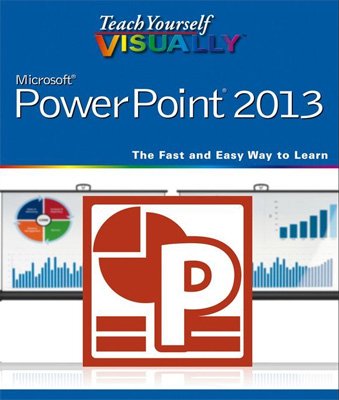
This approach has been scrutinized on the following grounds:
Level of Practicality
Many critics have pointed out on the propitiousness and suitability of this product. It might seem to be an inessential stuff to many. If one has been using the software then they will get used to the new ornamentations over a period of time.
But considering those who are still not to adept at handling technology, and find visual demonstrations more helpful in their training and adapting skills; this program in indeed a beneficial introduction.
Types of Enhancements in PowerPoint 2013
The new version of PowerPoint has many features and added paraphernalia, which need some sort of manifestation for better comprehensibility. Recognizing and remembering more than 190 features just by mugging up is futile. Rather if one adopts the visual explanations, they might be able to register and recall better.
Demonstration Style
It is indeed like learning from a teacher in a classroom but with better presentation scenario. They teach the application of every feature with the help of an example so that you can practice and learn accordingly.
It is a methodologically organized exposition so that you are able to understand the visage and their application properly. It is like you have a tutor teaching you everything with the same patience no matter how many times you ask.
The software itself is so well-structured that all your data is arranged, chapter wise and if you want to learn about a particular item of the software, you can open it like a chapter in the book.
Whether it is about applying themes, writing, formatting, presenting or publishing your PowerPoint Presentation, all the knowledge is available and is handy to you as and when you need it.
