Wink: A Free Tutorial and Presentation Maker
Ever wondered how easy it would be if there’s a program specially created for software tutorials? By this, we mean an easy interface that can create videos which allows you to seamlessly toggle between clips and screenshots of your monitor and mouse clicks. Wink is a free tutorial and presentation maker with a number of handy features to help make content that is self-explanatory.
For many people, this can be a dilemma. While there are many video creation software available, there’s not a lot that is specially created for teaching software or programs. For those who create tutorials, whether for school or corporate use, this can be frustrating. When you create software tutorials, things tend to be a little different than creating other tutorials or lessons in the form of video presentations. For software tutorials, you have to capture also the screen while allowing you to talk about what you’re doing and what you hope to achieve as you do what you’re doing. With Wink, all this is possible.
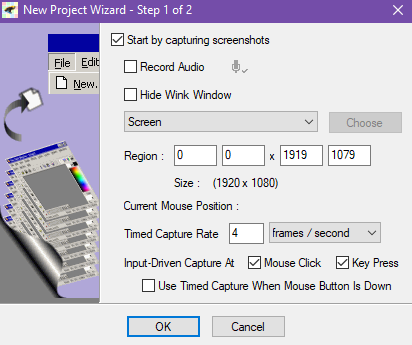
Capture Your Screen with Easy Tutorial Software
Wink is a software that allows you to create tutorials and presentations easily and seamlessly. This is great news for content creators who are focused on creating software and app tutorials, as Wink has all the features you need. With Wink, you can capture screenshots, add description and explanation boxes, buttons, shapes, titles, etc. All these elements can come together to make sure that your video tutorial looks well put-together and professional.
These elements help you make your tutorials and presentations more visual and interactive, making learning fun and entertaining. You will also have a better chance for you to be more easily understood and your lessons will be much better remembered. With Wink, you can capture your screen and seamlessly work on your computer to teach about software and apps without many snags. The flow of your tutorial will be continuous and natural, and you will have less distractions because Wink can make things so much easier for you.
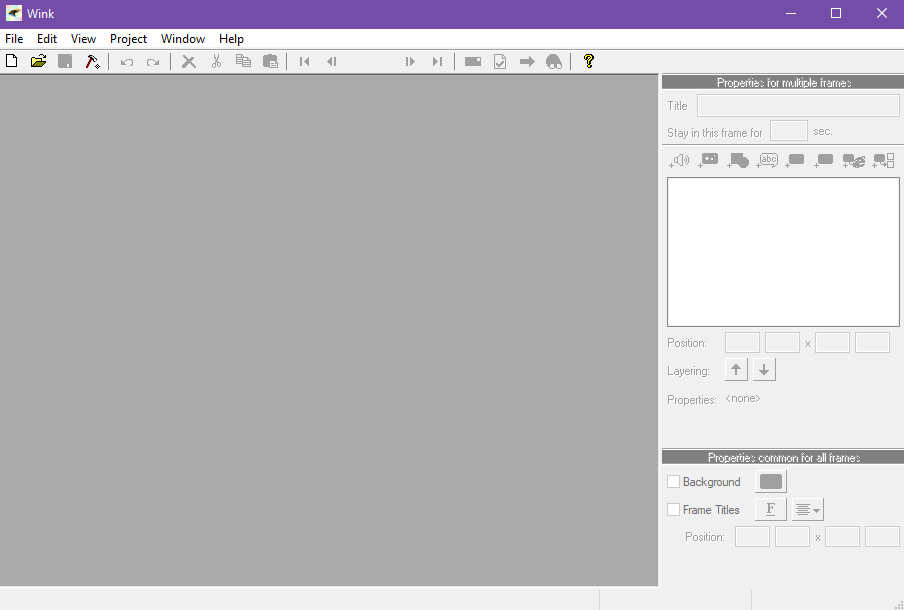
Make Presentations and Tutorials Run Smoothly with Wink
Wink can capture your mouse movements, clicks, and the information you type, among many others. Furthermore, the drag-and-drop editing feature makes it easy for anyone to quickly learn how to navigate the Wink interface. This means you don’t really have to use up hours and hours to learn the tricks of the trade, or even attend courses to just make a decent presentation. All the features and navigation is easy to understand and follow.
Wink is a freeware, which means it’s a free tool and you can use it without worrying about getting charged. You have access to all the features, without any hidden fees or charges. It is also available for Windows and Linux.
Wink has a range of features that allow you to create tutorials that have a good flow, making your audience engrossed on your video while learning from you.
One is that it lets you record your voice as you navigate through your screen and record what you’re doing. This makes explaining so much easier, even as if you’re right there with your audience. Then, you also get the ease of having different smart capture tools that allow you to capture your activities on your computer based on your mouse clicks and keyboard input. This can help you save a lot of time and make your tutorial run smoothly.
Wink also has multi-language support and various output formats for various publishing and distribution. Wink can be downloaded from the portal and installed in your computer.
