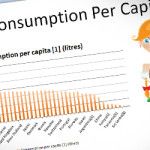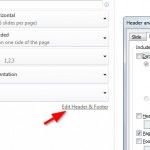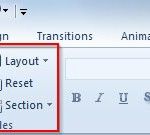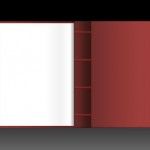Change Bullet Indent for all PowerPoint Slides

If you need to apply the same indent for all the slides in a PowerPoint presentation then here we will show you how to do it using the Slide Master. Normally Slide Master is used when we need to design a PowerPoint template but in this case we will also use to apply a text formatting …