Slide Linker add-in for PowerPoint 2010 and 2007
Slide Linker is a free addin for Microsoft PowerPoint that was born from a LinkedIn discussion started by Carrie Campbell and developed by Gmarks. Carrie needed to be able to link slides together so that when one is copied, all the other slides are copied, too. This is exactly what Slide Linker addin does for PowerPoint 2010 and 2007.
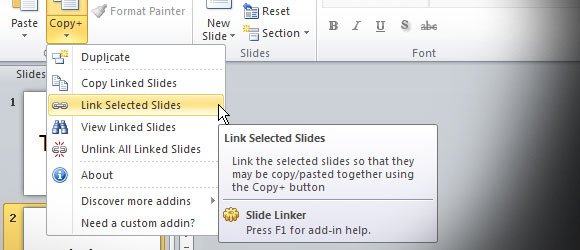
In order to use Slide Linker in different computers, all users must install the PowerPoint addin in their own computer to make this addin work by using the copy & paste slides feature.
You can download Slide Linker for free and use it in the following way:
- Close PowerPoint
- Download and install the setup package (Setup_SlideLinker.exe)
- Start PowerPoint and then see modified Clipboard by GMARK group in the Home tab of PowerPoint Ribbon.
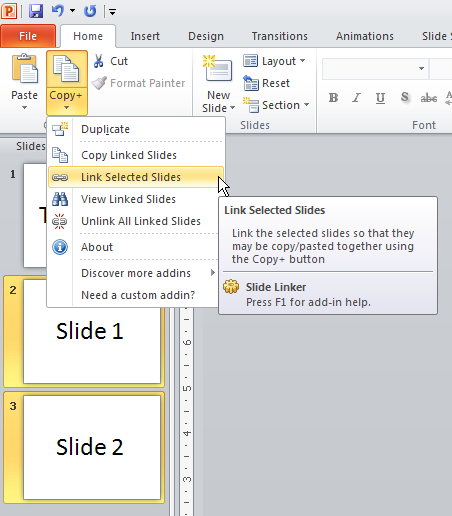
You can download this free stuff for PowerPoint from Slide Linker
