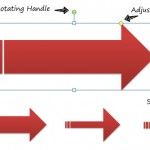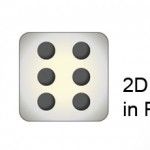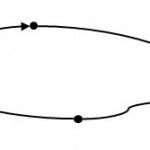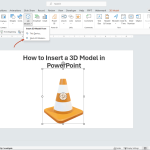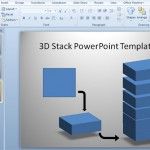How to Draw a Circular Arrow in PowerPoint 2010 using Shapes
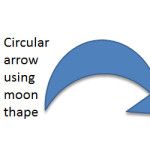
Once upon a time you need to create circular arrows for your presentation slides. In PowerPoint you can create this kind of circular arrows by using different approaches. One approach can be using a normal arrow style or big arrow shape and then edit the points to make it curve. You can make curve arrows …