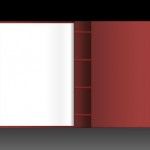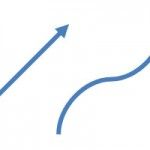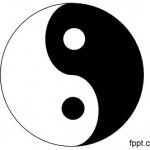Creating Custom Shapes in PowerPoint

PowerPoint has a great collection of shapes that you can freely use in any PowerPoint .ppt presentation. But sometimes these shapes are not enough for our presentations. You may be wondering why there are some nice premium PowerPoint templates that offer great shapes. Well, usually the professional designers create their own custom shapes in PowerPoint …