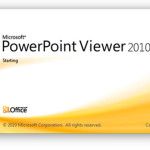Getting Started With Office Mobile On Windows Phone

For mobile phone platforms, Microsoft released an office suite, Microsoft Office Mobile on October 29, 2012. The core applications such as: PowerPoint, Excel and Word mobile are included as part of a pre-installed office suite which is available for Windows Phone.