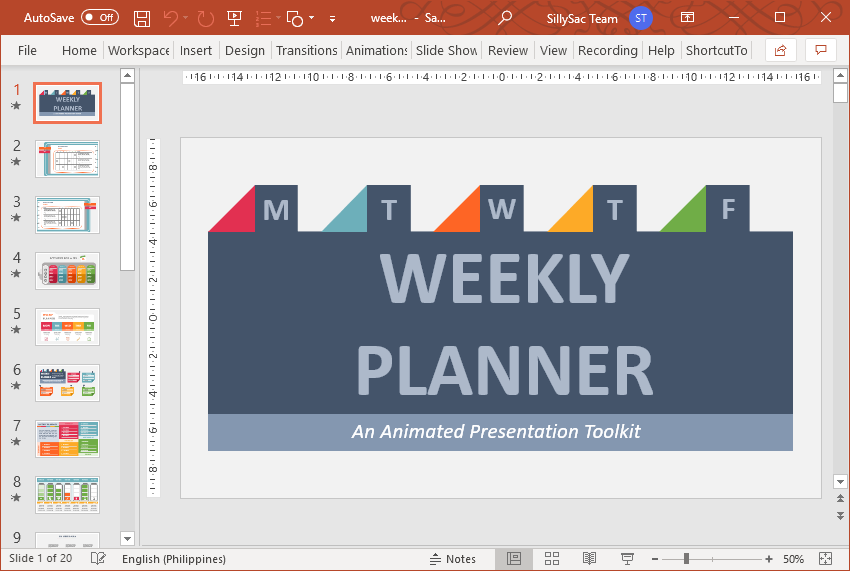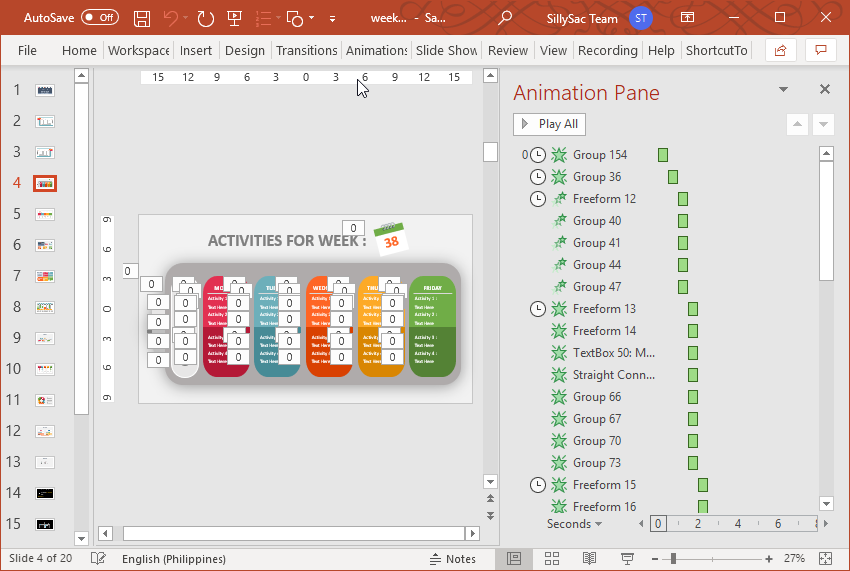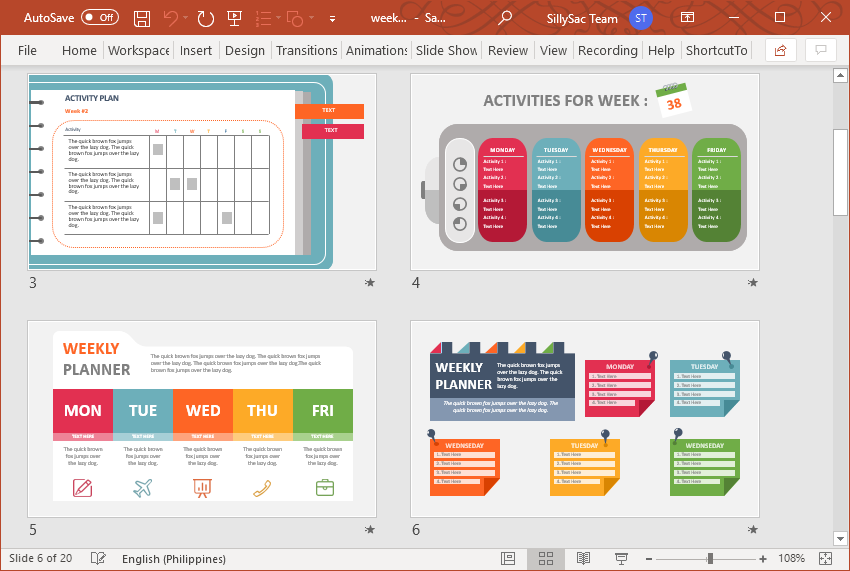Animated Weekly Planner for PowerPoint
Time management is always a good thing, whether at home, in school, or at work. However, managing your time well is easier said than done. In fact, many successful people even have a hard time making the most of their time consistently. It’s a constant search for improvement and development in order to be more productive and less stressed out by the demands of everyday life. A weekly planner can help you focus on the most important tasks ahead, all throughout the seven days of the week. And if you want to start on this habit, what better way than to use this Animated Weekly Planner for PowerPoint.
While there are many modern tools, such as scheduling apps and to-do lists, the premise is basically the same. To plan your days ahead in order to keep yourself motivated and make the most of your time. This said, nothing beats having a weekly planner, whether on your phone, online, or on paper.
Create a Weekly Planner in PowerPoint
Nothing spells planning with more fun and energy than this exciting and vibrant template from PresenterMedia, one of the leading resources for premium PowerPoint templates. The Animated Weekly Planner for PowerPoint is a wonderful toolkit that has a variety of uses for all your weekly planner needs. It features 12 wonderfully designed, colorful slides, as well as an extra slide with vector icons. The rest of the 20 slides, 6 in total, contain valuable tips to help you change the icons and customize the slides.
This animated PowerPoint toolkit can be used as a standalone presentation especially if you want to show the benefits and the how-tos of weekly planning. Each of the slides may also be used separately to add to your personal planning slideshows or to a project management deck.
Plan Out Your Projects and Activities with Animated Slides
This Animated Weekly Planner for PowerPoint has a wide range of synchronized animations that complement the theme, look, and layout of each of the slides. This allows your slides to be more dynamic without you having to expend a lot of time doing the animations yourself. As a result, the slides are seamless and professional-looking despite its colorful and vibrant theme, which, when composed wrongly, can easily look immature and amateurish.
As for the inside slides, the layouts have a lot of variety. In fact, every slide allows you to showcase your weekly plans in different ways. For example, there’s a slide that shows your weekly activity plan. This shows the 7 days on the week in columns, with a list of activities in the far right of the slide. The days when each activity is done is animatedly plotted on the grid.
There’s also another deck that shows activities from Monday all through Friday. Instead of you creating a picture list SmartArt yourself, the template already has done most of the work, so all you have to do is to input your data on the slide. There’s also another layout with a pinhead style, allowing you to present activities or tasks for each day of the week. This allows you to elaborate on each day’s tasks, which can help you in your presentation and planning meetings. For each of the slides, there are icons that can help you represent tasks in a visual way instead of you typing long lines of text. These icons are also very helpful in keeping your slides concise and attractive as well. These slides have many uses, and they can help you develop a habit of planning your tasks weekly.
Go to Presenter Media – Animated Weekly Planner for PowerPoint
Learn more here Animated Weekly Planner for PowerPoint
Go to PresenterMedia.com