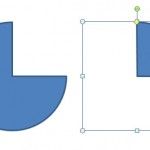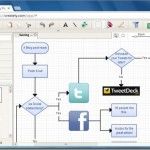Build Windows And Web Form Applications With GoDiagram
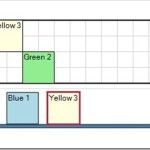
GoDiagram is a diagram component that has been designed to help developers take advantage of the new features offered by Microsoft .NET and ASP.NET. It comes with support for Visual Studio 2012 and is implemented as a “managed code”. The evaluation kit of this product provides various guides for end users, as well as an …