Sheer Green Border Design Widescreen PowerPoint Template
You want to create a clean-looking presentation that is interesting enough without images or other sharp and bold designs. You want your audience to focus on your content without any distractions, but you don’t want them to get bored. Of course, you have to create a beautiful presentation and discuss it to your audience in a clear and lively manner. Still, a little subtle touch in your theme wouldn’t help.
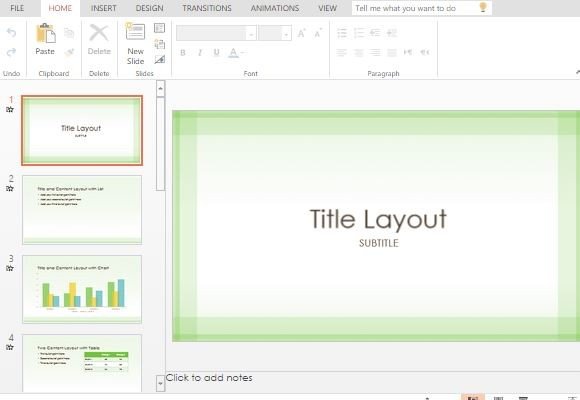
The Sheer Green Border Design Widescreen PowerPoint Template is a subtle substitute for many stark images and designs. This sheer green border design template features a light green background with sheer, solid green bars and lines framing the slides. The result is a light and airy green design that never fails to capture the attention of your audience.
Coordinating Sheer Green Template
To create your own widescreen presentation with this sheer green border design template, just follow the placeholders on the slides. As you can see in the template, there are different slides with various layouts that allow you to easily create coordinated slides with the premade layouts. You can create bodies of text and lists, as well as tables, graphs, charts, diagrams, and many others.
Easy Accessibility on PowerPoint Online
With this PowerPoint Online Template you can create a complete presentation right from your phone, tablet, or any laptop or deskop computer. This is because you can access the template straight from any browser. This said, you can work on presentations on the cloud.
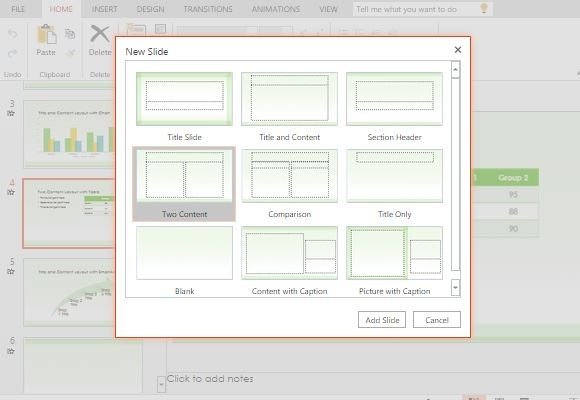
You can remotely collaborate with a team on the presentation online, with real-time collaboration and sharing options.
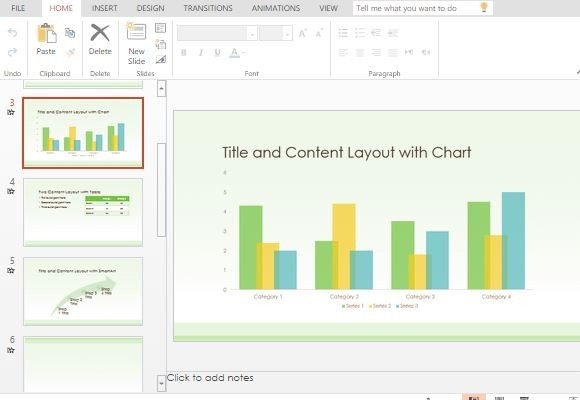
To download this green widescreen template for PowerPoint Online, see the Office.com link given below.
Go to Sheer Green Border Design Widescreen PowerPoint Template
