Share Slides And Conduct Polls During A Live Presentation With Presentain
Presentain is a cloud based solution for the web and mobile devices which can be used to allow your audience to connect to your presentation via mobile devices. Presentain makes it possible to engage a Live audience to view your slides on portable devices, share individual slides via social media and even connect with the presenter during the presentation.
Engage Your Audience By Sharing Slides, Conducting Polls And Slidecasts
Presentain is a complete package for presenters who wish to engage their audience, be it through interactive polls, by gathering feedback during a presentation or just allowing their audience to keep track of their slides by being able to see the the slides more closely via a mobile device. After your presentation is complete, you can share a recorded version of it (Slidecast).

You can get started with Presentain by signing up for a free account or by simply logging in using a Google, LinkedIn or Facebook account.
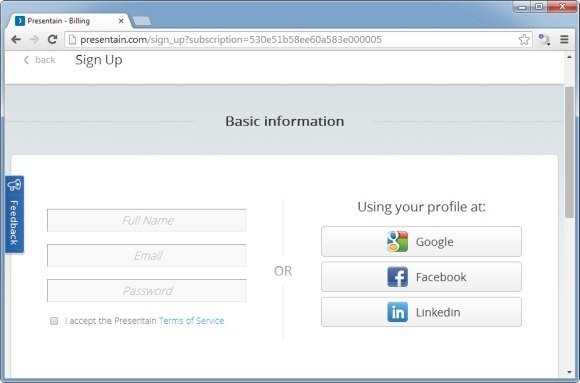
Presentain has 3 packages, including the free version which is limited to 5 presentations, 7 slidecasts and up to 3 polls, along with the ability to view presentation session results, embed YouTube videos in your slides and more.
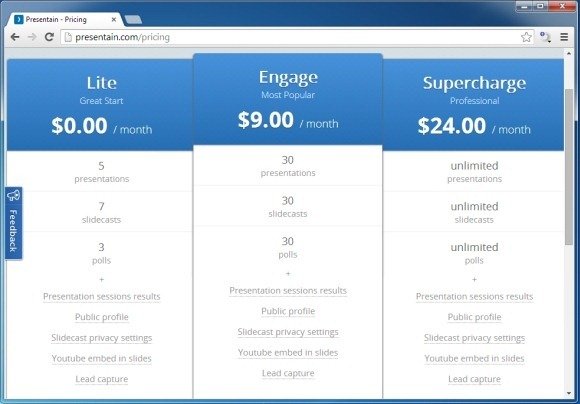
How To Upload And Share Your Presentation With Presetain?
Add a Presentation: To start sharing your presentation, login to your Presentain account and click Add Presentation.
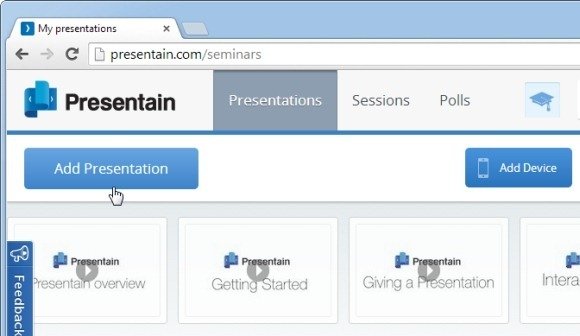
Upload PDF or Fetch Presentation from Google Drive: In the next step, upload a PDF presentation. In case your presentation is not in PDF format, you will have to convert it before uploading it. For example, you can save your PowerPoint presentation to PDF format (via File ->Save As). Alternatively, you can also fetch presentations from your Google Drive account.
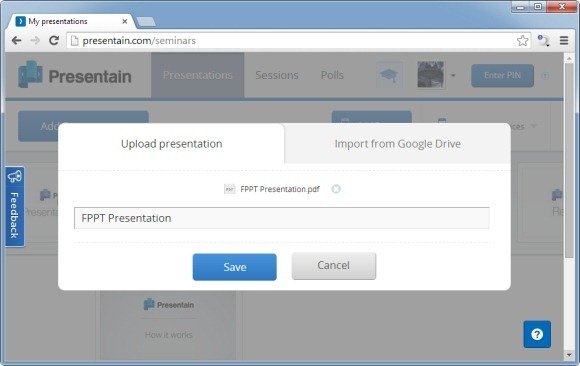
Initiating a Presentation Session: Once your presentation is processed, you can embed YouTube videos to it and share it with your Live audience by clicking on Start Presentation.
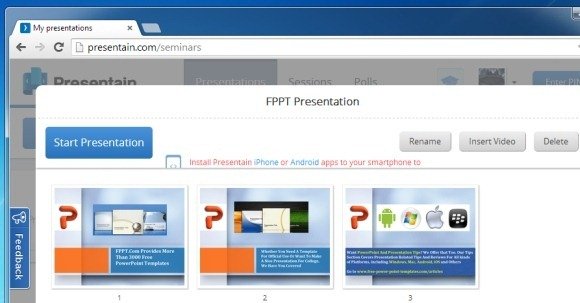
Share URL with Audience: Now, share the given URL with your audience to allow them to view your slides on their mobile devices and to engage them in polls.

Allow Your Audience To View Live Slides From Any Internet Browser
The below screenshots show Live presentation slides being viewed on an Android device. Your audience can use any common browser with the given URL to view your slides Live on their mobile device. As a Presenter you can also make use of the Presentain mobile apps for Android and iOS to initiate and control your presentation sessions.
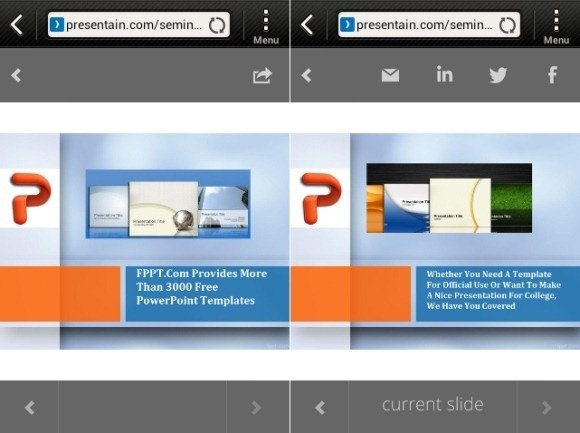
Presentain Introductory Video
For an overview of Presentain, see the developer’s introductory video given below.
Presentain has almost identical features to Poll Everywhere, which too enables the presenter to engage his/her audience via the web and provides features that allow the presenter to share slides and interact with the audience during a presentation via mobile devices. However, Presentain also serves as a worthy web based solution for broadcasting presentations and engaging a Live audience. You can try out Presentain by signing up for an account via the link given below.
Go to Download Presentain
